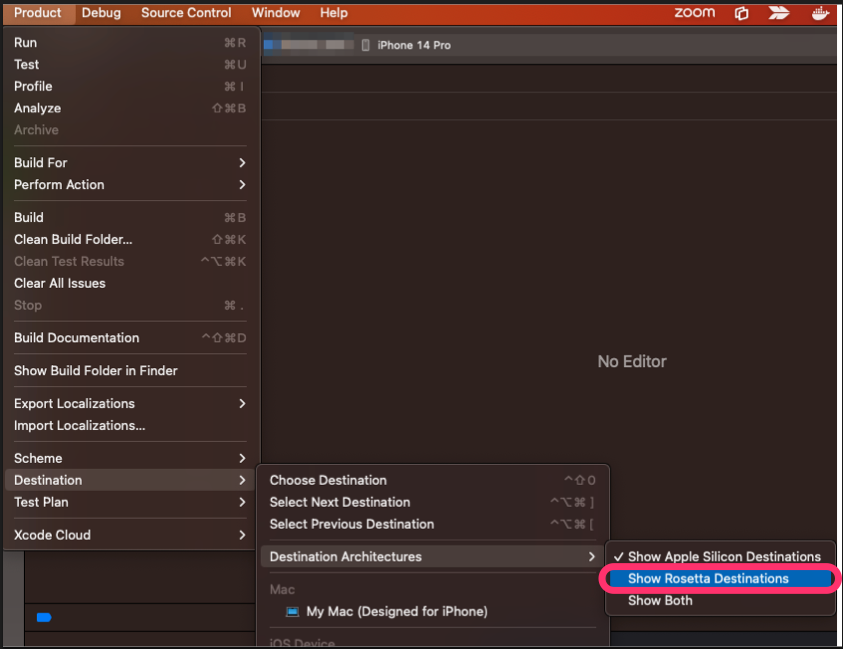Apple SilliconのMacでシミュレータをビルド対象にしてSwift Package Manager(以下SPM)で追加したライブラリをりようすると、import 文の場所で以下のエラーが発生します。
Compiled module was created by a different version of the compiler; rebuild 'SOME_LIBRARY' and try again: /PATH_TO_SOME_LIBRARY.swiftmodule/x86_64-apple-ios-simulator.swiftmodule
以下のような状況になっていて、この問題が発生していると考えられます。
- Excluded Architecturesにarm64を指定している
- Apple SilliconのMacでSPMで追加したライブラリはシミュレータを対象にすると、シミュレータがarm64なのでarm64用のバイナリのみ作成する
- プロジェクト全体の設定としてはarm64を除外しているので、PRMで追加したパッケージもx86_64のバイナリが必要で探しにいく
- でも見つからなくてエラー
解決方法
Excluded Architecturesのarm64を外すのがベストだと思いますが、おそらくいろいろな事情ですんなり外せないことがおおいと思います。
そこでXcode14.3ではSimulatorのみRossettaモードで起動できる機能があるので、ビルド対象のSimulatorをRossetaにすることで解決します。Xcode自体はRossetaモードではないので許容範囲ではないでしょうか?
Product > Destination > Destination Architectures から有効にすることができます。
有効にするとsimulator名に (Rosseta) がついたシミュレータが選択できるようになります。

まとめ
長いことこの問題に苦労した人は多いのではないでしょうか? Xcode自体をRossetaモードにしなくて良くなったので、Swift Package Managerの利用がしやすくなる気がします。
参考