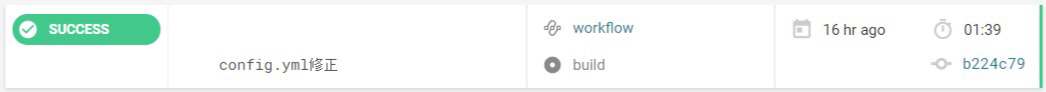はじめに
ポートフォリオをLaravelで作成した際に、テストからデプロイまでをCircleCIで自動化したので、まとめてみました。
前提条件
- herokuアカウントを作成し、Heroku CLIをインストール済み
-
heroku config:setでDBを設定しLaravelアプリが既にherokuにデプロイできる状態になっていること - CircleCIとGitHubを連携済み
デプロイまでの流れ
- GitHubのリモートリポジトリへpush
- pushをフックにCircleCIでマイグレーションとシーディングを実行
- テストデータが入った状態で、テストを実行
- 問題なければherokuへ自動デプロイ
CircleCI用のデータベース設定を追加
使用するDockerイメージ(https://hub.docker.com/r/circleci/mysql/)
の設定値をLaravelのconfig/database.phpに追記
config/database.php
'connections' => [
'circle_test' => [
'driver' => 'mysql',
'host' => '127.0.0.1',
'port' => '3306',
'database' => 'circle_test',
'username' => 'root',
'password' => '',
'charset' => 'utf8mb4',
'collation' => 'utf8mb4_unicode_ci',
'prefix' => '',
'strict' => true,
'engine' => null,
]
]
.circleci/config.ymlを作成
Larevelプロジェクトのルートディレクトリに
.circleci/config.ymlを作成
Laravel-project
├ .circleci
│ └config.yml
├ app
├ bootstrap
├ config
├ database
・
・
・
CircleCIでプロジェクトを作る際に出てくるおすすめ設定をベースに
いくつか変更しました。
.circleci/config.yml
# PHP CircleCI 2.0 configuration file
#
# Check https://circleci.com/docs/2.0/language-php/ for more details
#
version: 2
jobs:
build:
docker:
# specify the version you desire here
- image: circleci/php:7.2
- image: circleci/mysql:5.7
# Specify service dependencies here if necessary
# CircleCI maintains a library of pre-built images
# documented at https://circleci.com/docs/2.0/circleci-images/
# - image: circleci/mysql:9.4
environment:
- APP_DEBUG: true
- APP_ENV: testing
- APP_KEY: APP_KEYを入れてください
- DB_CONNECTION: circle_test
- MYSQL_ALLOW_EMPTY_PASSWORD: true
working_directory: ~/repo
steps:
- checkout
# Install PHP Extension
- run: sudo docker-php-ext-install pdo_mysql
# Download and cache dependencies
- restore_cache:
keys:
- v1-dependencies-{{ checksum "composer.json" }}
# fallback to using the latest cache if no exact match is found
- v1-dependencies-
- run: composer install -n --prefer-dist
- save_cache:
paths:
- ./vendor
key: v1-dependencies-{{ checksum "composer.json" }}
# run seeding
- run: php artisan migrate
- run: php artisan db:seed
# run tests!
- run: php ./vendor/bin/phpunit
#heroku deploy
- deploy:
name: Deploy Master to Heroku
command: |
if [ "${CIRCLE_BRANCH}" == "master" ]; then
git push https://heroku:$HEROKU_API_KEY@git.heroku.com/$HEROKU_APP_NAME.git master
fi
変更箇所
Dockerイメージを指定
DBにMySQLを使うため、MySQLのDokerイメージを指定
docker:
- image: circleci/php:7.2
- image: circleci/mysql:5.7
環境変数を指定
environment:
- APP_DEBUG: true
- APP_ENV: testing
- APP_KEY: APP_KEYを入れてください
- DB_CONNECTION: circle_test
- MYSQL_ALLOW_EMPTY_PASSWORD: true
PDO_MYSQLのインストール
DBを使用したテストのためPDO_MYSQLをインストール
# Install PHP Extension
- run: sudo docker-php-ext-install pdo_mysql
マイグレーションとシーディング
# run seeding
- run: php artisan migrate
- run: php artisan db:seed
herokuへデプロイ
# heroku deploy
- deploy:
name: Deploy Master to Heroku
command: |
if [ "${CIRCLE_BRANCH}" == "master" ]; then
git push https://heroku:$HEROKU_API_KEY@git.heroku.com/$HEROKU_APP_NAME.git master
fi
HEROKU_API_KEYとHEROKU_APP_NAMEを設定
herokuへログインしAccount SettingsからAPI Keyをコピー
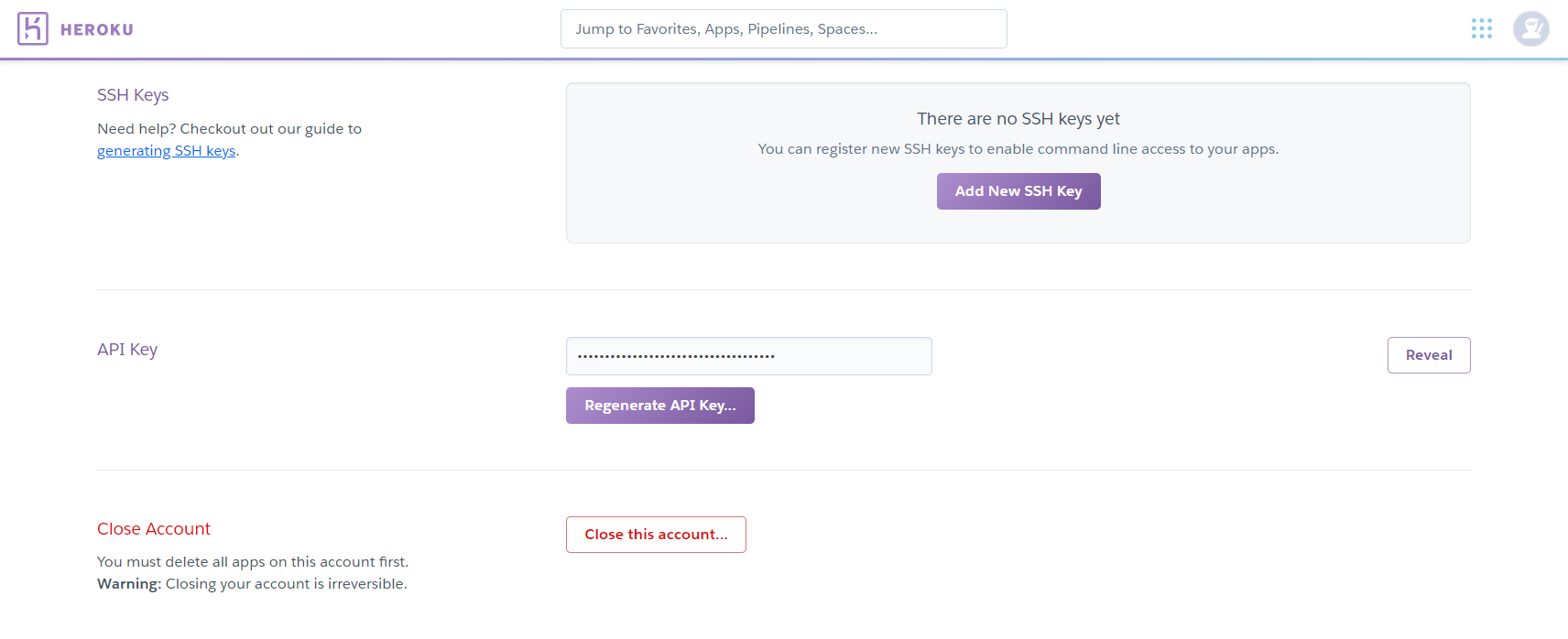
CircleCIでプロジェクト名の設定にAPI Keyをペースト
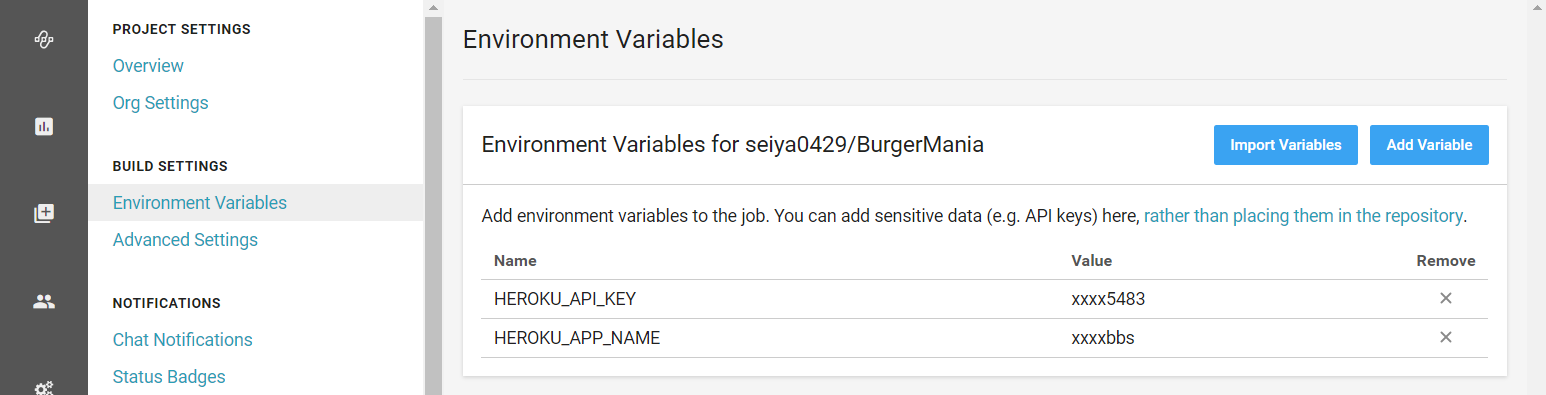
HEROKU_APP_NAMEはherokuのプロジェクト名を入力
GitHubへpush
cd Laravel-project
git init
git remote add origin [GitHubで作成したリポジトリのURL]
git remote -v
でリモートリポジトリを設定
git add .
git commit -m "CircleCI"
git push origin master