TECS CDEダウンロードから表示まで
TECS CDEはTECSのコンポーネント図を編集するGUIツールです。CDLファイルを入力とします。
ここではダウンロードから表示するまでの方法をまとめます。
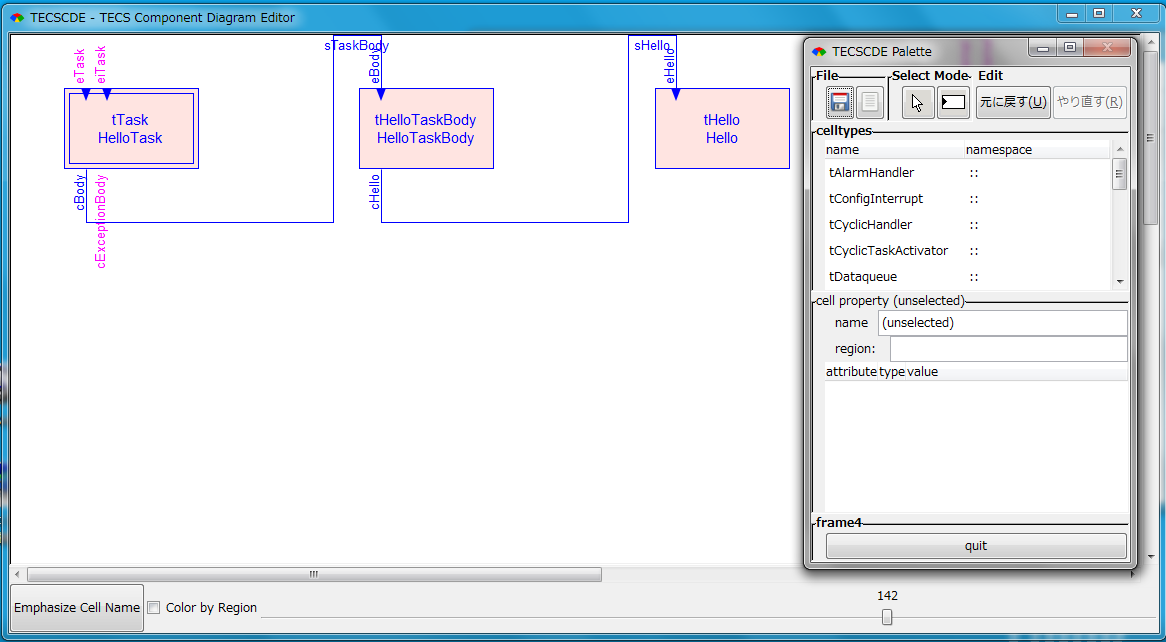
【動作環境】
・MinGW 版を使用する場合(Windows)
ダウンロード・解凍
TECS CDE 用 MinGW ランタイム
からtecscde-MiGW-RT.tgzをダウンロードします。
TOPPERS プロジェクト
からtecsgen-1.5.0.tgzをダウンロードします。
ダウンロードした2つのファイルを同じディレクトリで解凍します。以下のコマンドを用います。
% tar xvzf tecscde-MiGW-RT.tgz
% tar xvzf tecsgen-1.5.0.tgz
5つのディレクトリ、ファイルをtecsgen/tecsgen/にコピーしておきます。
% cp -pr tecscde/tecsgen/MinGW tecsgen/tecsgen/
% cp -pr tecscde/tecsgen/Ruby200 tecsgen/tecsgen/
% cp -pr tecscde/tecsgen/tecsgen.exe tecsgen/tecsgen/
% cp -pr tecscde/tecsgen/tecscde.exe tecsgen/tecsgen/
% cp -pr tecscde/tecsgen/tecsmerge.exe tecsgen/tecsgen/
CDLファイルを表示
tecscde.exeのあるディレクトリ(tecsgen/tecsgen/)にパスを通してください。
ディレクトリtecsgen/にあるset_env.shを用い以下のコマンドを用いることでも設定できます。
% source set_env.sh
この操作はシェルを起動するごとに行う必要があります。
最後に図として表示したいCDLファイルがあるディレクトリで
% make TECSGEN=tecscde.exe tecs
と入力することで表示できます。
このときtecsgenを起動するようなMakefileが必要。
すでにmake tecsしている場合は
make realcleanしておく必要もあり。
自分は上の流れが面倒なのでbashファイルに
function cdepath(){
cd /解凍したディレクトリ/tecsgen/;
source set_env.sh;
cd -;
}
alias cdepath=cdepath
alias CDE='make TECSGEN=tecscde.exe tecs'
を書き込みcdepath、CDEの入力で表示できるようにしました。
