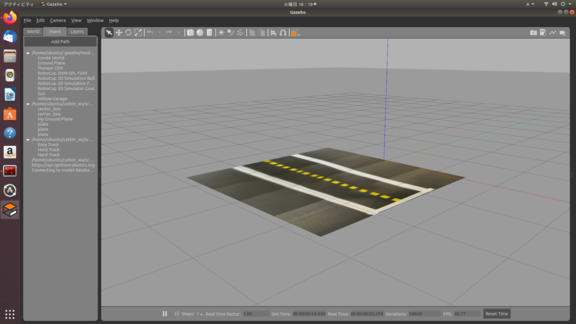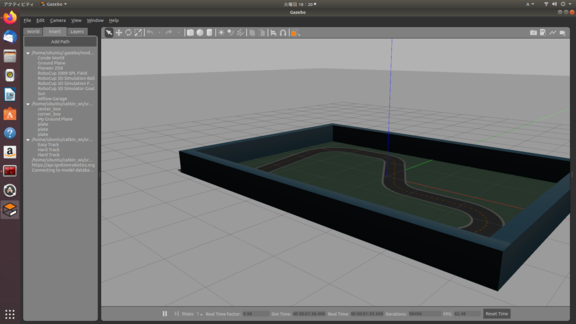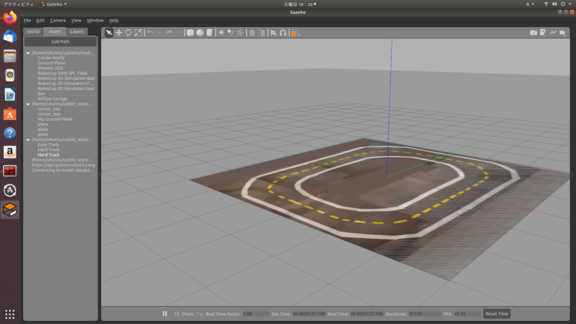aws-robomaker-sample-application-deepracerのフィールドをシミュレータ上に表示させるのみです
参照
https://github.com/amazon-archives/aws-robomaker-sample-application-deepracer
※ 以降は、ROS melodicをインストールしていることを前提としている
step1. aws-robomaker-sample-application-deepracerのリポジトリをcloneする
$ mkdir -p ~/catkin_ws/src
$ cd ~/catkin_ws/src
$ git clone https://github.com/amazon-archives/aws-robomaker-sample-application-deepracer
step2. GAZEBO_MODEL_PATHを通す
$ export GAZEBO_MODEL_PATH=$GAZEBO_MODEL_PATH:~/.gazebo/models:~/catkin_ws/src/aws-robomaker-sample-application-deepracer/simulation_ws/src/deepracer_simulation/models:~/catkin_ws/src/aws-robomaker-sample-application-deepracer/simulation_ws/src
step3. gazebo起動してメニュー欄からinsertで該当モデルを選択すればOK
gazebo
補足
上記のライセンスはMIT-0
https://github.com/amazon-archives/aws-robomaker-sample-application-deepracer
License
Most of this code is licensed under the MIT-0 no-attribution license. However, the sagemaker_rl_agent package is licensed under Apache 2. See LICENSE.txt for further information.
MIT-0 は以下を参照
参考
https://github.com/amazon-archives/aws-robomaker-sample-application-deepracer
https://github.com/aws/mit-0
https://romanrm.net/mit-zero