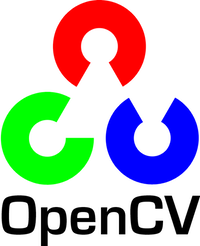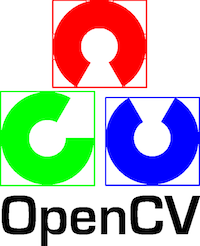目的
python OpenCVで赤、青、緑検出した際の備忘録です。
コード
- 画像読み込み
- RGB→HSV表色系へ変換し、inRangeで各色のマスク画像取得
- ノイズ対策のために膨張と収縮
- cvContourで領域検出
- 面積が最大の領域を残す
- 2.〜5.をRGBそれぞれで実施する
sample.py
# !/usr/bin/env python3
# -*- coding: utf-8 -*-
import cv2
import numpy as np
import glob
# color definition
RED = 1
GREEN = 2
BLUE = 3
def find_rect_of_target_color(image, color_type):
hsv = cv2.cvtColor(image, cv2.COLOR_BGR2HSV_FULL)
h = hsv[:, :, 0]
s = hsv[:, :, 1]
# red detection
if color_type == RED:
mask = np.zeros(h.shape, dtype=np.uint8)
mask[((h < 20) | (h > 200)) & (s > 128)] = 255
# blue detection
if color_type == BLUE:
lower_blue = np.array([130, 50, 50])
upper_blue = np.array([200, 255, 255])
mask = cv2.inRange(hsv, lower_blue, upper_blue)
# green detection
if color_type == GREEN:
lower_green = np.array([75, 50, 50])
upper_green = np.array([110, 255, 255])
mask = cv2.inRange(hsv, lower_green, upper_green)
# 近傍の定義
neiborhood = np.array([[0, 1, 0],
[1, 1, 1],
[0, 1, 0]],
np.uint8)
# 収縮
mask = cv2.dilate(mask,
neiborhood,
iterations=2)
# 膨張
mask = cv2.erode(mask,
neiborhood,
iterations=2)
contours, _ = cv2.findContours(mask, cv2.RETR_TREE, cv2.CHAIN_APPROX_SIMPLE)
rects = []
for contour in contours:
approx = cv2.convexHull(contour)
rect = cv2.boundingRect(approx)
rects.append(np.array(rect))
return rects
if __name__ == "__main__":
count = 0
files = glob.glob('./image.png')
for f in files:
count += 1
count_padded = '%05d' % count
while cv2.waitKey(30) < 0:
frame = cv2.imread(f)
# red
rects = find_rect_of_target_color(frame, RED)
if len(rects) > 0:
rect = max(rects, key=(lambda x: x[2] * x[3]))
if rect[3] > 10: # if red circle is one
cv2.rectangle(frame, tuple(rect[0:2]), tuple(rect[0:2] + rect[2:4]), (0, 0, 255), thickness=2)
#for rect in rects:
# cv2.rectangle(frame, tuple(rect[0:2]), tuple(rect[0:2] + rect[2:4]), (0, 0, 255), thickness=2)
# green
rects = find_rect_of_target_color(frame, GREEN)
if len(rects) > 0:
rect = max(rects, key=(lambda x: x[2] * x[3]))
if rect[3] > 10:
cv2.rectangle(frame, tuple(rect[0:2]), tuple(rect[0:2] + rect[2:4]), (0, 255, 0), thickness=2)
#for rect in rects:
# cv2.rectangle(frame, tuple(rect[0:2]), tuple(rect[0:2] + rect[2:4]), (0, 255, 0), thickness=2)
# blue
rects = find_rect_of_target_color(frame, BLUE)
if len(rects) > 0:
rect = max(rects, key=(lambda x: x[2] * x[3]))
if rect[3] > 10:
cv2.rectangle(frame, tuple(rect[0:2]), tuple(rect[0:2] + rect[2:4]), (255, 0, 0), thickness=2)
#for rect in rects:
# cv2.rectangle(frame, tuple(rect[0:2]), tuple(rect[0:2] + rect[2:4]), (255, 0, 0), thickness=2)
cv2.imshow('frame', frame)
write_file_name = count_padded + ".png"
cv2.imwrite(write_file_name, frame)
cv2.destroyAllWindows()
テスト
赤、青、緑検出できました!
参考
Pythonで連番画像の読み込み(str/format/glob)
pythonで赤い物体を認識しよう
opencv.erode() / dilate() による画像の膨張処理 / 収縮処理