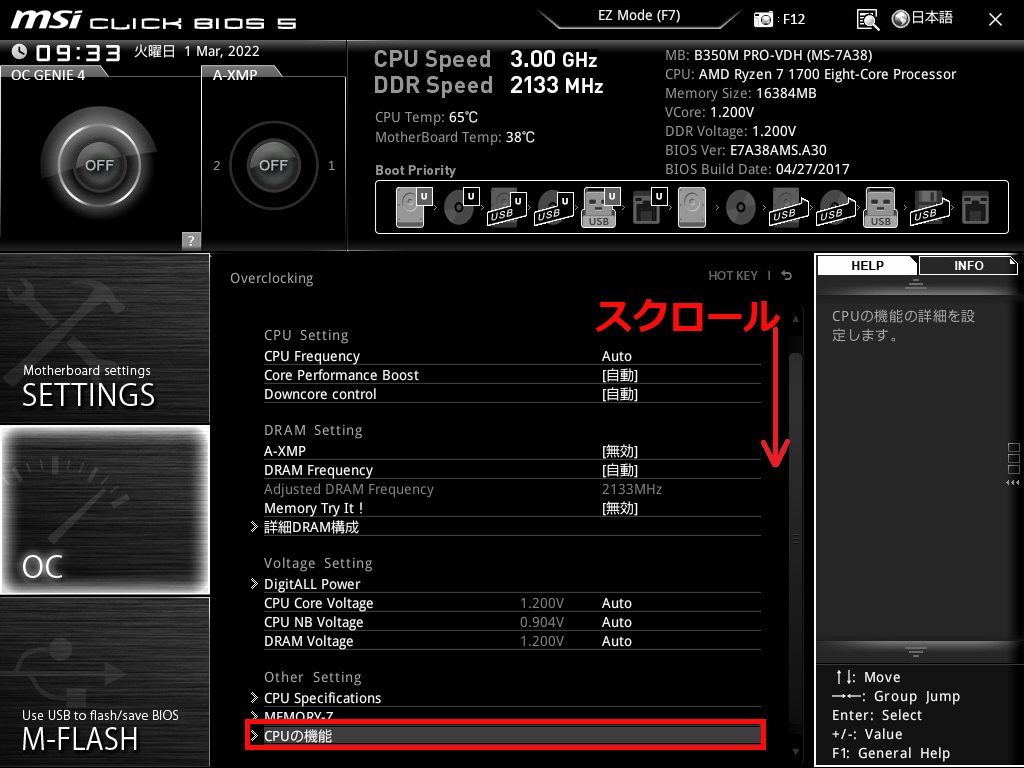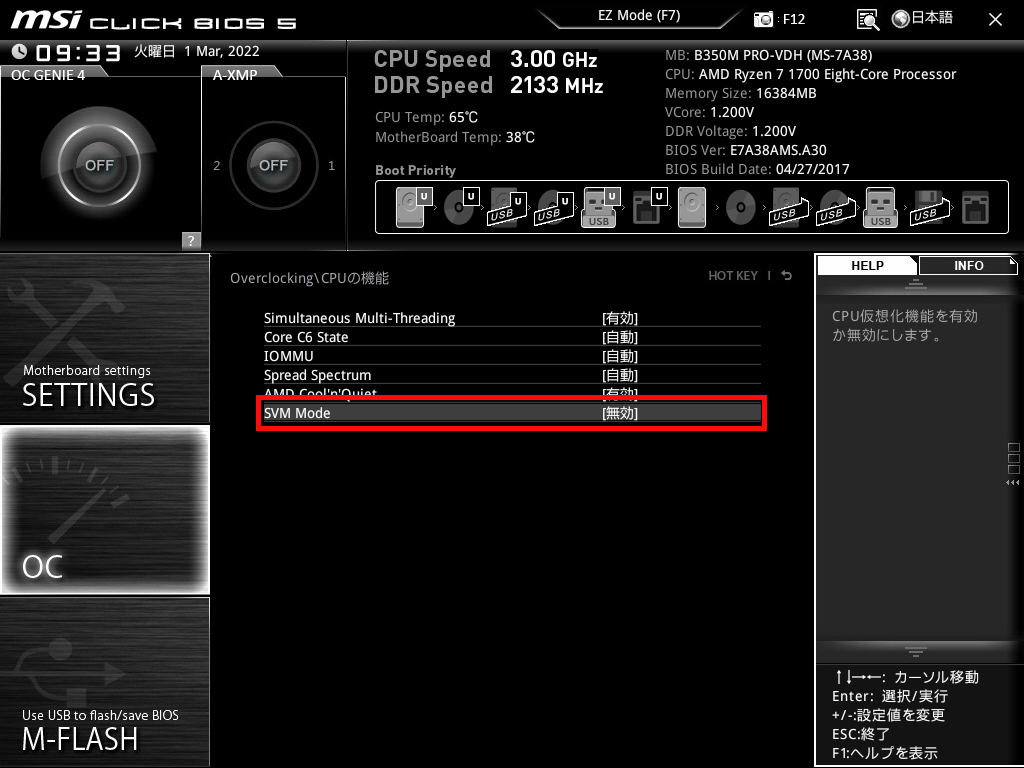はじめに
WSLのインストール手順の過程で出たエラーの対処の記録です。
BIOSは人によって違うと思いますので、そこは各自調べていただけると幸いです。
参考サイトを張っておきます。
http://intint000.blog96.fc2.com/blog-entry-2072.html
1. PCを再起動してBIOSを起動する
起動するときに「del」キーを押しっぱなしにして、BIOS画面を表示させます。
起動するとこのような画面になります。(使ってるマザーボードによって異なります)
2. Advancedの項目に切り替える
3. OCの項目を選択
4. CPUの機能を選択
5.SVM Modeを有効にする
6.BIOSを閉じて起動する
終わり
これでPowerShellでUbuntuと入力すると起動するはずです。