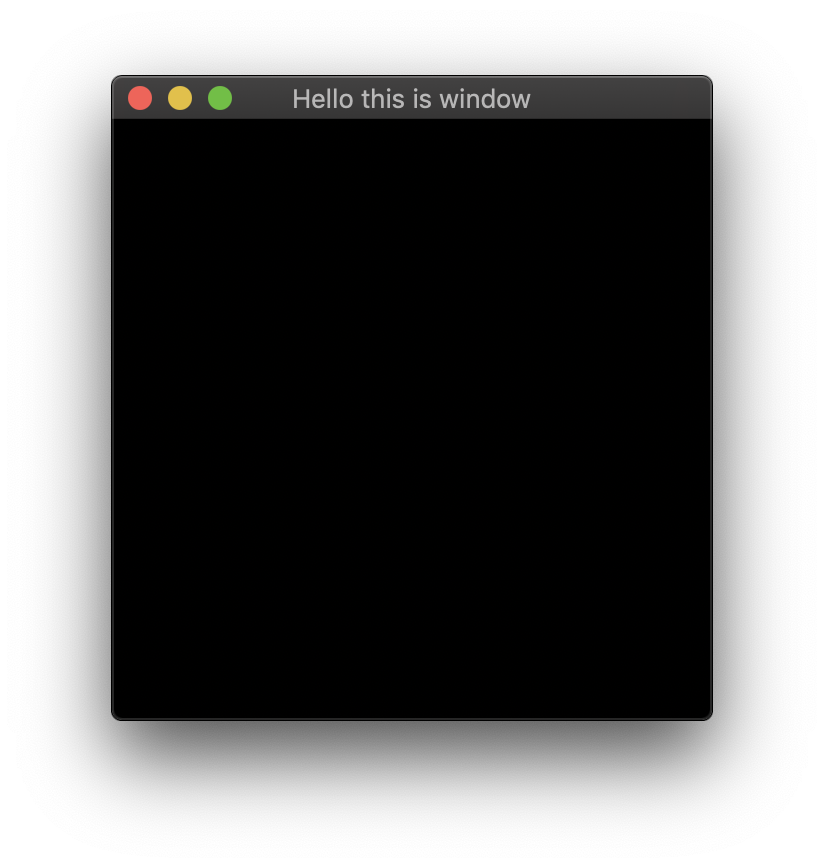1. 各種インストール
Rust
$ curl https://sh.rustup.rs -sSf | sh
GLFW
$ brew install cmake glfw
2. プロジェクト作成
$ cargo new hello_glfw --bin
$ cd hello_glfw
3. glfw-rs をプロジェクトに追加する
Cargo.toml
[package]
name = "hello_glfw"
version = "0.1.0"
authors = ["Seibe TAKAHASHI"]
[dependencies.glfw]
git = "https://github.com/bjz/glfw-rs.git"
4. glfw-rs のサンプルをビルド
src/main.rs
extern crate glfw;
use glfw::{Action, Context, Key};
fn main() {
let mut glfw = glfw::init(glfw::FAIL_ON_ERRORS).unwrap();
let (mut window, events) = glfw.create_window(300, 300, "Hello this is window", glfw::WindowMode::Windowed)
.expect("Failed to create GLFW window.");
window.set_key_polling(true);
window.make_current();
while !window.should_close() {
glfw.poll_events();
for (_, event) in glfw::flush_messages(&events) {
handle_window_event(&mut window, event);
}
}
}
fn handle_window_event(window: &mut glfw::Window, event: glfw::WindowEvent) {
match event {
glfw::WindowEvent::Key(Key::Escape, _, Action::Press, _) => {
window.set_should_close(true)
}
_ => {}
}
}
$ cargo run