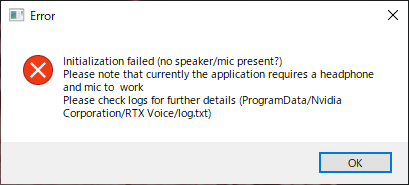NVIDIA RTX Voice を起動すると Initialization failed になる
NVIDIA RTX Voiceをインストールして、起動しようとすると以下のエラーダイアログが出るようになりました。
Initialization failed (no speaker/mic present?)
Please note that currently the application requires a headphone and mic to work
Please check logs for further details (ProgramData/Nvidia Corporation/RTX Voice/log.txt)
メッセージに記載されている ProgramData/Nvidia Corporation/RTX Voice フォルダーを確認すると、以下のように、日付ごとのlogファイルが大量にありました。
試しに、一番新しい日付のlogファイルを開くと、以下のような内容になっていました。
2022-05-07,20:59:51: Logging session started
2022-05-07,20:59:51: App version: v0.5.12.6
2022-05-07,20:59:51: Initializing microphone pipeline.
2022-05-07,20:59:51: Initializing effect
2022-05-07,21:00:06: error in nvAudCapCheckDefaultEndpoint
2022-05-07,21:00:06: NvAFXPLUGIN_InitializeEffect failed.
どうやら nvAudCapCheckDefaultEndpoint という箇所でエラーになっているようです。
サウンド で Speakers NVIDIA RTX Voice を有効化する
同じ症状を検索してみると、
サウンド で Speakers NVIDIA RTX Voice が有効にすれば解決する!
という情報を見かけました。
さっそく、私のPCで確認してみましたが、以下の図のように、 Speakers NVIDIA RTX Voice が見当たりませんでした。。。
根気よく調べていくと、とある情報を見つけました。
サウンド を開いた状態で、 RTX Voice を起動すると、 Speakers NVIDIA RTX Voice が出現する
その通りやって見たところ、以下の図のように、 Speakers NVIDIA RTX Voice が出現しました!
右クリックしてから有効にしたところ、無事に症状が改善しました!
さいごに
本記事作成にあたり、以下のサイトを参考にさせていただきました。ありがとうございました。