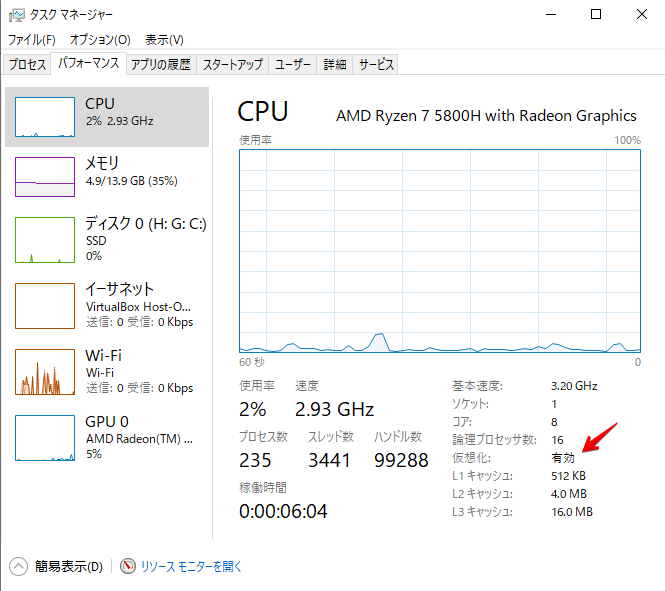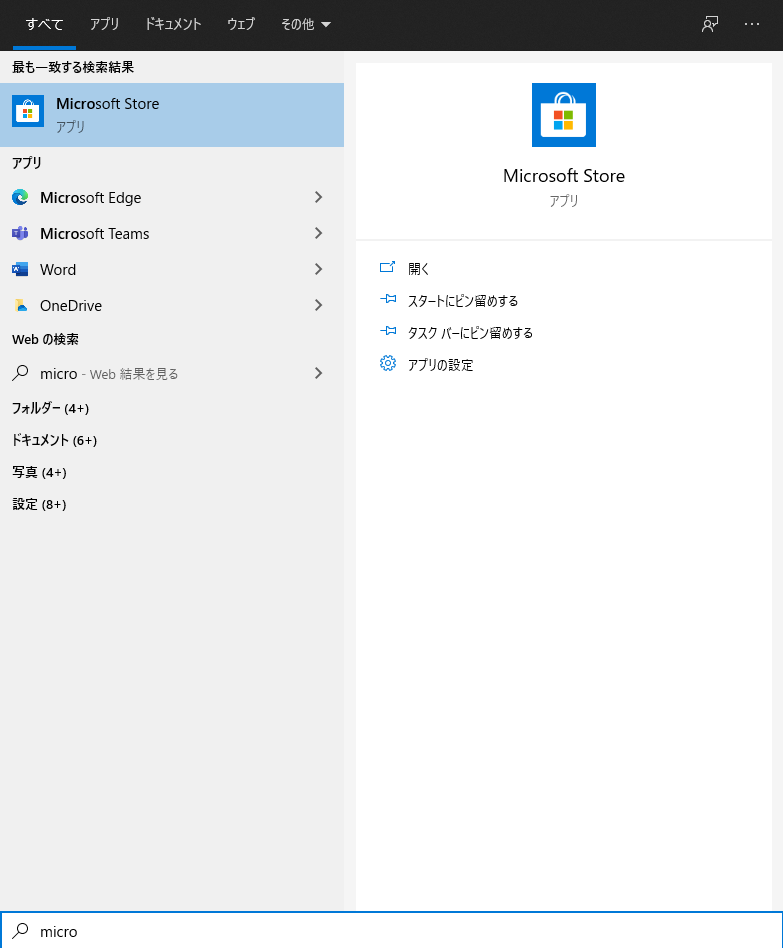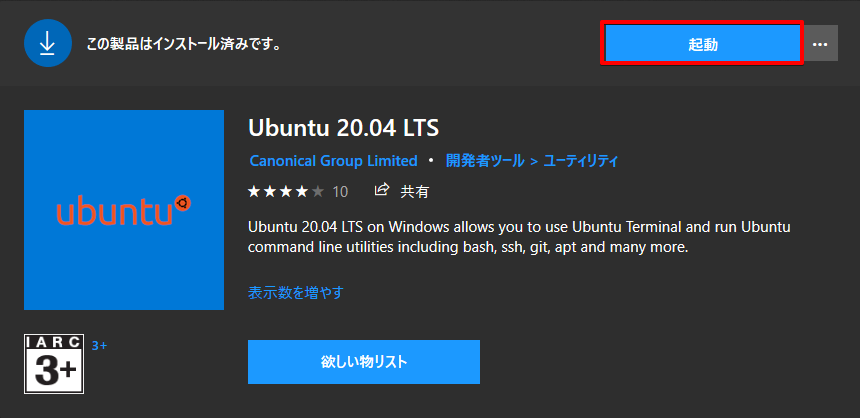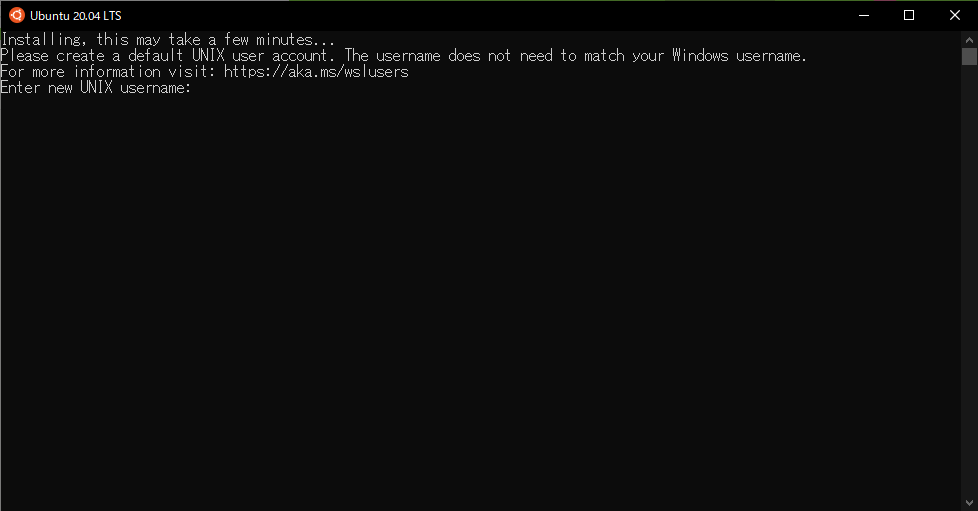Virtualization Technology有効化
システムメニューより、タスクマネージャーを開く(Windowsキー + x)
有効化されているか確認する。
有効化されていない場合、BIOSの設定を変更する
WSL有効化
システムメニューより、PowerShellを管理者権限で起動(Windowsキー + x)
Linux用Windowsサブシステム、仮想マシンプラットフォーム有効化
Enable-WindowsOptionalFeature -Online -FeatureName Microsoft-Windows-Subsystem-Linux
Enable-WindowsOptionalFeature -Online -FeatureName VirtualMachinePlatform
完了後、再起動
Linux用Windowsサブシステム、仮想マシンプラットフォームのチェックがONになっている。
ファイル名を指定して実行にOptionalFeatures.exeを入力して、Windowsの機能の有効化または無効化画面を開く

Linux Kernel Update Packageインストール
アップデートプログラムをダウンロード
-
ファイル(wsl_update_x64.msi)を実行し、インストール
WSLのバージョンを2に変更
システムメニューより、PowerShellを起動(Windowsキー + x)
wsl --set-default-version 2
Ubuntu20.04 LTSインストール
Microsoft Storeより、Ubuntu20.04 LTSをインストールする。
Microsoft Storeを開く
Ubuntuを検索し、Ubuntu 20.04 LTSを選択
インストール
Ubuntu 起動
ユーザー、パスワードを設定
データの取得先を日本に変更
sudo sed -i -e 's%http://.*.ubuntu.com%http://ftp.jaist.ac.jp/pub/Linux%g' /etc/apt/sources.list
パッケージアップデート
sudo apt update && sudo apt upgrade -y
DNS変更
/etc/systemd/resolved.confに追記
sudo sed -i -e 's/#DNS=/DNS=8.8.8.8/' /etc/systemd/resolved.conf
sudoのパスワード入力なし
sudo visudo
<自分のユーザ名> ALL=NOPASSWD: ALL
Virautl Box Install
sudo apt-get install virtualbox
Do you want to continue? [Y/n] と聞かれるので Yを入力する。
Vagrant Install
sudo apt install vagrant
Do you want to continue? [Y/n] と聞かれるので Yを入力する。