なにこれ
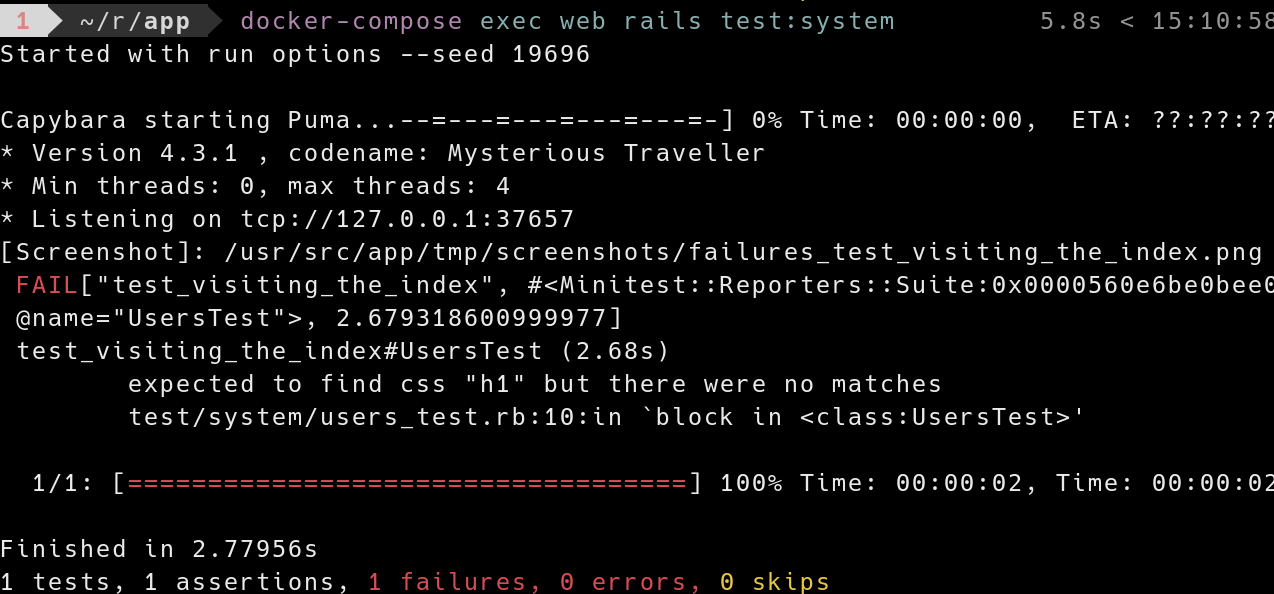
Docker Compose で Rails 6.0 を動かそうと思って、いろいろネット上で情報を探した結果、ついに Docker 環境で System Test を完結できたので、ここに報告させていただく。
コード
Dockerfile
FROM ruby:2.7.0-alpine as base
WORKDIR /usr/src/app
COPY Gemfile Gemfile.lock yarn.lock package.json ./
RUN apk update && apk upgrade && \
apk add --no-cache build-base tzdata libxml2-dev curl yarn imagemagick postgresql-client postgresql-dev && \
cp /usr/share/zoneinfo/Asia/Tokyo /etc/localtime && \
gem update --system && bundle install && \
yarn install && yarn upgrade && yarn cache clean && \
rm -rf /usr/local/bundle/cache/* /usr/local/share/.cache/* /var/cache/* /tmp/* && \
apk del build-base libxml2-dev curl
From base as development_test
RUN mkdir /var/cache/apk && \
apk update && apk upgrade && \
apk add --no-cache build-base git chromium-chromedriver chromium zlib-dev xvfb wait4ports xorg-server dbus ttf-freefont mesa-dri-swrast udev curl && \
apk del build-base
From base as prodution
RUN cp /usr/share/zoneinfo/UTC /etc/localtime && \
apk del tzdata
Docker compose File
version: '3.7'
volumes:
pg_data:
redis_data:
vendor_cache:
rails_tmp_data:
networks:
main:
driver: bridge
services:
relational_database:
image: postgres:11-alpine
ports:
- 54321:5432
environment:
DATABASE_HOST: relational_database
POSTGRES_DB: data
POSTGRES_USER: user
POSTGRES_PASSWORD: pass
networks:
main:
key_value_store:
networks:
main:
image: redis:4.0
environment:
TZ: Asia/Tokyo
ports:
- 6379:6379
volumes:
- redis_data:/var/lib/redis
networks:
main:
application_server:
build:
context: ./rails
dockerfile: Dockerfile
target: prodution
ports:
- 3333:3000
volumes:
- ./rails/:/usr/src/app/
- rails_tmp_data:/usr/src/app/tmp/
- vendor_cache:/usr/src/app/vendor
stdin_open: true
tty: true
environment:
- DATABASE_HOST="relational_database"
- DATABASE_PORT=5432
- DATABASE_USERNAME='user'
- DATABASE_PASSWORD='pass'
- REDIS_URL='redis://key_value_store:6379'
command:
/bin/sh -c "yarn install --check-files && bundle update && rails db:drop && rails db:create && rails db:migrate && rm -f /usr/src/app/tmp/pids/server.pid && bundle exec rails s -p 3000 -b '0.0.0.0' --early-hints"
links:
- key_value_store
- relational_database
networks:
main:
application_system_test_case.rb
require 'test_helper'
class ApplicationSystemTestCase < ActionDispatch::SystemTestCase
driven_by :selenium, using: :headless_chrome, screen_size: [1400, 1400], options: { args: ["headless", "disable-gpu", "no-sandbox", "disable-dev-shm-usage"] }
end
users_test.rb
require "application_system_test_case"
class UsersTest < ApplicationSystemTestCase
setup do
@user = users(:one)
end
test "visiting the index" do
visit users_url
assert_selector "h1", text: "Users"
end
end
Gemfile
source 'https://rubygems.org'
git_source(:github) { |repo| "https://github.com/#{repo}.git" }
ruby '2.7.0'
# Bundle edge Rails instead: gem 'rails', github: 'rails/rails'
gem 'rails', '~> 6.0.2', '>= 6.0.2.1'
# Use postgresql as the database for Active Record
gem 'pg', '~> 1.2', '>= 1.2.2'
# Use Puma as the app server
gem 'puma', '~> 4.3', '>= 4.3.2'
group :test do
gem 'capybara', '>= 2.15'
gem 'minitest-reporters', '~> 1.4', '>= 1.4.2'
gem 'selenium-webdriver'
end
gem 'tzinfo-data'
おわりに
今まで Ubuntu で System Test、それ以外は Alpine on Docker という環境でシステムテストをやっていたので、なんのためのコンテナ技術だよ、って感じだった。そんなストレスも明日からはすべて解決されると思えば、この苦労もやるだけの価値があったような気がする。