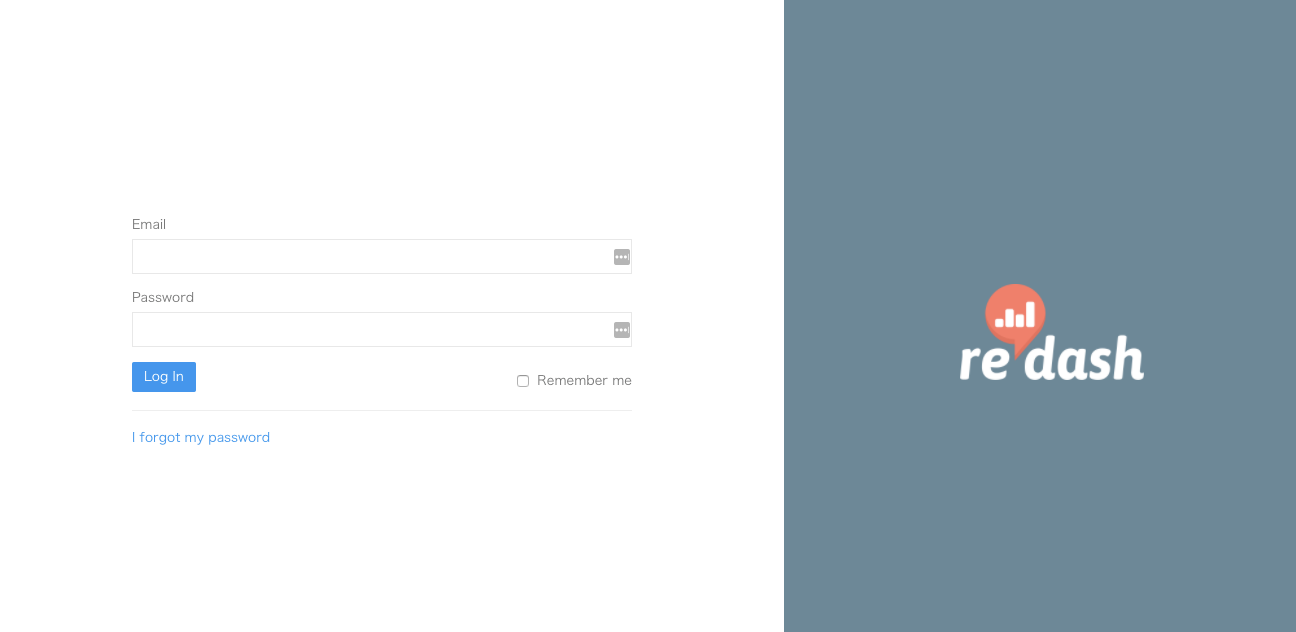はじめに
dockerを利用しますのでまずはDockerを利用できるようにします。
UbuntuにDockerとdocker-composeを動かすための手順
re:dashインストール手順
公式:Setting up a Redash instance
のDocker Composeも参考にしてください。
redash on docker
docker-compose実行手順
$ git clone https://github.com/getredash/redash.git
$ cd redash
# docker-compose.ymlを編集しておきます。詳細は下に記載しています。
# Dockerコンテナーイメージ作成
$ docker-compose build
# re:dash setup database
$ docker-compose run --rm server create_db
# re:dash起動
$ docker-compose up -d
docker-compose.production.ymlをベースに作業を進めますが、そのままだと毎回docker-compose -f docker-compose.production.ymlを打たないと行けないのでdocker-compose.ymlにファイル名を変更しましょう。
docker-compose.yml作成
$ cp docker-compose.production.yml docker-compose.yml
docker-compose.ymlの編集
docker-compose.yml
# volumeのコメントをはずす。
postgres:
image: postgres:9.5.6-alpine
- # volumes:
- # - /opt/postgres-data:/var/lib/postgresql/data
+ volumes:
+ - /opt/postgres-data:/var/lib/postgresql/data
redashの画面が表示されればOKですね。