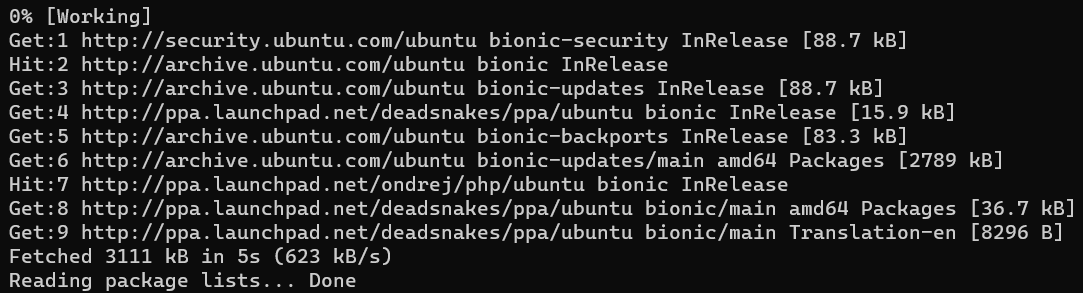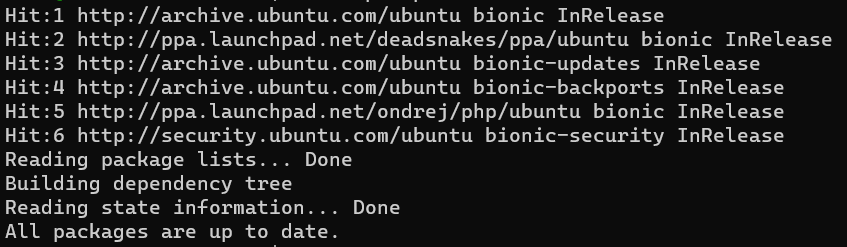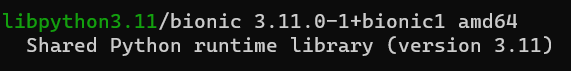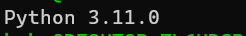はじめに
Python 3.11の安定板が2022年10月25日(日本時間)にリリースされました。
https://docs.python.org/3/whatsnew/3.11.html
早速、Ubuntuにインストールしてみます。
僕の環境は、Windows11/WSL2のUbuntu 18.04 LTSです。
以下の作業はWindowsターミナルでUbuntuのbashを選択してやってます。
PPAリポジトリ追加
Python3.11は公式リポジトリにはありません。
まだの場合は、取得可能なPPAリポジトリ(ppa:deadsnakes/ppa)を追加します。
sudo add-apt-repository ppa:deadsnakes/ppa
リポジトリ追加後はupdate必須
必ず必要です。
sudo apt update
Python3.11の存在確認
python3.11がインストール可能かリポジトリを確認します。
apt search python3.11
Python3.11のインストール
以下のコマンドでインストールします。
sudo apt install python3.11 -y
念のため、Python3.11のインストールフォルダを確認しておきます。
which python3.11
結果は「/usr/bin/python3.11」でした。
問題ないです。
実行は「python3.11」で行います
試しにバージョンの確認をしてみます。
python3.11 --version
Python3のシンボリックリンクは変更NG
たまに「Python3」でも実行できるよう「update-alternatives」をつかって、Python3のカレントを新しいバージョン(今回なら3.11)にする記事をみます。
でも、やめたほうがいいです。
たしかに、
sudo update-alternatives --config python3
を実行して、
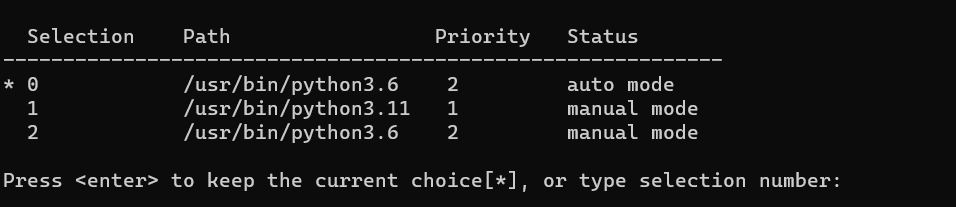
みたいに切り替えること自体は可能です。
でも、それをやってしまうと、かなりの確率で「apt update」がエラーになります。
以下のようなメッセージを見て、うんざりしたくない人はやめたほうがいいです。
ModuleNotFoundError: No module named 'apt_pkg'
ではでは。