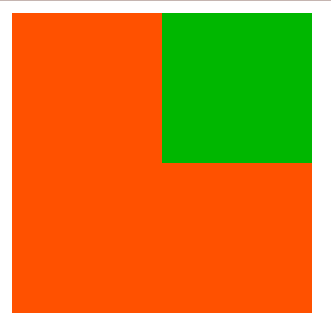クラシルのロゴが新しくなっていました。
ぱっと見で、僕でもHTML&CSSで作れそうと思い作ってみました。
HTMLつくる
index.html
<div class="container">
<div class="half"></div>
<div class="leaf"></div>
<div class="quarter"></div>
</div>
左半分、右上の葉っぱの部分、右下の四分円の3つに分けて捉えました。
CSSで配置、サイズを整えていきます。
CSSを雑につくる
style.css
.container {
width: 200px;
height: 200px;
}
.half {
float: left;
width: 100px;
height: 200px;
background-color: rgb(255, 81, 0);
}
.leaf {
float: right;
width: 100px;
height: 100px;
background: rgb(0, 183, 0);
}
.quarter {
float: right;
width: 100px;
height: 100px;
background-color: rgb(255, 81, 0);
}
floatでそれぞれ配置を整えます
途中経過
丸みを付ける
.container {
width: 200px;
height: 200px;
}
.half {
float: left;
width: 100px;
height: 200px;
background-color: rgb(255, 81, 0);
+ border-radius: 100px 0 0 100px;
}
.leaf {
float: right;
width: 100px;
height: 100px;
background: rgb(0, 183, 0);
+ border-radius: 200px 0 200px 0;
}
.quarter {
float: right;
width: 100px;
height: 100px;
background-color: rgb(255, 81, 0);
+ border-radius: 0 0 0 100%;
}
結果
できた
ちなみに
社長が高校の先輩ですが僕はクックパッド派です