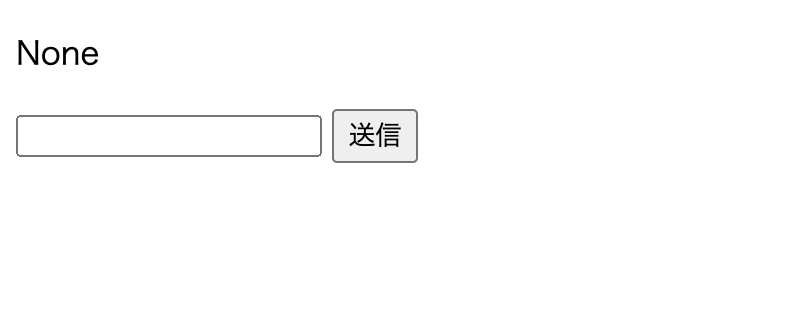はじめに
今までrequest.form.get()でコードを書いていたが、他の人のコードを見るとrequest.form[]という書き方がちらほら。
これらの違いは何か調べてみた。
結論
request.form.get()は探しているものがなければエラーが出ないようにデフォルトの値を返すそう
request.form[]はデフォルトの値がないため探しているものがなければエラーをはいてしまう
例
そう言われてもいまいちわからないので実際に試してみた
app.py
@app.route("/input", methods=['GET', 'POST'])
def input():
if request.method == "POST":
#if request.form['name']:
if request.form.get('name'):
return "成功!"
else:
return "失敗"
else:
return render_template("input.html")
input.html
<!DOCTYPE html>
<html lang="ja">
<head>
<meta charset="UTF-8">
<meta http-equiv="X-UA-Compatible" content="IE=edge">
<meta name="viewport" content="width=device-width, initial-scale=1.0">
<title>Input</title>
</head>
<body>
<form action="/input" method="POST">
<input type="text" name="name">
<input type="submit">
</form>
</body>
</html>
if request.form['name']:の場合
-
input type="text" name="name"があれば成功と表示される(正常に動作する)
-
input type="text" name="name"がなければエラーになってしまう(ステータスコード400)
-
-> 例外処理が必須
if request.form.get('name'):
-
input type="text" name="name"があれば成功と表示される(正常に動作する)
-
input type="text" name="name"がなければ失敗と表示される
-
-> 例外処理をしなくても良い(?)
ちなみに
- request.form.get()がデフォルトで返す値はNone
app.py
@app.route("/input", methods=['GET', 'POST'])
def input():
if request.method == "POST":
#if request.form['name']:
if request.form.get('name'):
return "成功!"
else:
test = request.form.get('name')
return render_template("input.html", test=test)
else:
return render_template("input.html")
input.html
<!DOCTYPE html>
<html lang="ja">
<head>
<meta charset="UTF-8">
<meta http-equiv="X-UA-Compatible" content="IE=edge">
<meta name="viewport" content="width=device-width, initial-scale=1.0">
<title>Input</title>
</head>
<body>
<p>{{ test }}</p>
<form action="/input" method="POST">
<input type="text" name="nam"> #ここが間違っている
<input type="submit">
</form>
</body>
</html>
おわりに
どちらにもメリット・デメリットがあるので必要に応じて使い分けたい。
参考