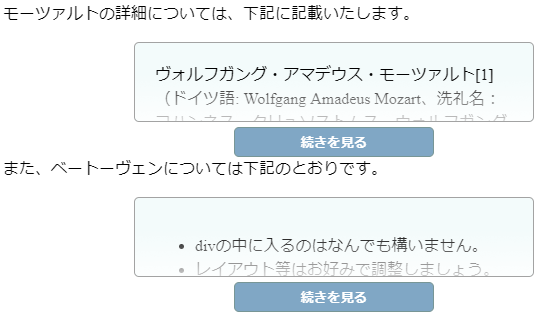動的画面で何個でも作れる「続きを見る」BOX
idとforを使わないので、追加作業も楽々。
(基本「続きを見る」BOXは1ページに1つだけれども、id気にしなくていいのは楽なのではと思いメモ)
<section class="etc_box">
<input type="radio">
<div>
ここに省略したい文字やHTML等を記入
</div>
</section>
/*box全体*/
.etc_box{
position: relative;
width: 400px;/*中身の幅に合わせたい場合は記述不要*/
max-width: 100%;
margin: 0 auto 35px auto;
display: table;
}
/*文章部分(背景・線)*/
.etc_box>div{
width: 100%;
border: 1px solid rgb(163, 163, 163);
padding: 20px;
background: rgb(243, 251, 251);
border-radius: 5px;
z-index: 0;
box-sizing: border-box;
}
/*文章部分(背景・線)*/
.etc_box>div{
height: 80px;
overflow: hidden;
}
/*白いもや*/
.etc_box>div:after{
content: "";
display: block;
width: calc(100% - 2px);/*両端の枠線にかからないようにしている*/
height: calc(100% - 1px);/*下の枠線にかからないようにしている(上側はtransparent(透明色)なので線の配慮不要)*/
position: absolute;
top: 0;
left: 0;
z-index: 1;
margin-left: 1px;/*左枠線1px分ずらしている*/
border-radius: 5px;
background: linear-gradient(transparent 40%,rgba(255, 255, 255, 0.8));
}
/*目に見えないラジオボタン(動作に必要)*/
.etc_box>input[type="radio"]{
position: absolute;
width: 200px;
height: 30px;
margin:0 auto;
z-index: 1;
bottom: -35px;
left: 50%;
transform: translateX(-50%);
}
/*ラジオボタン表面*/
.etc_box>input[type="radio"]:before{
content: "続きを見る";
display: block;
width: 200px;
height: 30px;
line-height: 30px;
position: absolute;
top:0;
left: 0;
cursor: pointer;
border: 1px solid rgb(120, 150, 150);
text-align: center;
border-radius: 5px;
background: rgb(128, 167, 197);
color: white;
font-weight: bold;
box-sizing: border-box;
}
/*ボタンはクリックした後に非表示*/
.etc_box>input[type="radio"]:checked,
.etc_box>input[type="radio"]:checked~div:after{
display: none;
}
/*非表示部分の高さ制限を解除*/
.etc_box>input[type="radio"]:checked~div{
height: auto;
position: relative;
margin-bottom: 0;
}
以上