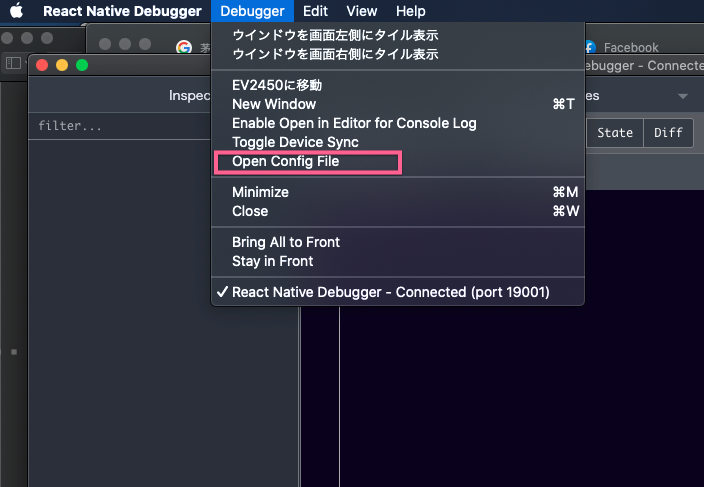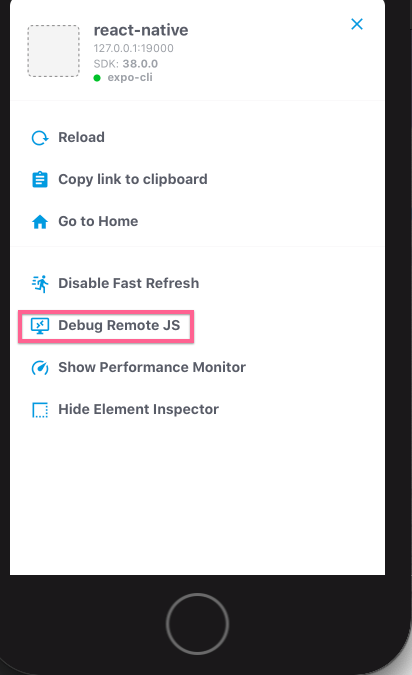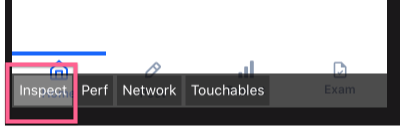概要
SimulatorでWeb開発でやるようなInspectを出来るようにする方法を書いておきます。
React Native Debuggerをインストール
caskでreact-native-debuggerをインストールします。
$ brew update && brew cask install react-native-debugger
React Native Debuggerの設定をExpo用に変更
React Native Debuggerを開いて、Debugger > Open Config Fileを選択します。
.rndebuggerrcという設定ファイルが開かれるので、defaultRNPackagerPortsをExpo用に19001に変更します。
- defaultRNPackagerPorts: [8080]
+ defaultRNPackagerPorts: [19001],
デバッグ方法
上記までが終わったら、一度expoを再起動します。
これしなくてエラーが出た
再起動したら、Simulatorを立ち上げます。
以下はiOS Simulatorで進めます。
SimulatorでDebug JS RemotelyをONに
Simulator上でCmd + Dでメニューを開きます。
すると以下のようにメニューが出るので、Debug Remote JSをタップします。
React Native Debuggerを起動
React Native Debuggerを起動して、iOS Simulatorをリフレッシュすると以下のような小さいメニューが出るので、InspectをタップするとWeb開発のようなInspectが出来るようになります。