CKEditorとは
リッチなエディターを簡単に作ってくれるライブラリです。
非エンジニア向けの管理画面を作るときに重宝します。
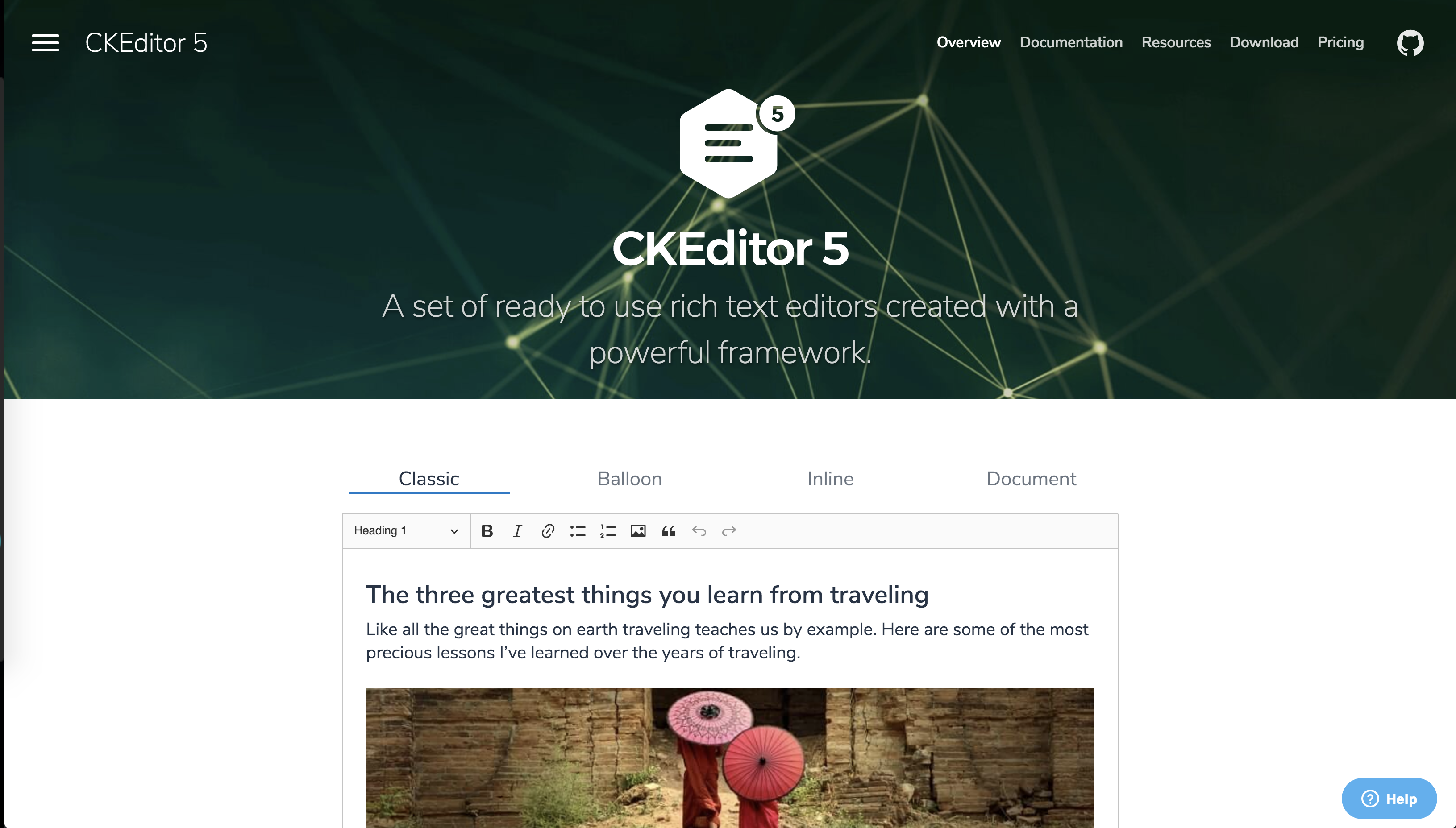
https://ckeditor.com/ckeditor-5/
画像アップロードを簡単にやってくれるサービスもあるんですが、
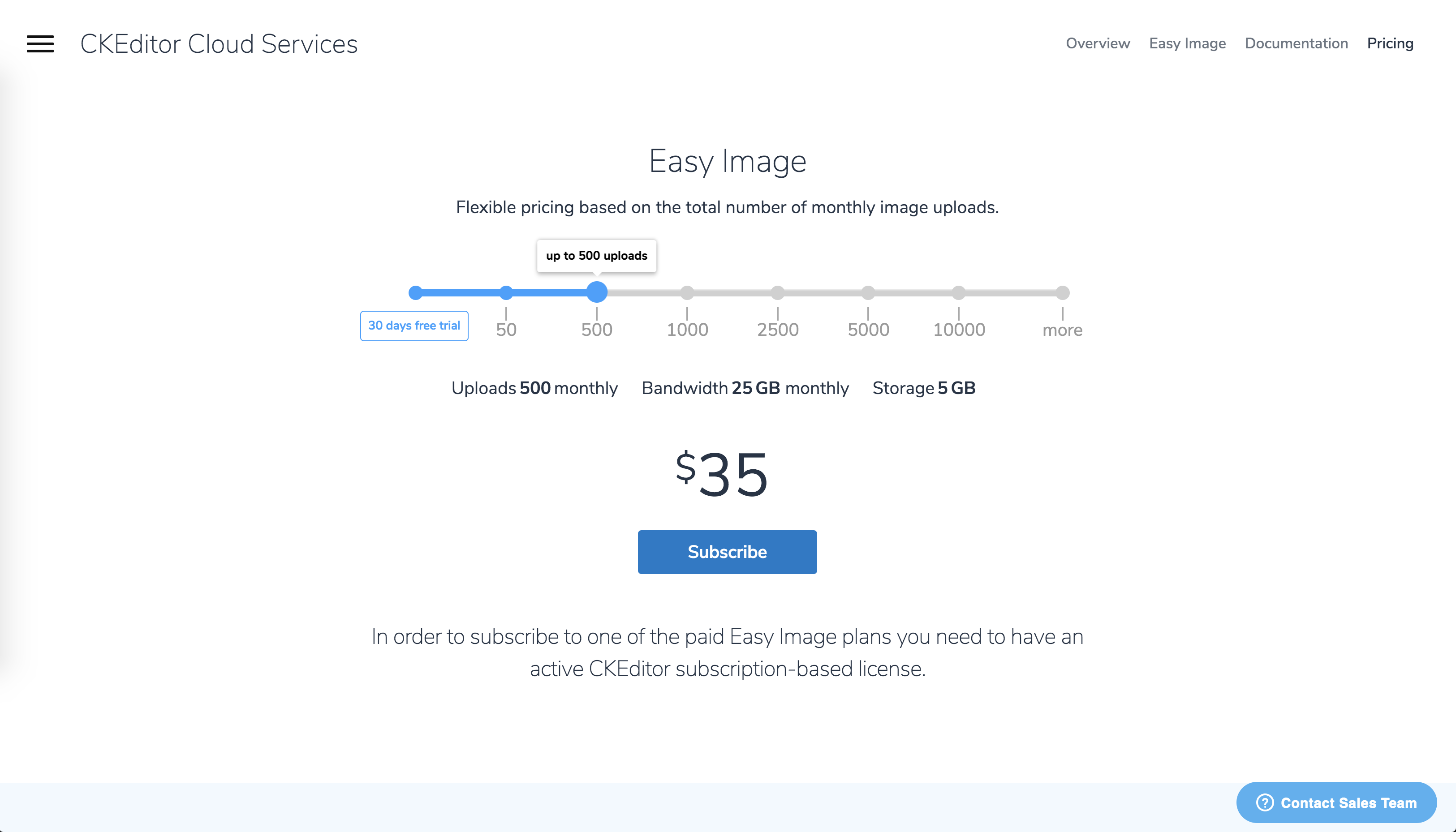
https://ckeditor.com/ckeditor-cloud-services/
高いのであまり使いたくない・・・
ので、自分で画像アップロードAPIを作る方法を紹介します。
クライアント側の設定
ckfinderのuploadUrlにアップロード先を指定する
ClassicEditor
.create( editorElement, {
ckfinder: {
uploadUrl: '/path/to/image/upload'
}
} )
.then( ... )
.catch( ... );
APIのレスポンス
ドキュメントのどこにも載ってない(ような気がした)ので、ソースコードを読んで返すべきレスポンスを特定します。
xhr.addEventListener( 'load', () => {
const response = xhr.response;
if ( !response || !response.uploaded ) {
return reject( response && response.error && response.error.message ? response.error.message : genericError );
}
resolve( {
default: response.url
} );
レスポンスはどうやらこんな感じで返せばよさそう
成功時のレスポンス
{
"url": "http://example.com/path/to/image",
"uploaded": true
}
失敗時のレスポンス
{
"uploaded": false,
"error": {
"message": "Error message here"
}
}