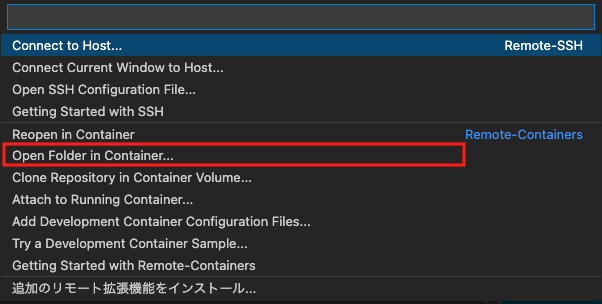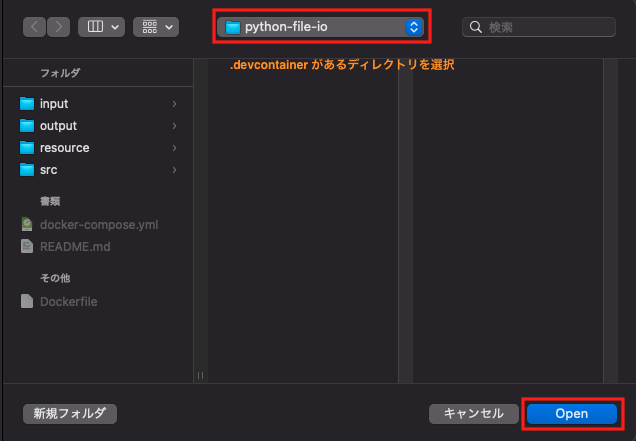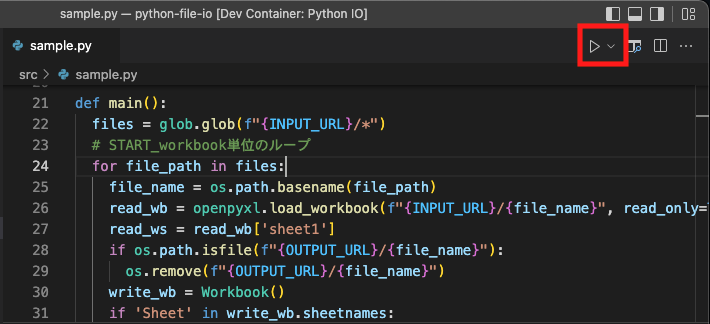リポジトリ
https://github.com/melumuccu/python-openpyxl
概要
この記事でやれること
- VScodeの
Remote Containersを使ったローカル環境を一切汚さずデバッグができる環境を作れる
環境
| バージョン | memo | |
|---|---|---|
| Python | 3.10.4 | |
| OpenPyXL | 3.0.9 | Excel ファイルを Python で扱うためのパッケージ |
| Docker | 20.10.11 | |
| Visual Studio Code | 1.66.2 | |
| Remote Containers | 0.234.0 | VScode 拡張。コンテナ内で VScode を動作させる(?)。デバッグなどの目的で導入。 |
環境構築
前提環境: 前記事を利用
[Python×Docker×OpenPyXL] Excelファイルを扱うDocker環境構築(Mac) - Qiita
- 上記記事のdocker run コマンドが正常に動作する前提とします
VScodeにRemote Containers拡張機能を導入
- 識別子: ms-vscode-remote.remote-containers
Remote Containersの設定
-
.devcontainer/devcontainer.jsonにDockerfileのパスやコンテナ内のVScodeにインストールする拡張機能などを指定- 前提環境では下記のようになっている
{
"name": "Python IO",
// Dockerfileでイメージ・コンテナを作成
"dockerFile": "../Dockerfile",
// リモート先のVS Codeにインストールする拡張機能
"extensions": [
// Python系
"ms-python.python",
"ms-python.vscode-pylance",
"kevinrose.vsc-python-indent",
"dongli.python-preview",
"njpwerner.autodocstring",
// その他Util
"nemesv.copy-file-name"
],
}
- 下記は必須(デバッグ実行に必要なはず)
- "ms-python.python"
- "ms-python.vscode-pylance"
Remote Development でコンテナに入る
- 下記画像の順にクリック
- (VScodeの左下にあるボタン)
---
---
sample.py を開き VScode から実行する
- 実行のみでも、ソースの行をクリックしてブレークポイントを仕掛けてデバッグ実行でも