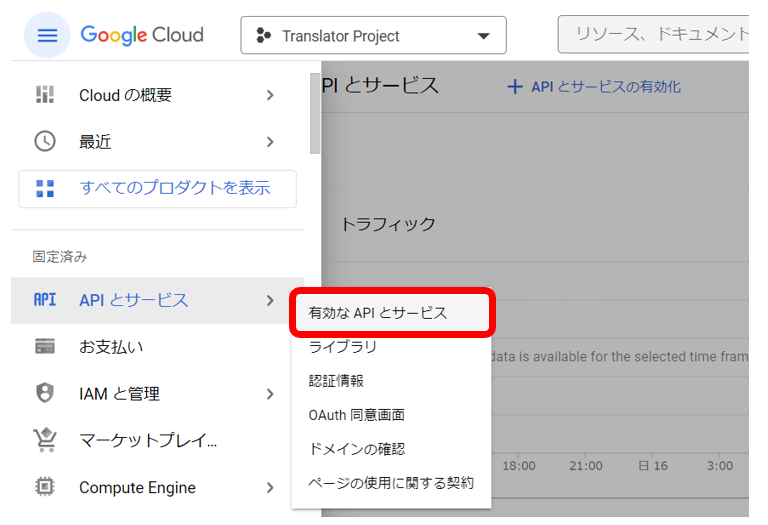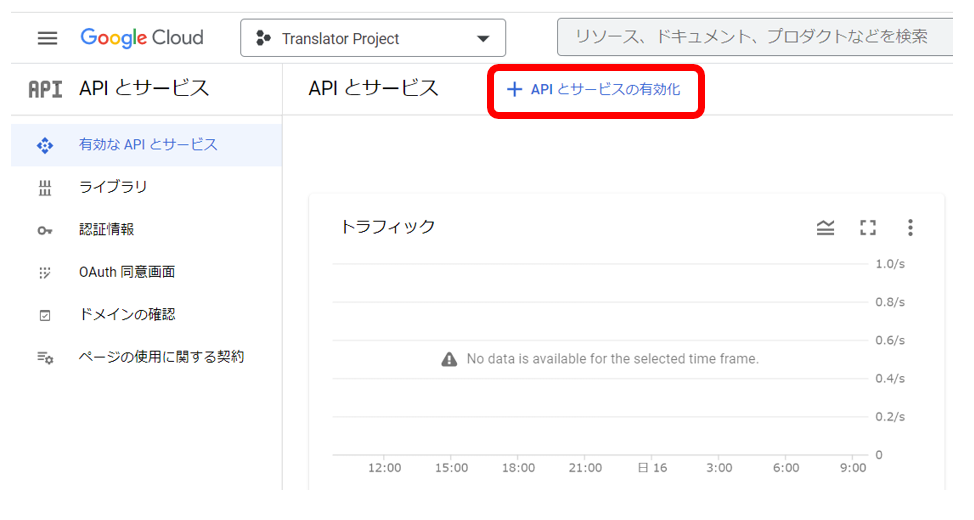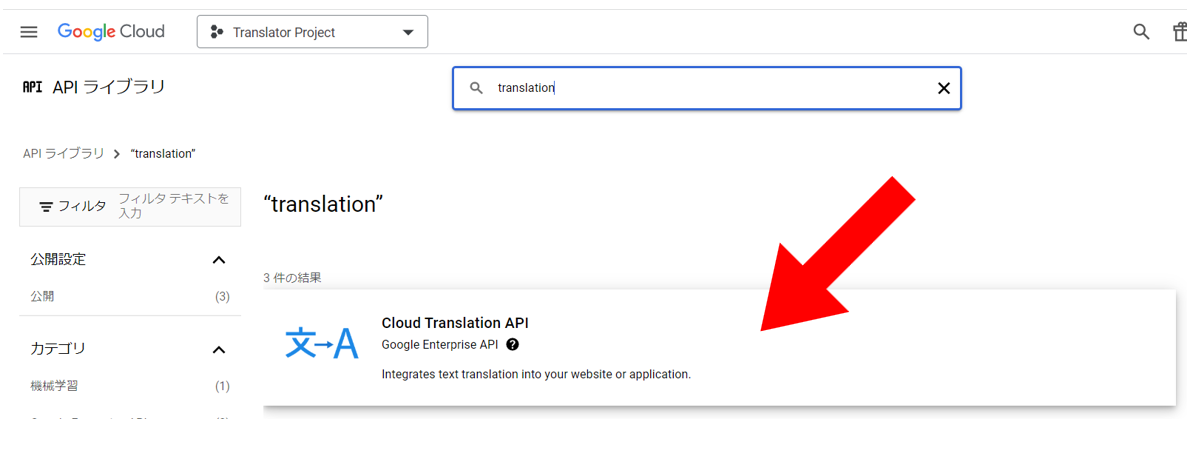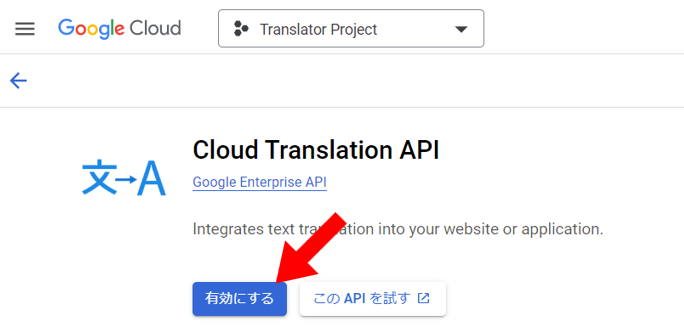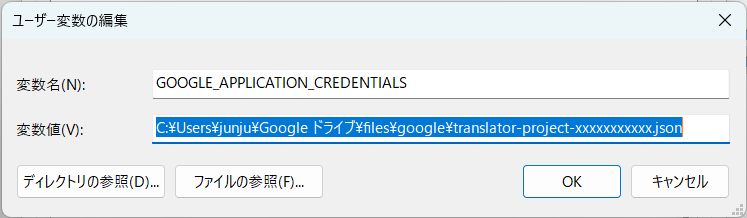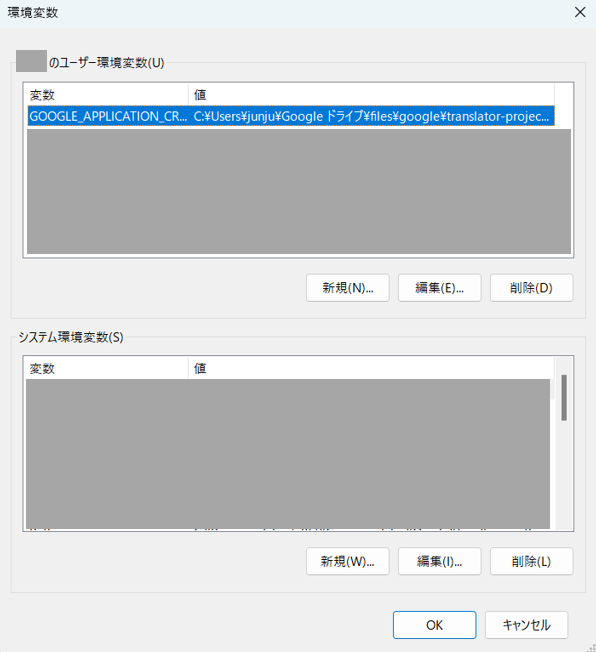概要
Google Cloud Translation を利用してテキストを翻訳する手順を解説します。
Google Cloud Translation は課金設定が必要ですが、月あたり500,000 文字まで無料です。
Google Cloud Translation は有料サービスだけに、高品質で高速な翻訳結果が得られます。
[利用までの手順]
- Google Cloud プロジェクトの作成
- Cloud Translation API の有効化
- サービス アカウントとキーの作成
- サービス アカウント キー ファイルの適用
- クライアント ライブラリのインストール
- 翻訳実行
Google Cloud プロジェクトの作成
https://console.cloud.google.com/projectselector2/home/dashboard
プロジェクトの作成
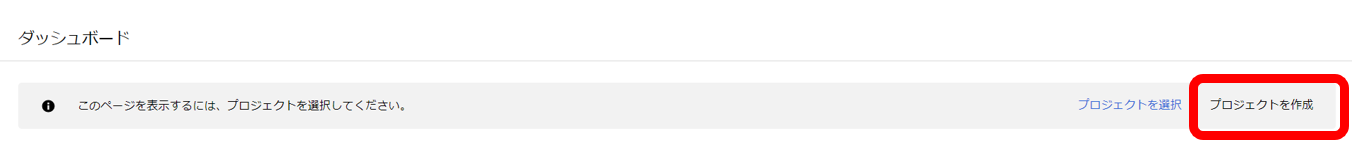
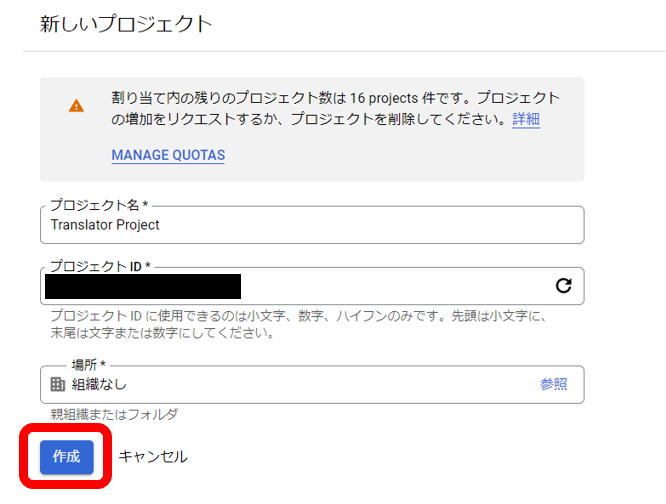
Cloud Translation API の有効化
https://cloud.google.com/translate/docs/setup#api
サービス アカウントとキーの作成
https://cloud.google.com/translate/docs/setup#creating_service_accounts_and_keys
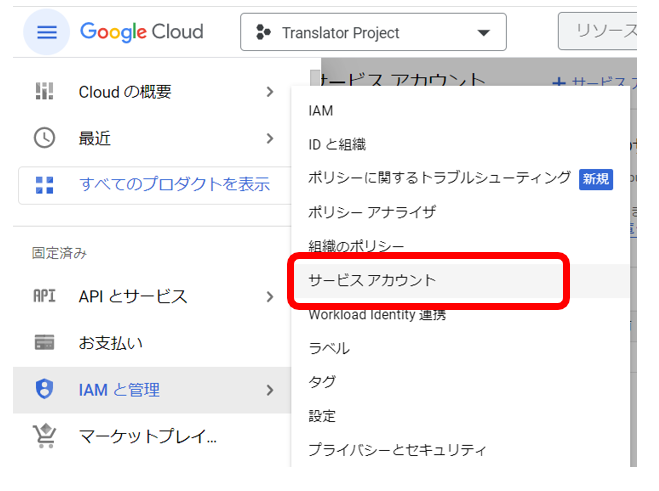
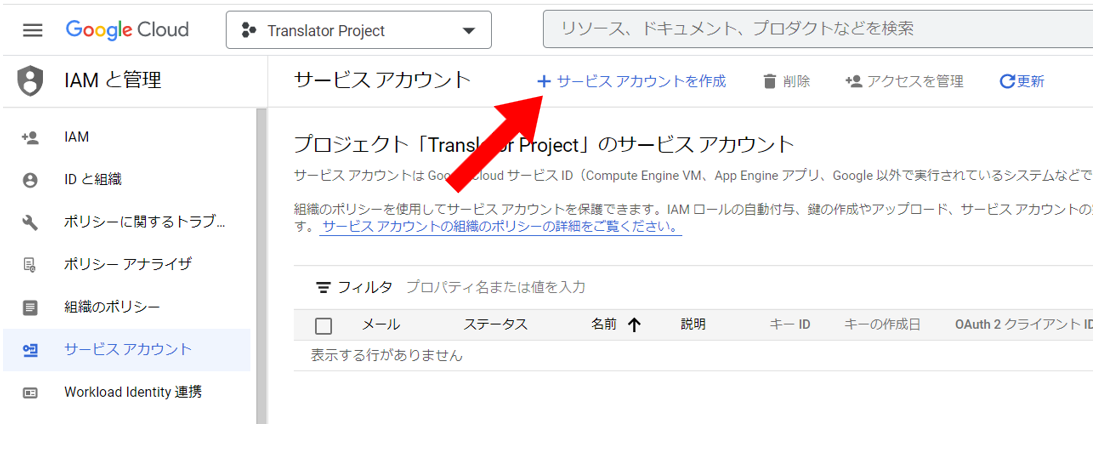
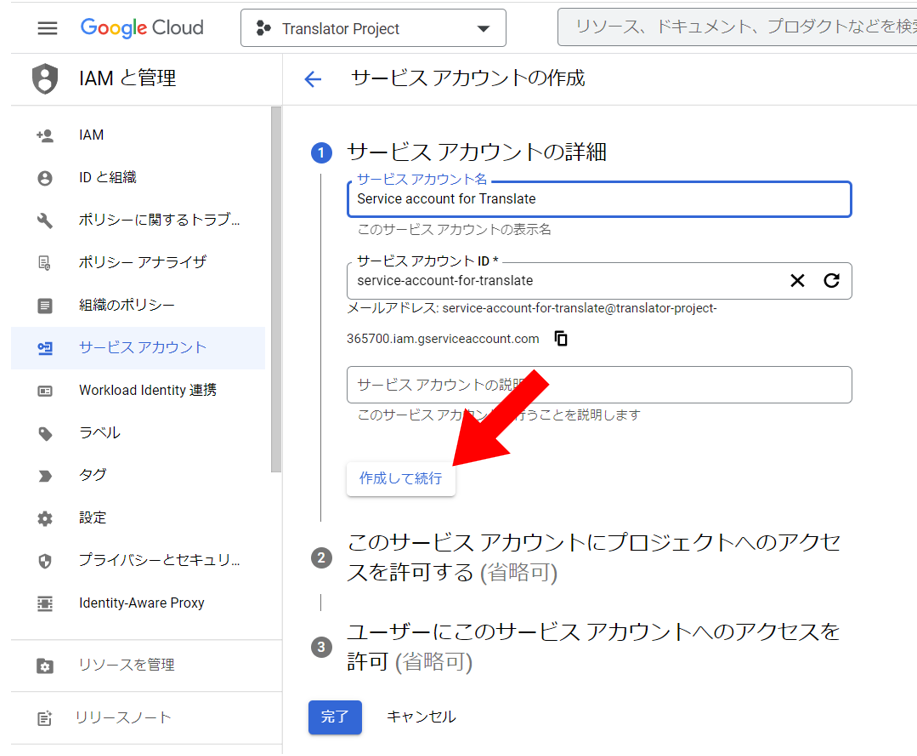
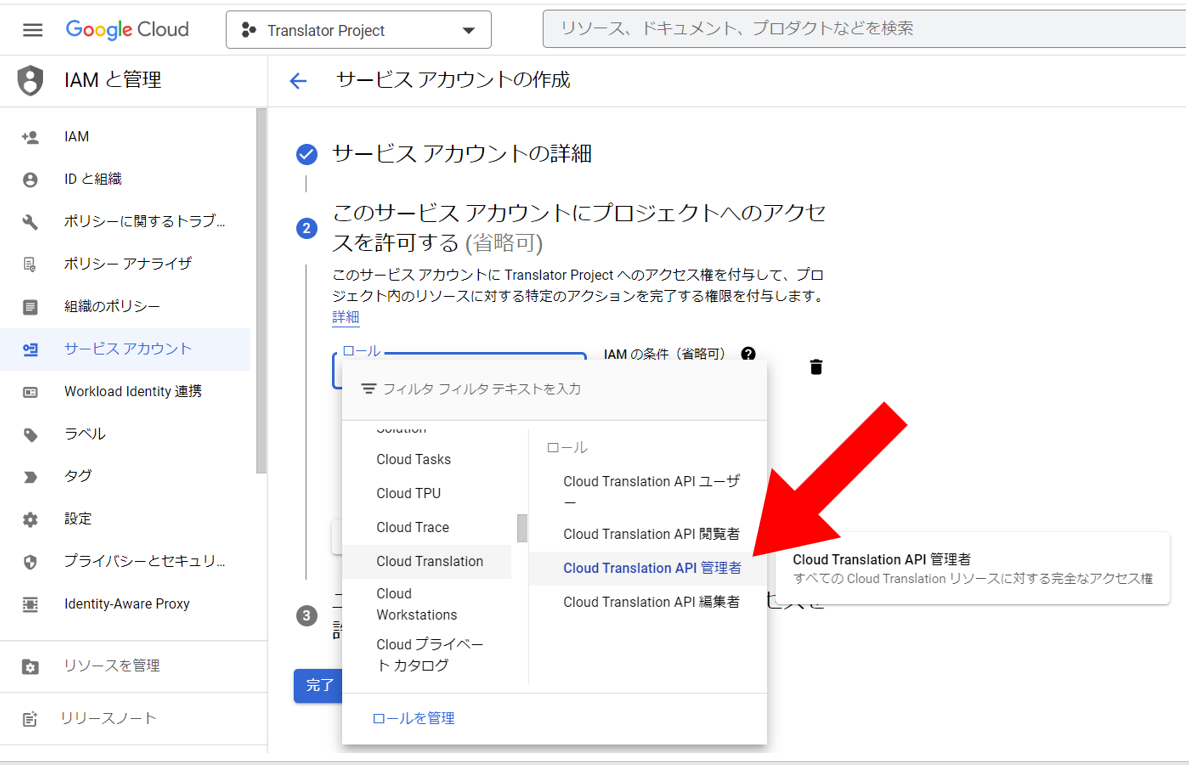
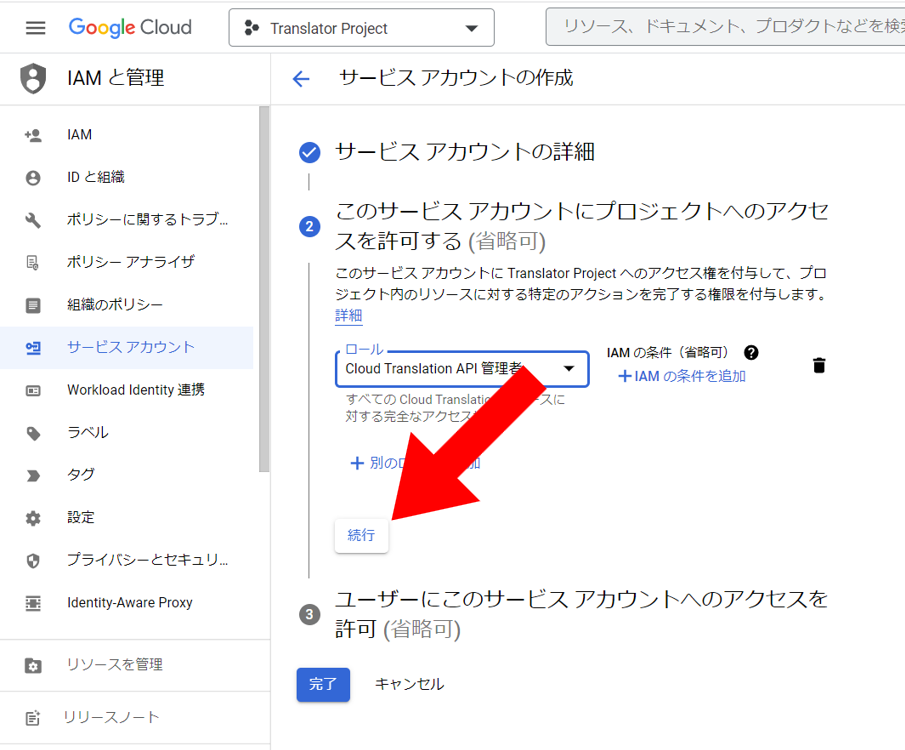
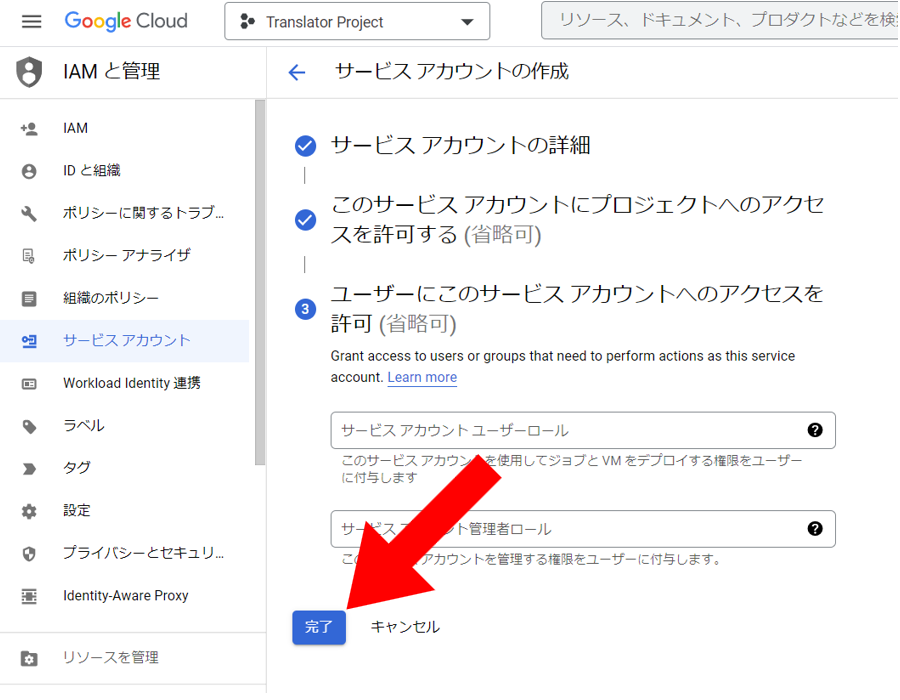
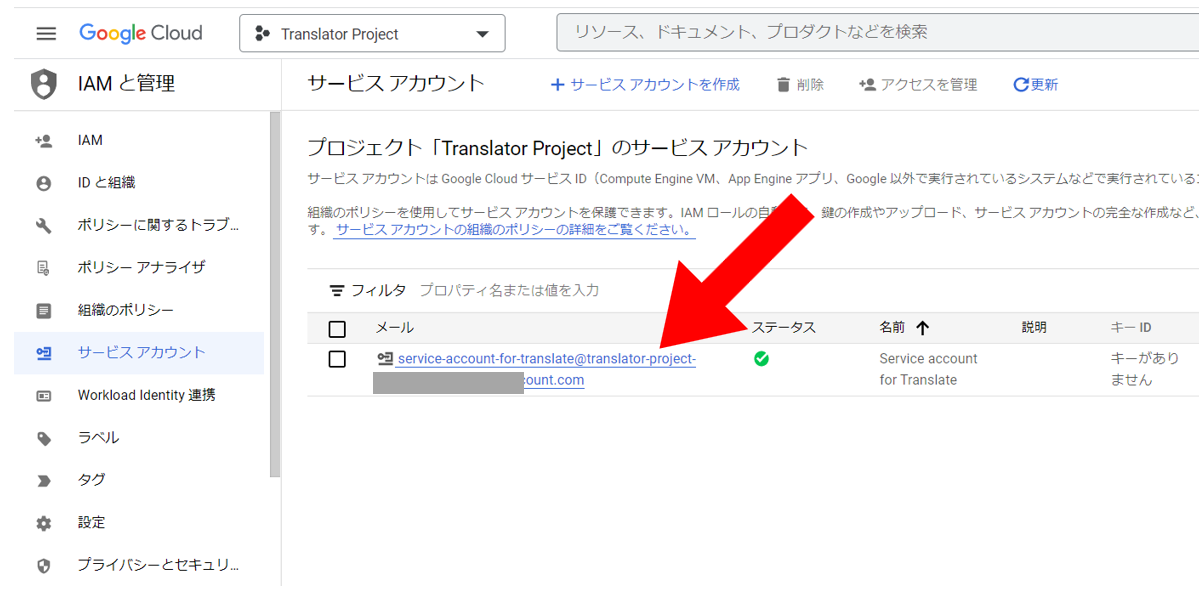
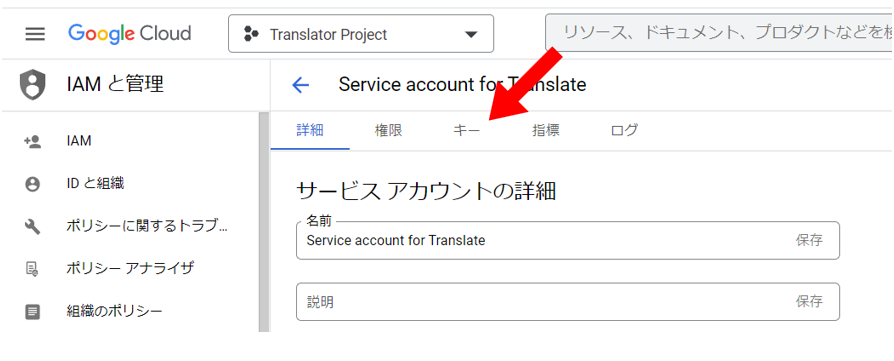
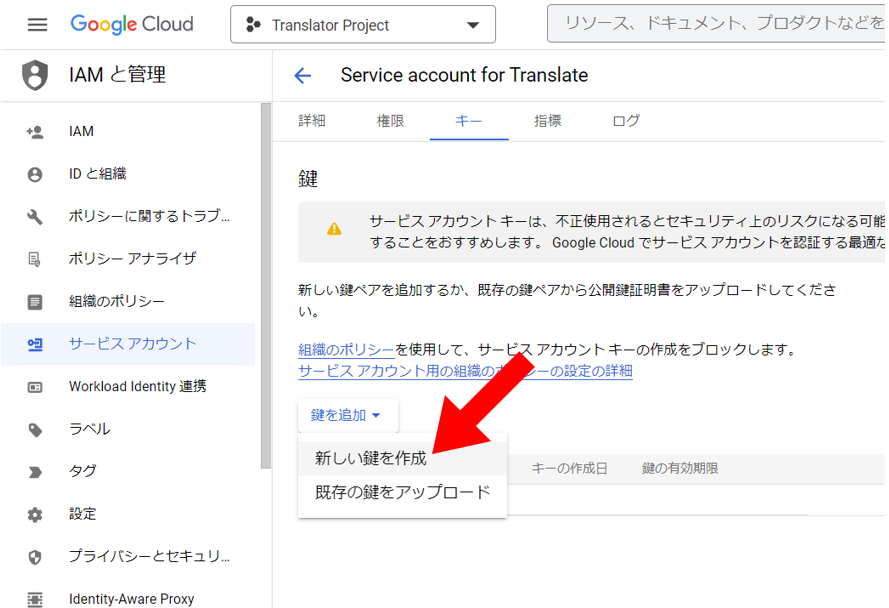
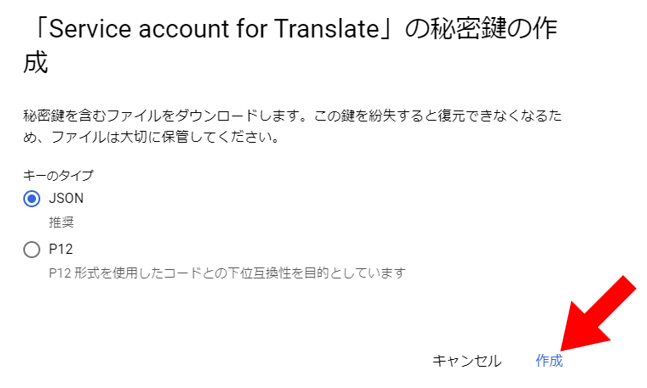
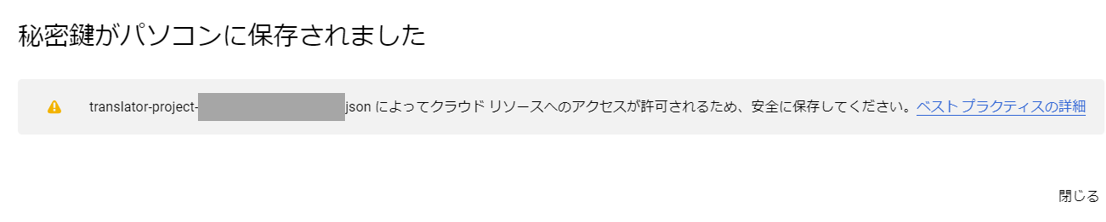
上の操作でダウンロードされるjsonファイルを任意の場所へ保存します。
サービス アカウント キー ファイルの適用
https://cloud.google.com/translate/docs/setup#using_the_service_account_key_file_in_your_environment
環境変数"GOOGLE_APPLICATION_CREDENTIALS"へキーファイルのパスを設定します。
クライアント ライブラリのインストール
https://cloud.google.com/translate/docs/setup#installing_client_libraries
pip install google-cloud-translate==2.0.1
翻訳実行
https://cloud.google.com/translate/docs/basic/translating-text#translating_text
from google.cloud import translate_v2 as translate
def translate():
text = "test translate"
print(text)
translate_client = translate.Client()
target = "ja"
translation = translate_client.translate(text, target_language=target)
if 'translatedText' in translation:
translated_text = translation['translatedText']
print(translated_text)
translate()