1.ADB(Android Device Monitor)を起動する。
2.Logcatのタブに遷移
3.Filterの追加画面で下図のようにthermalと入力する。(Filter Nameは何でも良い)
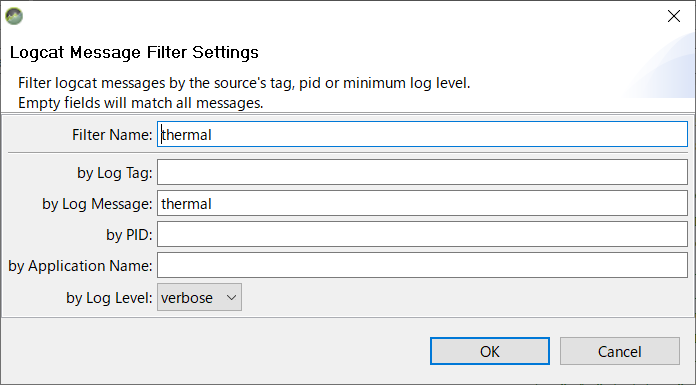
4.自分のアプリを起動 Or スリープさせる Or 一定周期??
下記のようなログが通知される。
I/EventRecorder(1241): Event flushed: oculus_os_thermal
oculus_os_thermal {"build":"XXXXX","flavor":"XXXX","realtime_ms":159374047,"uptime_ms":159374047,"fan_speed_min":0,"fan_speed_max":0,"fan_speed_total":0,"fan_speed_total_square":0,"front_plate_temperature_min":31,"front_plate_temperature_max":32,"front_plate_temperature_total":412,"front_plate_temperature_total_square":13060,"cpu_temperature_min":41,"cpu_temperature_max":48,"cpu_temperature_total":637,"cpu_temperature_total_square":31475,"gpu_temperature_min":38,"gpu_temperature_max":44,"gpu_temperature_total":550,"gpu_temperature_total_square":23336,"battery_temperature_min":315,"battery_temperature_max":315,"battery_temperature_total":4120,"battery_temperature_total_square":1305770,"nb_samples":13,"shutdown":"false"}
◆参考URL
https://developer.oculus.com/documentation/mobilesdk/latest/concepts/mobile-power-overview/