環境
- Xcode11.3.1, CocoaPods1.5.3, FirebaseCore6.6.6
現象
BitriseのWorkflow内でDangerを回している際に
xcpretty-json-formatterの出力を指定した以下のスクリプトでテストビルドを実行
すると「 ld: symbol(s) not found for architecture x86_64 」のエラーが発生した。
set -o pipefail && env "NSUnbufferedIO=YES" xcodebuild -workspace $WORKSPACE -scheme $SCHEME \
clean build test -destination "platform=iOS Simulator,name=iPhone Xs,OS=12.4" \
GCC_INSTRUMENT_PROGRAM_FLOW_ARCS=YES GCC_GENERATE_TEST_COVERAGE_FILES=YES | \
XCPRETTY_JSON_FILE_OUTPUT=xcodebuild.json xcpretty -f `xcpretty-json-formatter`
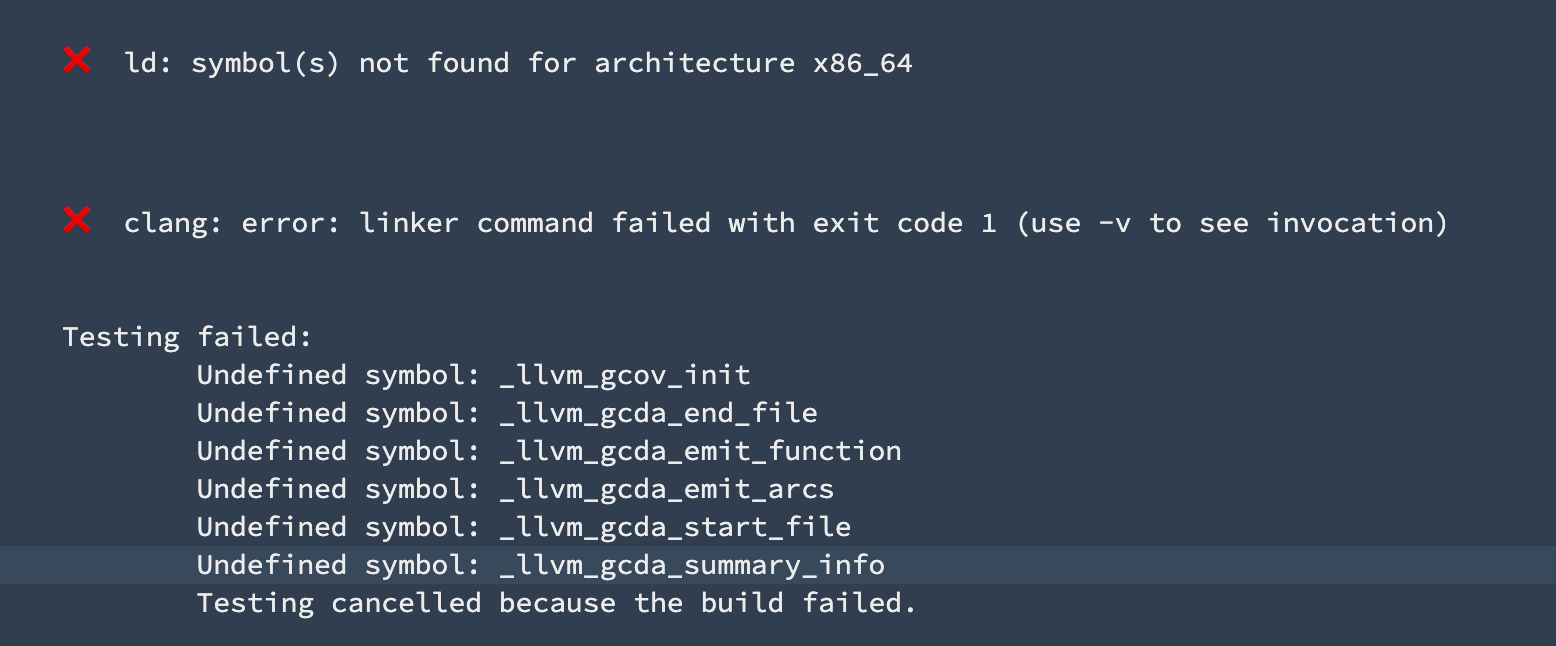
対応内容
Build Settings > Other Linker Flags に -fprofile-arcsを追加
スクリプトは以下に変更
set -o pipefail && env "NSUnbufferedIO=YES" xcodebuild -workspace $WORKSPACE -scheme $SCHEME \
clean build test -destination "platform=iOS Simulator,name=iPhone Xs,OS=12.4" \
"GCC_INSTRUMENT_PROGRAM_FLOW_ARCS=YES" "GCC_GENERATE_TEST_COVERAGE_FILES=YES" \
"OTHER_LDFLAGS=\$(OTHER_LDFLAGS) -fprofile-arcs" | \
XCPRETTY_JSON_FILE_OUTPUT=xcodebuild.json xcpretty -f `xcpretty-json-formatter`
参考リンク
助けて頂きました。ありがとうございます🙏