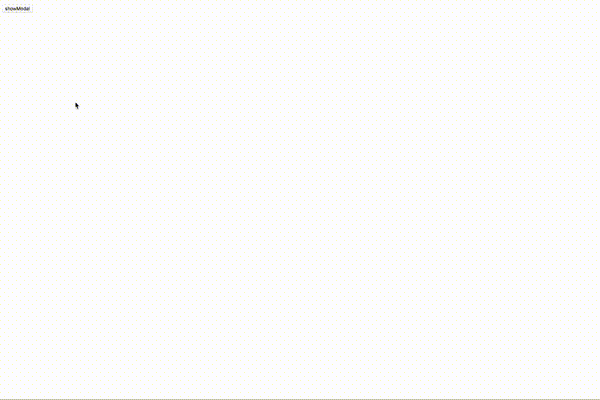VueJS and HTML Imports – Interesting Stuff… こちらの記事を参考に、公式で挙げられているモーダルコンポーネントを単一ファイルコンポーネント化してみました
コード一式: https://github.com/satooon/vuejs-tutorial/tree/master/single-file-component
コード
index.html
<!DOCTYPE html>
<html lang="ja">
<head>
<meta charset="UTF-8">
<title>Title</title>
</head>
<body>
<div id="app">
<modal v-if="showModal" @close="showModal=false">
<div slot="header">
<h3>Modal Header</h3>
</div>
<div slot="body">
Hello World
</div>
</modal>
<button @click="showModal=true">
showModal
</button>
</div>
</body>
</html>
<script src="https://cdn.jsdelivr.net/npm/vue@2.5.13/dist/vue.js"></script>
<link rel="import" href="./modal-template.html">
<script type="text/javascript">
new Vue({
el: '#app',
data: {
showModal: false
}
});
</script>
modal-template.html
<script type="text/x-template" id="modal-template">
<transition name="modal">
<div class="modal-mask">
<div class="modal-wrapper">
<div class="modal-container">
<div class="modal-header">
<slot name="header"></slot>
</div>
<div class="modal-body">
<slot name="body"></slot>
</div>
<div class="modal-footer">
<slot name="footer">
<button class="modal-default-button" @click="$emit('close')">close</button>
</slot>
</div>
</div>
</div>
</div>
</transition>
</script>
<style type="text/css">
.modal-mask {
position: fixed;
z-index: 9998;
top: 0;
left: 0%;
width: 100%;
height: 100%;
background-color: rgba(0, 0, 0, .5);
display: table;
transition: opacity .3s ease;
}
.modal-wrapper {
display: table-cell;
vertical-align: middle;
}
.modal-container {
width: 70%;
margin: 0px auto;
background-color: #fff;
border-radius: 2px;
box-shadow: 0 2px 8px rgba(0, 0, 0, .33);
transition: all .3s ease;
font-family: Helvetica, Arial, sans-serif;
}
.modal-header h3 {
margin-top: 0;
color: #42b983;
}
.modal-body {
height: 450px;
overflow-y: scroll;
margin: 20px 0;
}
.modal-default-button {
float: right;
}
.modal-enter {
opacity: 0;
}
.modal-leave-active {
opacity: 0;
}
.modal-enter .modal-container, .modal-leave-active .modal-container {
-webkit-transform: scale(1.1);
transform: scale(1.1);
}
</style>
<script type="text/javascript">
Vue.component('modal', {
template: document.currentScript.ownerDocument.querySelector('#modal-template').innerHTML
});
</script>
結果
Webpack等のビルドツールを使用せずにできるのが利点ですかね