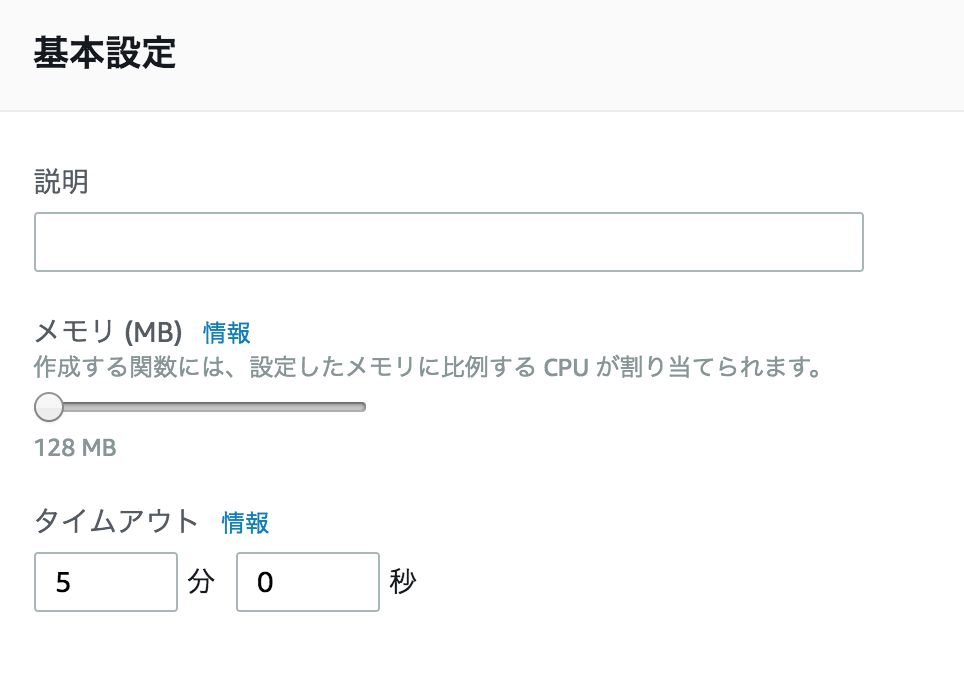この辺りをものすごく参考
Lambda を使って定期的にS3へとログを飛ばす
Lambda関数のロール設定例
{
"Version": "2012-10-17",
"Statement": [
{
"Effect": "Allow",
"Action": [
"logs:CreateExportTask",
"logs:CreateLogStream",
"logs:CreateLogGroup",
"logs:PutLogEvents"
],
"Resource": "arn:aws:logs:*:*:*"
}
]
}
logs:CreateExportTask が CloudWatchLogs からログをエクスポートするために必要
それ以外は、LambdaからCloudWatchLogsへのログ書き込みに必要
Lambda関数作成
以下、ソース
Node.js (8.10)
'use strict';
const aws = require('aws-sdk');
aws.config.update({region: 'ap-northeast-1'});
exports.handler = (event, context, callback) => {
const getToTS = function() {
let now = new Date();
now.setHours(0);
now.setMinutes(0);
now.setSeconds(0);
now.setMilliseconds(0);
return now.getTime();
};
const getFromTS = function(toTS, from) {
let to = new Date(toTS);
to.setDate(to.getDate() - from);
return to.getTime();
};
const dateFormat = function(date) {
let y = ('000' + date.getFullYear()).slice(-4);
let m = ('0' + (date.getMonth() + 1)).slice(-2);
let d = ('0' + date.getDate()).slice(-2);
return y + "-" + m + "-" + d;
};
const s3 = new aws.S3();
const cloudwatchlogs = new aws.CloudWatchLogs();
const createExportTask = (opt) => {
return new Promise((resolve, reject) => {
cloudwatchlogs.createExportTask(opt, (err, data) => {
if (err) {
console.log("createExportTask failed", err, err.stack);
resolve(false);
return;
}
console.log("createExportTask success", opt.logGroupName, data);
resolve(data);
});
});
};
const sleep = (msec) => {
return new Promise((resolve, reject) => {
setTimeout(() => {
resolve();
}, msec);
});
};
const s3BucketName = 's3-bucket'; // 出力先のS3バケット
const logGroups = [
{'name':'/var/log/httpd/access_log','s3prefix':'httpd_access_log'},
{'name':'/var/log/httpd/error_log','s3prefix':'httpd_error_log'},
];
// 日次での処理を想定
const toTS = getToTS(); // 実行日の00:00:00.0
const fromTS = getFromTS(toTS, 30); // 実行日30日前の00:00:00.0
const trial = 5; // 失敗時の試行回数
const trial_duration = 6000;
const run = async function() {
for (let i = 0; i < logGroups.length; i++) {
let s3prefix = `${logGroups[i].s3prefix}/` + dateFormat(new Date(fromTS));
let taskName = `export_task_${logGroups[i].s3prefix}` + (dateFormat(new Date(fromTS)));
// logGroups[i].name というロググループに溜められたログの内容が s3://${s3BucketName}/${logGroups[i].name}/yyyy-mm-dd/ に出力される。
try {
let count = 1;
let opt = {
'taskName': taskName,
'logGroupName': logGroups[i].name,
'from': fromTS,
'to': toTS,
'destination': s3BucketName,
'destinationPrefix': s3prefix
};
let result = await createExportTask(opt);
while (result == false) {
if (count >= trial) {
break;
}
await sleep(trial_duration);
count++;
result = await createExportTask(opt);
}
if (result == false) {
throw new Error("createExportTask failed. logGroupName: " + logGroups[i].name);
}
} catch (err) {
console.error("createExportTask Exception", err);
callback(err);
return;
}
}
callback(null, "Finish");
};
run();
};
Lambda関数のタイムアウト設定
各々設定
あとは、CloudWatchEventsで上記が実行されるように設定するのと、CloudWatchLogsのログ保持期間を設定するだけ
適宜 logGroups を増やして対応していく