Unityで文字列を範囲選択したい場合、uGUIのInputFieldを使うと文字列を選択できるようになりますが

Android実機だとソフトウェアキーボードが表示されてしまいます
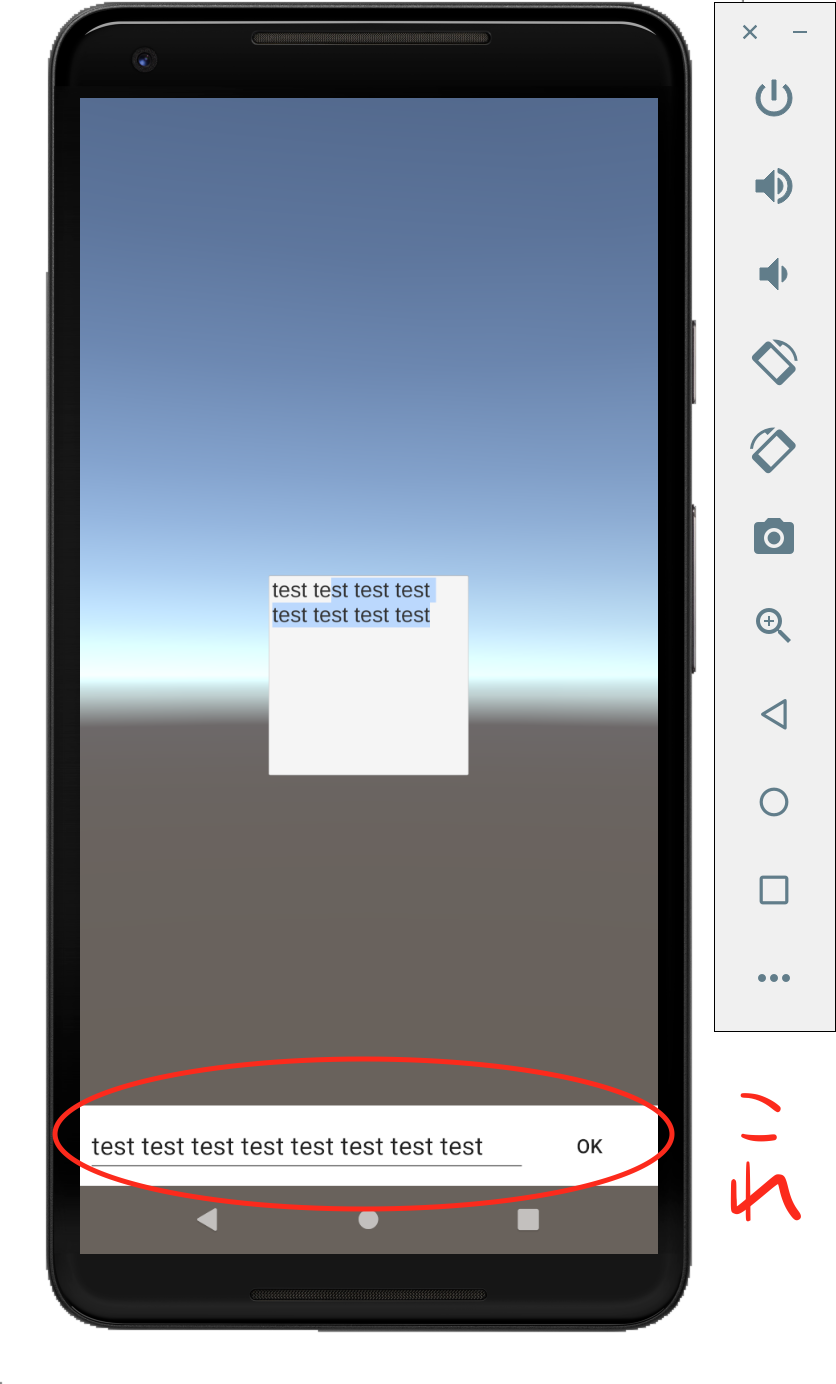
こいつをどうにかして表示されないようにしたい
Hide Mobile Input
InputFieldのインスペクタ上にHide Mobile InputとうチェックボックスがあるのでONにしてみました

しかし、相変わらずキーボードが表示される・・・・
なんだこのプロパティということで公式のドキュメントを見ると
Hide Mobile Input (iOS only)
Androidテメーはダメだ
ソースコード修正してみようとコード眺めてみましたが、これは無理だと思い他の方法を模索しました
Kindleアプリはそういや出来てるよな
であれば、Androidネイティブの機能でやればいいのかと思い、色々調べてTextViewで実現出来そうだったのでさっそくUnityから呼び出せるAndroidのプラグインを作ってみました
Plugin
Repository: https://github.com/satooon/unity_text_selectable
package com.unity.plugin.ui;
import android.view.Gravity;
import android.view.ViewGroup.LayoutParams;
import android.widget.RelativeLayout;
import android.widget.TextView;
import com.unity3d.player.UnityPlayer;
public class TextSelectable {
private TextView textView;
public static TextSelectable Make(final int width, final int height, final int left, final int top) {
final TextSelectable textSelectable = new TextSelectable();
UnityPlayer.currentActivity.runOnUiThread(new Runnable() {
public void run() {
RelativeLayout layout = new RelativeLayout(UnityPlayer.currentActivity);
UnityPlayer.currentActivity.addContentView(layout, new LayoutParams(LayoutParams.MATCH_PARENT, LayoutParams.MATCH_PARENT));
layout.setGravity(Gravity.TOP);
textSelectable.textView = new TextView(UnityPlayer.currentActivity);
textSelectable.SetTextIsSelectable(true);
RelativeLayout.LayoutParams params = new RelativeLayout.LayoutParams(width, height);
params.leftMargin = left;
params.topMargin = top;
layout.addView(textSelectable.textView, params);
}
});
return textSelectable;
}
public void SetText(String text) {
this.textView.setText(text);
}
public void SetTextIsSelectable(boolean selectable) {
this.textView.setTextIsSelectable(selectable);
}
}
表示中のアクティビティ上に直接配置させてます
あとはUnity側で呼び出す
using System.Collections;
using System.Collections.Generic;
using UnityEngine;
public class Sample : MonoBehaviour
{
void Start()
{
# if UNITY_ANDROID && !UNITY_EDITOR
this.ShowTextView();
# endif
}
void ShowTextView()
{
using (var cls = new AndroidJavaClass("com.unity.plugin.ui.TextSelectable")) {
using (var textSelectable = cls.CallStatic<AndroidJavaObject>("Make", 500, 500, 0, 0)) {
textSelectable.Call("SetText", "test test test test test test test");
}
}
}
}

キーボードでてない…!
コンテキストメニューいじりたいなとなったら、それもプラグインでやらないといけないですが
開発中、UnityからAndroidのプラグインのパッケージ名が見つからない問題で数日悩みました
TextSelectableがTextViewを継承していたのが原因ぽかったです
何も継承してないクラスじゃないとUnityから呼べないのかなぁ
