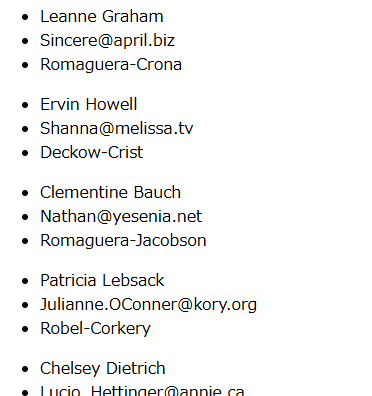Vue勉強中にaxiosというAPIが出てきて調べている際に(前回の記事)、
axiosに似たAPIにfetchというものがあるとわかった。
比較してる記事がいくつかありました。
✅axiosはfetchを進化させたようなライブラリ。
ざっくり解説「シンプルにHTTPリクエストができるfetchが進化したライブラリ」
とのこと。
確かに、fetchの方が長く、axiosのほうが簡潔なコードになるようだ。
前回の、axios のコード
javascript
const app = Vue.createApp({
data: () => ({
users: []
}),
mounted: function() {
axios.get('https://jsonplaceholder.typicode.com/users')
.then(response => this.users = response.data)
.catch(error => console.log(error))
},
})
app.mount('#app')
これを、fetchで書くと、こうなった。
javascript
const app = Vue.createApp({
data: () => ({
users: []
}),
mounted: function() {
fetch('https://jsonplaceholder.typicode.com/users')
.then(response => {
if (!response.ok) {
throw new Error('Network response was not ok');
}
return(response.json());
})
.then(data => this.users = data)
.catch(error => console.log(error));
},
})
app.mount('#app')
axiosだと、then()は1個でいいけど、fetchは2個書かなきゃいけない。
1個目のthen()の中でエラー処理したり、json()で、jsonに変換したりとかしないといけない。
こういう部分が、axiosの方が簡潔、という話らしい。
html
<body>
<div id="app">
<ul v-for="user in users">
<li >{{ user.name }}</li>
<li>{{ user.email }}</li>
<li>{{ user.company.name }}</li>
</ul>
</div>
</body>
画面表示結果は、前回と同じ。