参考動画
fakerの削除
(動画の6:00ごろ~)
データを自動生成してくれるfakerですが、(動画の流れで)削除します。
削除する方法は、
src/main/resources/config/application-dev.ymlの、以下の部分のfakerを削除して、
liquibase:
# Remove 'faker' if you do not want the sample data to be loaded automatically
contexts: dev, faker
下記のようにします。
liquibase:
# Remove 'faker' if you do not want the sample data to be loaded automatically
contexts: dev
さらに、./mvnw cleanを実行します。すると、H2 databaseに入っているデータが削除されます。
その後、mvnwで再起動すると、以下のようにデータが消えた状態になります。
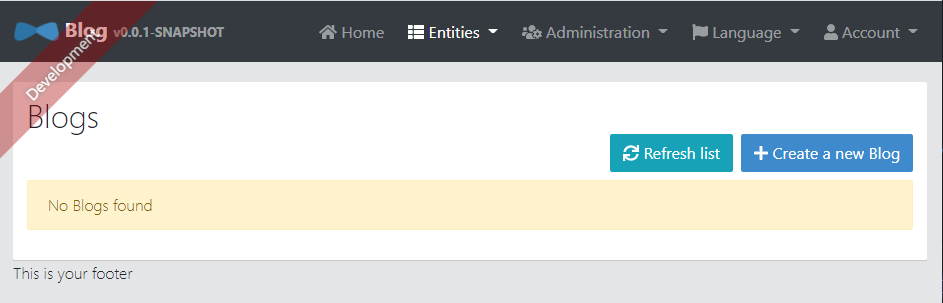
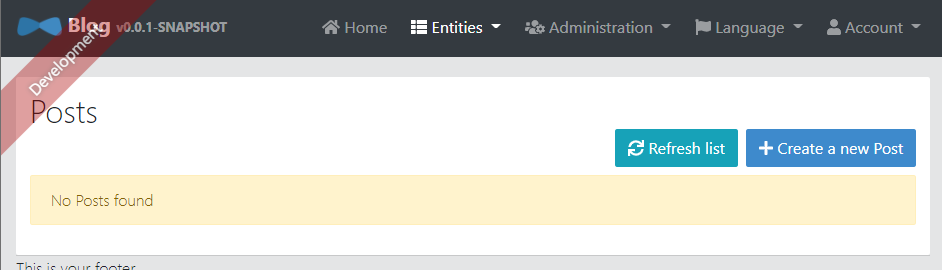
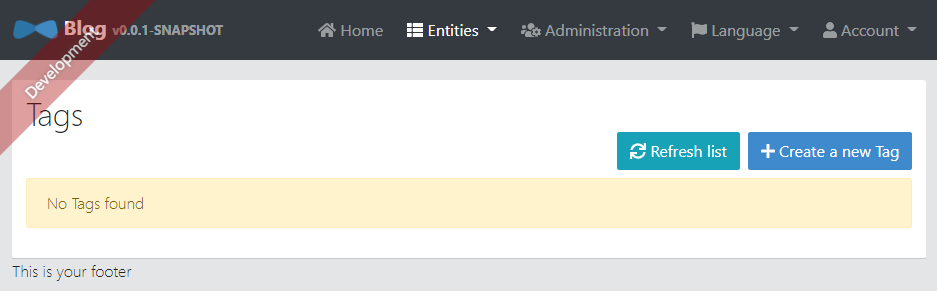
コード