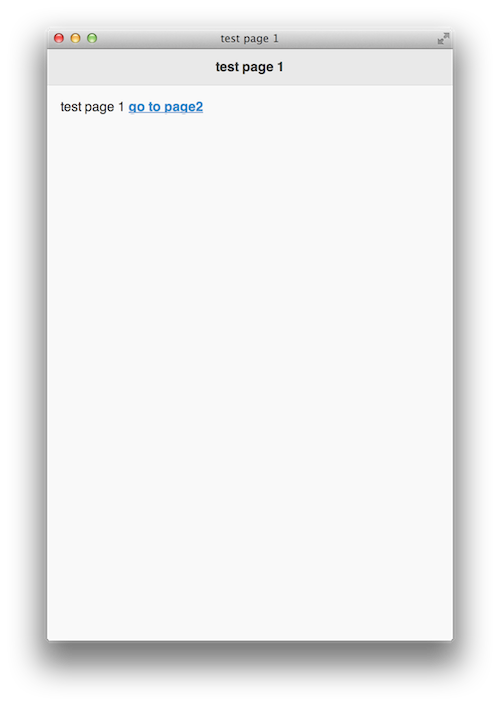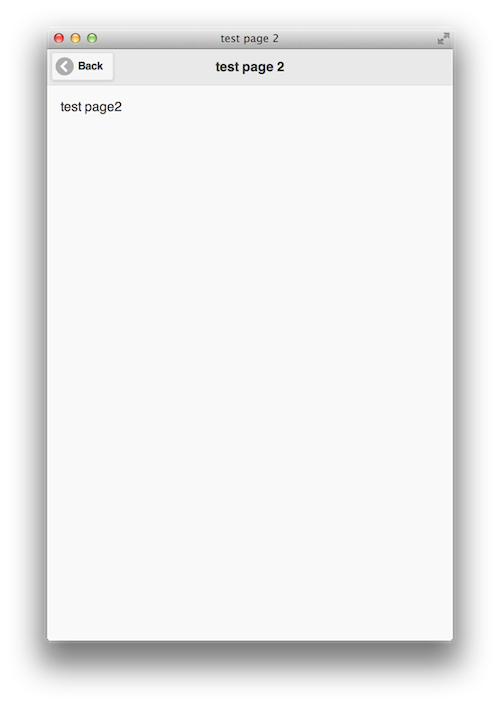複数ページ作成と戻るボタン
jQuery Mobileで複数ページは一つのhtml内で、
data-role="page" のdivを複数用意してあげます。
別のページに遷移するのは
<div data-role="page" id="id2">
//contents
</div>
のページに飛びたい場合は、
<a href="#id2">
で指定してあげればそのページに遷移できます。
あとは元のページはブラウザの場合backボタンでいいのですが、
PhoneGapのiOSアプリなどは戻るボタンがなかったりするので、
戻るボタンを定義してあげなければいけません。
そのときは、
$(document).bind("bobileinit", function() {
$.mobile.page.prototype.options.addBackBtn = true;
});
とaddBackBtnオプションをtrueにしてあげれば、ページを遷移したときにbackボタンが表示されるようになります。
以下がサンプルです。
hello.html
<html>
<head>
<meta name="viewport" content="width=device-width, initial-scale=1">
<link rel="stylesheet" href="http://code.jquery.com/mobile/1.4.2/jquery.mobile-1.4.2.min.css" />
<script src="http://code.jquery.com/jquery-1.9.1.min.js"></script>
<script src="http://code.jquery.com/mobile/1.4.2/jquery.mobile-1.4.2.min.js"></script>
<script>
$(document).bind("bobileinit", function() {
$.mobile.page.prototype.options.addBackBtn = true;
});
</script>
</head>
<body>
<div data-role="page" id="id1">
<div data-role="header" data-add-back-btn="true">
<h1>test page 1</h1>
</div>
<div role="main" class="ui-content">
test page 1
<a href="#id2">go to page2</a>
</div>
</div>
<div data-role="page" id="id2">
<div data-role="header" data-add-back-btn="true">
<h1>test page 2</h1>
</div>
<div role="main" class="ui-content">
test page2
</div>
</div>
</body>
</html>
追記
あとで発見したのですが、戻るボタンは
http://qiita.com/jazzsasori/items/76cd0ac0dce6d666e6cc
にあるとおり、
<div data-role="header">
<a href="" data-rel="back">戻る</a>
</div>
でも追加できるようです。