Unity(WebGL)のオブジェクトを親のjavascriptから入力するアプリを作成していたが
https://structuralengine.github.io/FrameWebforJS
開発が進まなくって three.js に変えました
Unity(WebGL)と親のjavascriptとの連携方法は以下の通りです。
こんな感じでjavascript と unity を連携させる
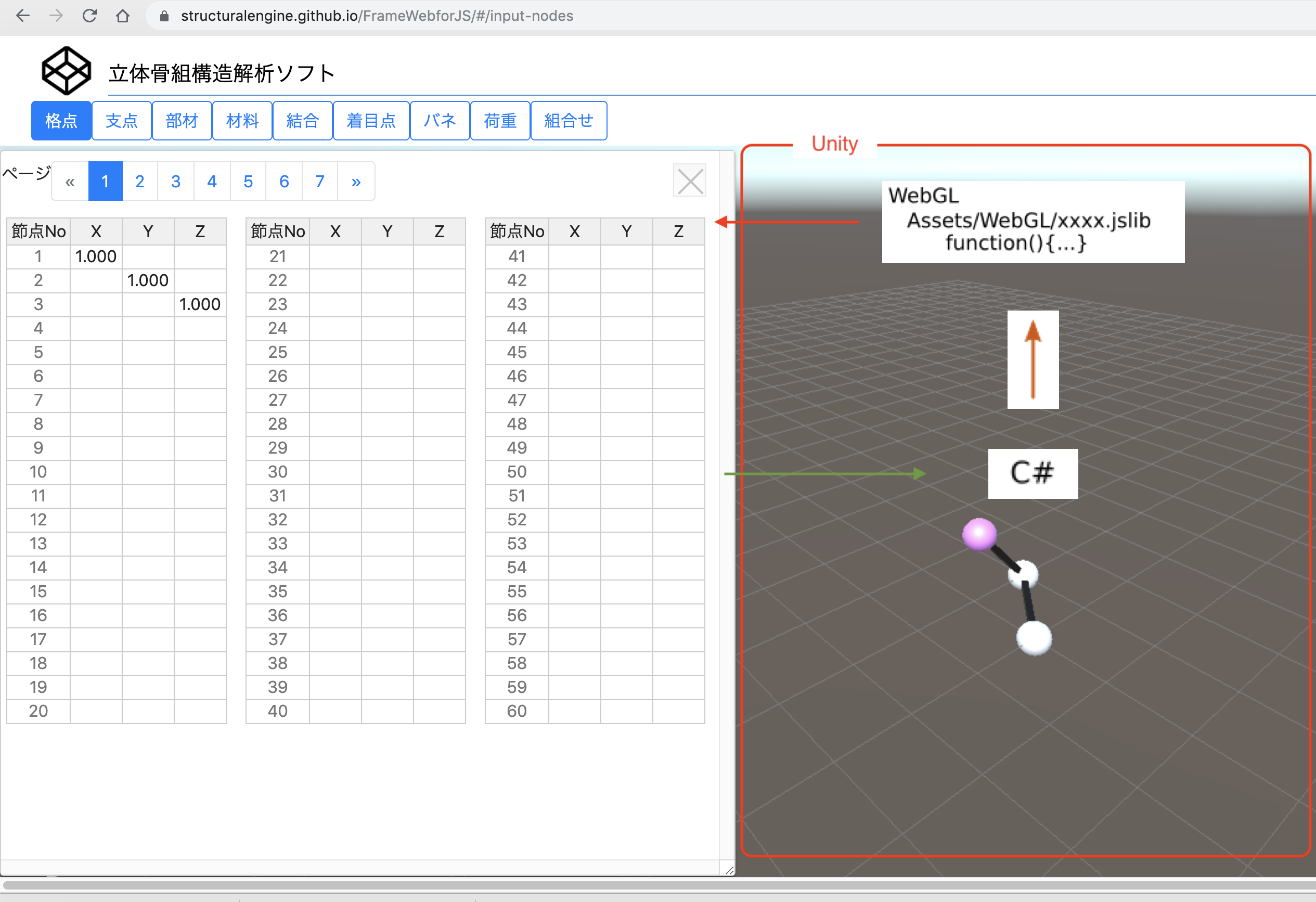
Unity スクリプトから JavaScript 関数を呼び出す
プロジェクトでブラウザJavaScriptを使用する推奨方法は、JavaScriptソースをプロジェクトに追加し、それらの関数をスクリプトコードから直接呼び出すことです。そのためには、Assetsフォルダーの「Plugins」サブフォルダーの下に、.jslib拡張子を使用してJavaScriptコードを含むファイルを配置します。プラグインファイルには、次のような構文が必要です。
mergeInto(LibraryManager.library, {
ReceiveUnity: function (str) {
window.ReceiveUnity(Pointer_stringify(str));
}
});
次に、上記の関数を以下のように C# スクリプトから呼び出します。
using UnityEngine;
using System.Runtime.InteropServices;
public class NewBehaviourScript : MonoBehaviour {
[DllImport("__Internal")]
private static extern void ReceiveUnity(string message);
void Start() {
ReceiveUnity("This is a string.");
}
}
Unity スクリプト関数を JavaScript から 呼び出す
ブラウザーの JavaScript から Unity スクリプトにデータや通知の送信が必要な場合があります。推奨される方法は、コンテンツ内でゲームオブジェクトのメソッドを呼び出すことです。プロジェクトに埋め込まれた JavaScript プラグインから呼び出しを行う場合は、以下のコードを使用します。
SendMessage(objectName, methodName, value);
objectName はシーンのオブジェクトの名。 methodName は、現在オブジェクトにアタッチされているスクリプトのメソッド名です。value には文字列、数字などで、以下の例のように空にしておくことも可能です。
SendMessage('MyGameObject', 'MyFunction');
SendMessage('MyGameObject', 'MyFunction', 5);
SendMessage('MyGameObject', 'MyFunction', 'MyString');
Unity を辞めて three.js に変えた理由
unity は unity エディタで開発するので javascript の連携は仕様が明確になっていないと開発できない
まるで、2つの別のアプリを作っているようだった
three.js に変えてみて
複雑な3D表現をするわけではないので three.js で十分
むしろ近年の three.js は unity に劣らないほど充実している