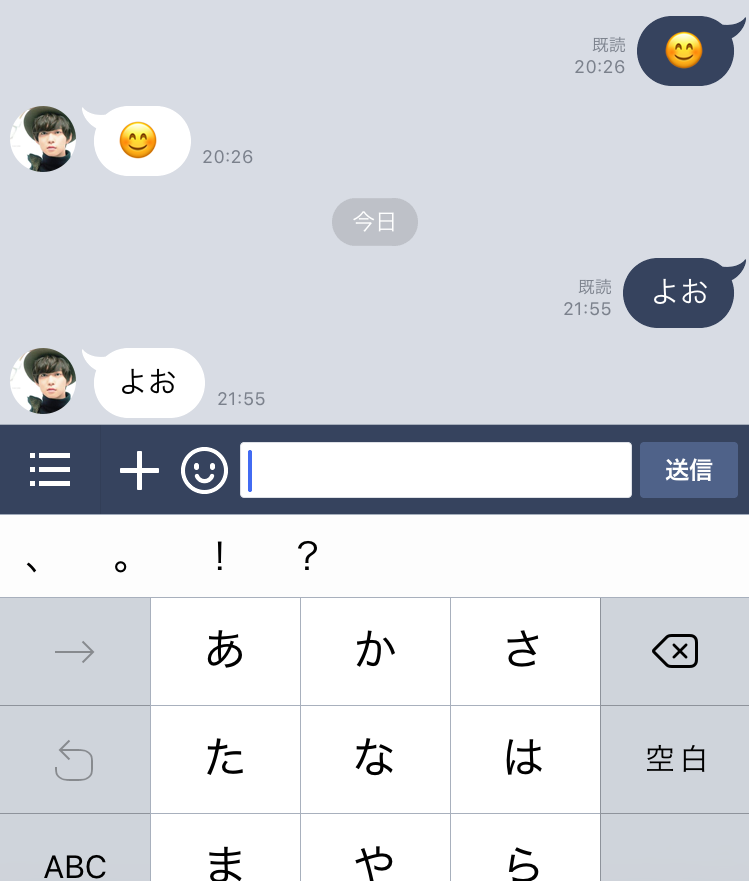2017.03.22にWoman Who Go#10でやった内容です。
こちらがトークした内容をオウム返しに返すBotを作ります ![]()
Line Developperに登録する
1. Line Business Centerに登録する。https://business.line.me/ja/
Messaging APIを選択。
2.LINE @MANAGERにログインする。 https://admin-official.line.me/
ここでアカウント情報を入力する。
3.Line developpersから登録したアカウントを編集する。
webhook URLを ngrokを公式またはbrewでインストールし、 ngrok http 8080 の結果で帰ってくる、Forwarding元のURL https://xxxxxxxx.ngrok.io を登録する。
Channel Secret と Channel Access Tokenは後ほど利用する。
↑↑↑ここまで準備↑↑↑
4.line sdkのgithubに移動
5. 上のリポジトリをgo getします。
6. line-bot-sdk-go/examples/echo_bot/server.go の内容を編集します。
7. 27、28行目をそれぞれ上のアクセストークンとシークレットに書き換えします。
bot, err := linebot.New(
"461~~~~69c03dd",
"AN6KWhu~~~~~~~DnyilFU=",
)
58行目のポートをngrokでforwardしているポートと同じ番号にします。
if err := http.ListenAndServe(":8080", nil);
-
go run server.goをします。 - スマホでBotに話しかけてみましょう。