はじめに
趣味でwikipediaの記事などのテキストをローカルにコピーしていじったりしています。
コピペ作業が大変だなあと思ったのでマウスを使わずにブラウザ上のテキストをコピーする方法を記します。
事前準備
- Surfingkeysを有効にします。
- SurfingKeysはchrome/firefoxの拡張機能です。
- ダウンロードは以下から
操作内容
例として下画像の赤四角で囲った文章をコピーする事例を見ながら操作説明をしていきます。

ちなみに画像内の文章は以下のQiita記事から取ってきています。
【ExcelVBA】文字列を改行コードごとに分割して下のセルに貼り付ける
- キーボードの
vを押下
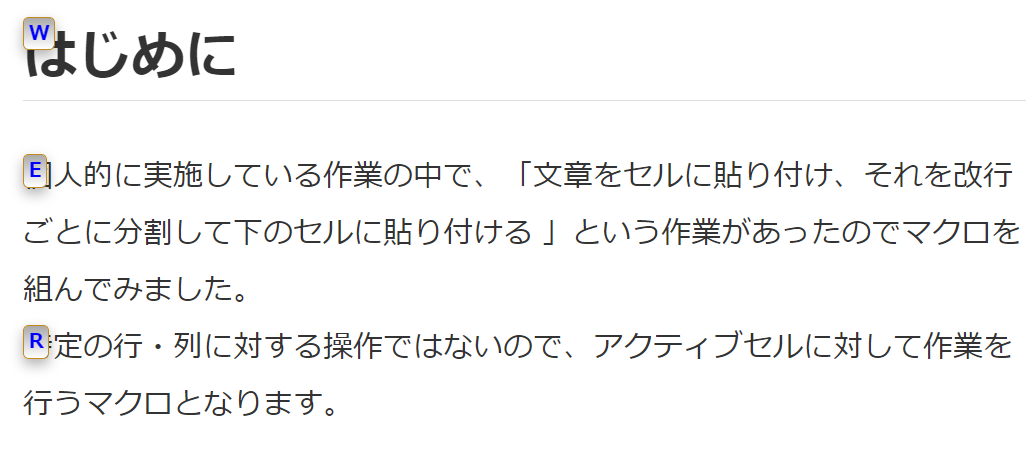
- コピーする文章の文頭に割り振られているキー(今回は
E)を押下
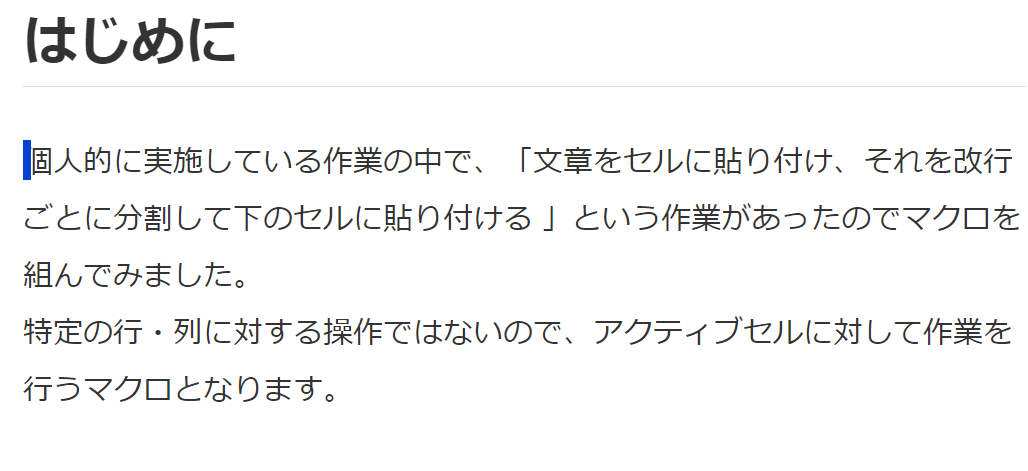 3. `v0`を押下
4. `H` `J` `K` `L` `W`などのキーを押下してコピーしたい文章の範囲を指定
3. `v0`を押下
4. `H` `J` `K` `L` `W`などのキーを押下してコピーしたい文章の範囲を指定
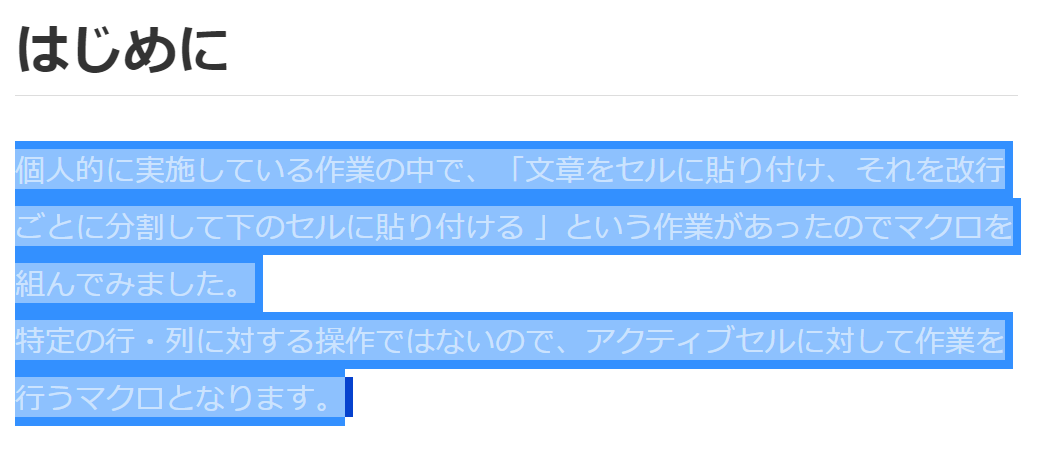 5. `Y`を押下して指定した範囲内の文章をコピー
6. あとはどこかしらにペースト
5. `Y`を押下して指定した範囲内の文章をコピー
6. あとはどこかしらにペースト