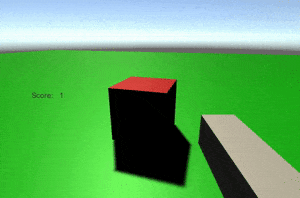この記事でできること
- 生成&消滅するオブジェクトに依存することなく、外部スクリプトの関数の使用によりスコアを加算することができる。
つくりかた(準備編)
サンプルSceneを準備する
- 下図のように、適当な配置等で舞台となるSceneを作成する。
- 参考…unity2019LTSでスタンダードアセットのFPSコントローラだけインポートする方法
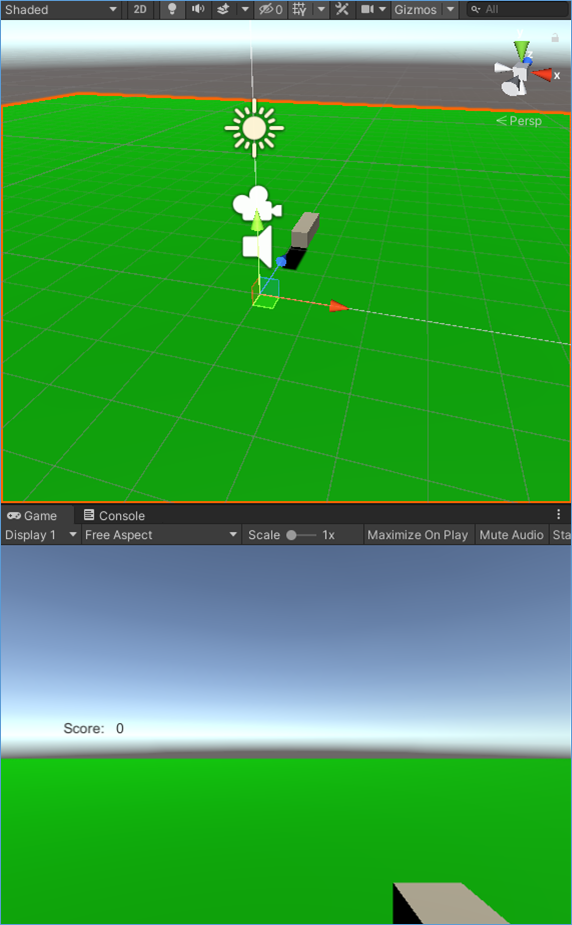
プレファブで弾を発射する
- 銃口(Muzzle)から弾(bullet)のクローンが発射される
Muzzle.cs
using UnityEngine;
public class Muzzle : MonoBehaviour
{
public GameObject bullet;
void Update()
{
if (Input.GetMouseButtonDown(0))
{
Shot();
}
}
void Shot()
{
GameObject obj;
//====+====+====+====+====+====+====+====+====+====+====+====+====+====+
//Instantiate関数の第二第三引数を設定することにより、通常の銃弾のような、
//正しい向きが求められるbulletを生成することもできます。
//====+====+====+====+====+====+====+====+====+====+====+====+====+====+
obj = GameObject.Instantiate(bullet, transform.position, transform.rotation);
obj.GetComponent<Rigidbody>().AddForce(transform.forward * 1000);
}
}
プレファブで敵を生成する
- 適当なオブジェクトにアタッチすればOK。
EnemyGenerator.cs
using UnityEngine;
public class EnemyGenerator : MonoBehaviour
{
public GameObject Enemy;
private float x;
private float y;
private float z;
void Start()
{
InvokeRepeating("Generate", 1, 1);
}
void Generate()
{
x = Random.Range(-5, 5);
y = 1;
z = Random.Range(-5, 5);
Instantiate(Enemy, new Vector3(x, y, z), Quaternion.identity);
}
}
つくりかた(本題編)
適当なオブジェクトに、スコア加算のスクリプトをアタッチする
- スコア表示用のテキストラベルにアタッチするのが分かりやすいかもしれませんね。
ScoreCount.cs
using UnityEngine;
using UnityEngine.UI;
public class ScoreCount : MonoBehaviour
{
private int intScore = 0; //スコア加算用変数
public Text ScoreText; //画面に表示する文字をpublic変数とする
public void ScoreAdd()
{
intScore++;
ScoreText.text = intScore.ToString();
}
}
たとえば弾に上記のスコア加算を呼び出すスクリプトを書くとこうなる
- 下記だと弾に書いたけれども、敵に書いてもよい。
Bullet.cs
using UnityEngine;
public class Bullet : MonoBehaviour
{
ScoreCount SCScriot;
void Start()
{
//今回はCanvas内にscoreというテキストラベルのオブジェクトを作成して、
//そこにスコア加算のスクリプトをアタッチしているので、
//GameObject.Findで"Score"を探している。
SCScriot = GameObject.Find("Score").GetComponent<ScoreCount>();
}
void OnCollisionEnter(Collision col)
{
if (col.gameObject.tag == "enemy")
{
SCScriot.ScoreAdd(); //←ここがスコア加算の呼び出し箇所。弾が敵に当たったら、スコア加算するよ、ということ。
Destroy(gameObject);
}
}
}
- スコア加算されたかな?