※2017年10月現在の方法です
WP Social Bookmark Lightとは
日本人の方がつくられている、WordPressで記事をシェアしてもらうための非常にシンプルなプラグイン。
WP Social Bookmarking Light — WordPress プラグイン
https://ja.wordpress.org/plugins/wp-social-bookmarking-light/
導入方法はこのあたりを参照。
WP Social Bookmarking Light の設定方法
https://bazubu.com/wp-social-bookmarking-light-23861.html
Twitterシェアの文面で記事タイトルしか出ない
 `記事タイトル` だけじゃなく、 `記事タイトル | サイト名` にしたい。
`記事タイトル` だけじゃなく、 `記事タイトル | サイト名` にしたい。
対策
WP Social Bookmarking Lightで記事タイトルとブログ名の表示方法
http://gucciz03.com/twitibl-1311
こちらを参照したが、どんどん内容が修正されていくのでこの通りやってもうまくいかない。
src/WpSocialBookmarkLight/Service.php
プラグインのフォルダ内、 src/WpSocialBookmarkLight/Service.phpを開く。この中に各ボタンの挙動が記されている。
180行めあたりに下記のような部分がある。
/**
* Twitter button
*
* @return string
*/
public function twitter()
{
$options = $this->option->getAll();;
$twitter = $options['twitter'];
$data_url = $this->url;
$data_text = $this->title;
//以下略
これの$data_textの行がブログタイトル出してくるやつなので、下記のように変える。
/**
* Twitter button
*
* @return string
*/
public function twitter()
{
$options = $this->option->getAll();;
$twitter = $options['twitter'];
$data_url = $this->url;
$data_text = $this->title . ' | ' . $this->blogname;
//以下略
以上おっけー
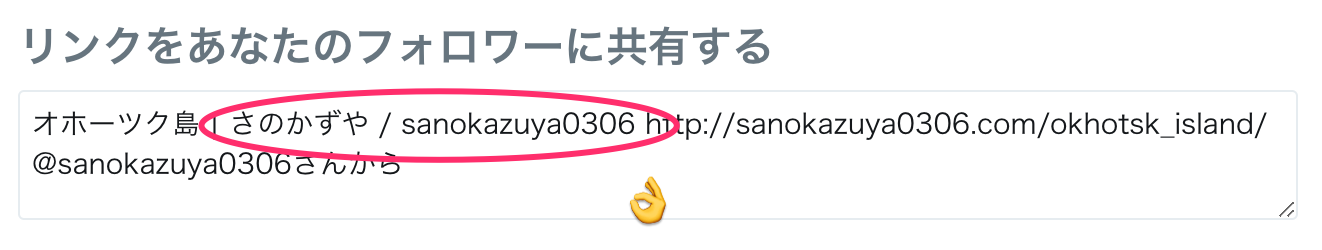 シェアし放題です
シェアし放題です