「AndroidStudio モジュール内のC++を参照する(Java / kotlin)」
https://qiita.com/sanoh/items/484e61729ab69f250fec
で作成したモジュールを他のプロジェクトから参照する手順の覚書
■Step1:プロジェクト作成
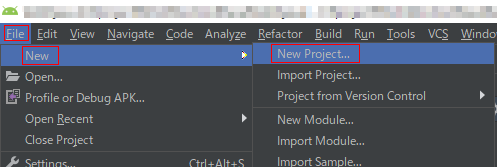
「File」「New」「New Project」からプロジェクトを作成します。
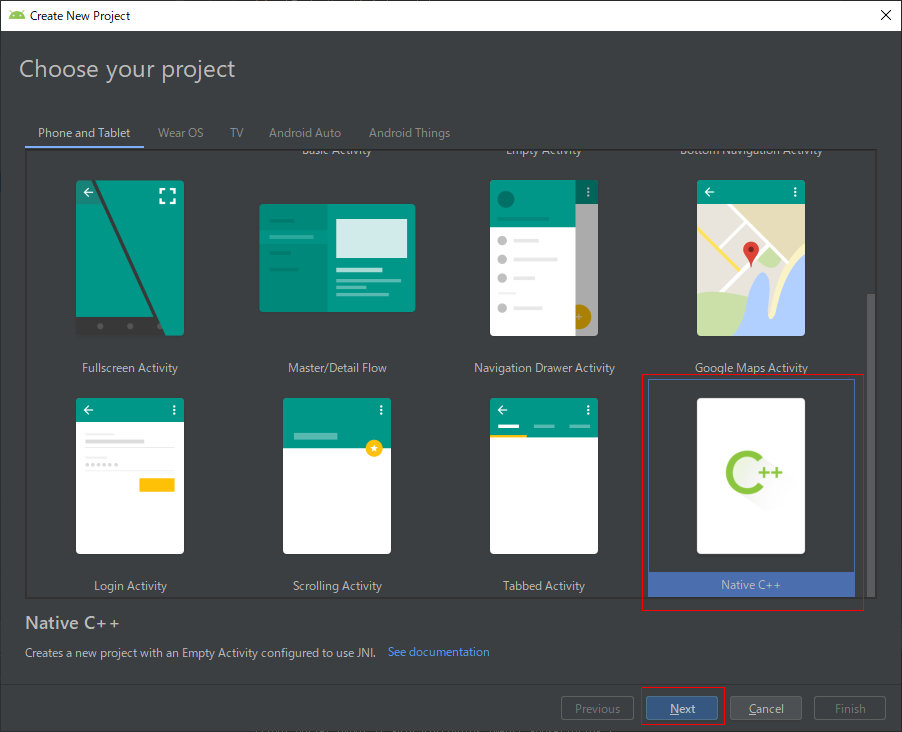
「Native C++」を選択してから「Next」を押します。
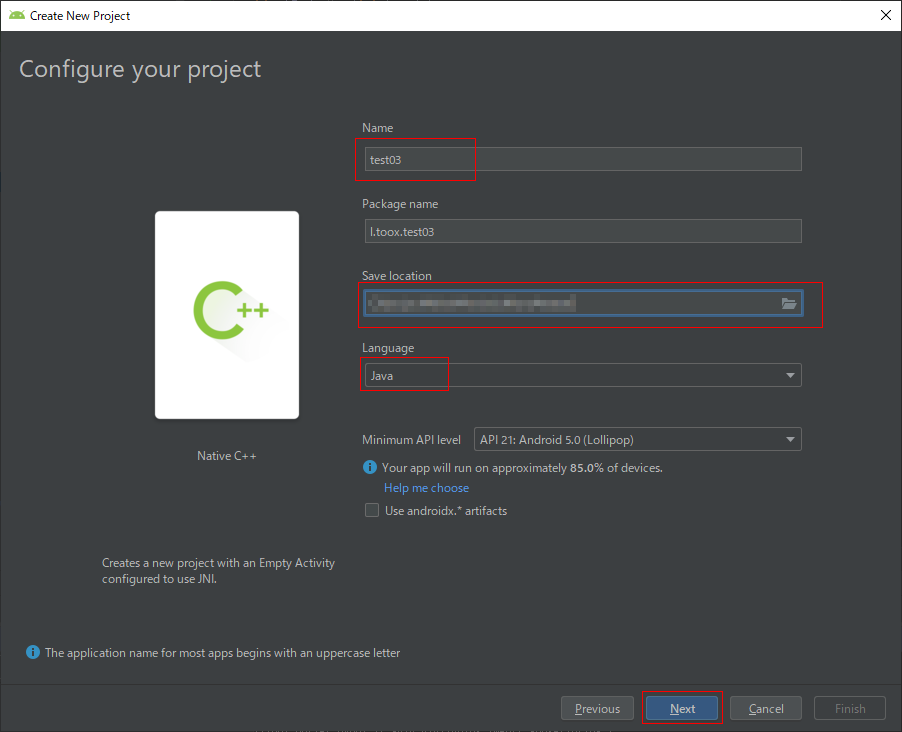
今回のNameは「test03」で
Save locationは作業ディレクトリを指定
Languageは「Java」を指定します(Kotklinでも問題ないです)
設定が終われば「Next」で次の画面に
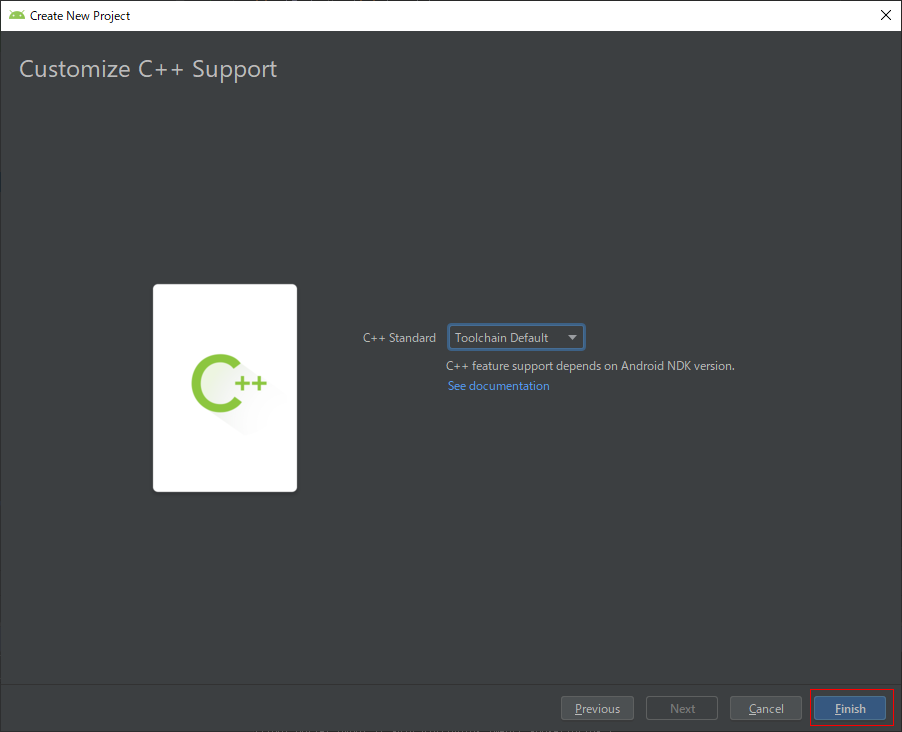
「Finish」でプロジェクト作成は終了です。
■Step2:他のプロジェクトのモジュールを参照
settings.gradleを編集して外部のモジュールを参照します。
include ':app', ':native-module'
project(':native-module').projectDir = new File(settingsDir, '../test02/test02module')
参照したいtest02moduleの位置は、ここのプロジェクトで調整してください
ここで「Sync Now」を押せば
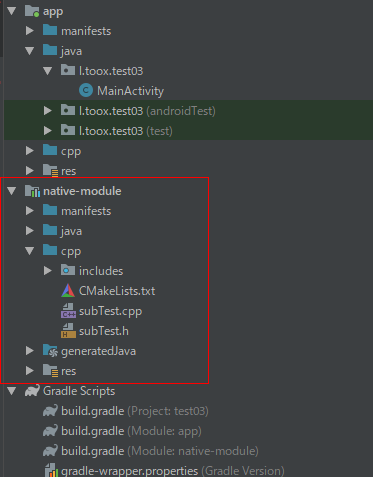
プロジェクトに追加されたことがわかると思います。
次にアプリケーションのbuild.gradle(Module: app)を編集します。
android {
:
:
}
dependencies {
:
:
implementation project(':native-module')
}
native-moduleを追加したのでこれでアプリケーションから参照が可能になります。
■Step3:アプリケーションから参照
CmakeList.txtに登録します。
CmakeList.txt

# For more information about using CMake with Android Studio, read the
# documentation: https://d.android.com/studio/projects/add-native-code.html
# Sets the minimum version of CMake required to build the native library.
cmake_minimum_required(VERSION 3.4.1)
# Creates and names a library, sets it as either STATIC
# or SHARED, and provides the relative paths to its source code.
# You can define multiple libraries, and CMake builds them for you.
# Gradle automatically packages shared libraries with your APK.
add_library( # Sets the name of the library.
native-lib
# Sets the library as a shared library.
SHARED
# Provides a relative path to your source file(s).
native-lib.cpp)
include_directories(../../../../../test02/test02module/src/main/cpp)
add_library( native-module
SHARED
IMPORTED )
set_target_properties( native-module
PROPERTIES IMPORTED_LOCATION
../../../../../../test02/test02module/src/lib/${ANDROID_ABI}/libnative-module.so)
# Searches for a specified prebuilt library and stores the path as a
# variable. Because CMake includes system libraries in the search path by
# default, you only need to specify the name of the public NDK library
# you want to add. CMake verifies that the library exists before
# completing its build.
find_library( # Sets the name of the path variable.
log-lib
# Specifies the name of the NDK library that
# you want CMake to locate.
log)
# Specifies libraries CMake should link to your target library. You
# can link multiple libraries, such as libraries you define in this
# build script, prebuilt third-party libraries, or system libraries.
target_link_libraries( # Specifies the target library.
native-lib
native-module
# Links the target library to the log library
# included in the NDK.
${log-lib})
最後にnative-lib.cppから、モジュール内のクラスを参照します。
# include <jni.h>
# include <string>
# include "subTest.h"
extern "C" JNIEXPORT jstring JNICALL
Java_l_toox_test03_MainActivity_stringFromJNI(
JNIEnv *env,
jobject /* this */) {
subTest ss;
ss.Hoge(32);
std::string hello = "Hello from C++";
return env->NewStringUTF(hello.c_str());
}