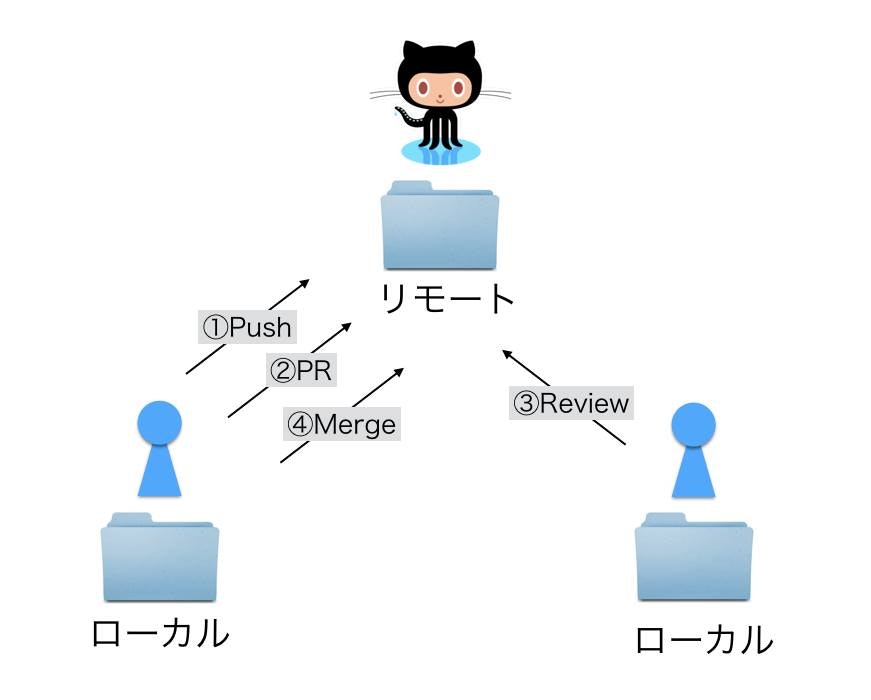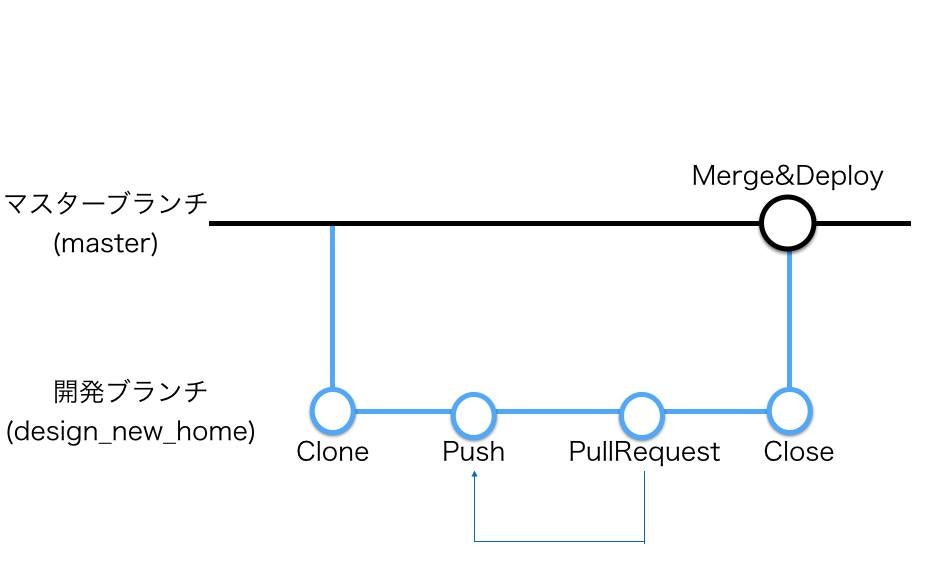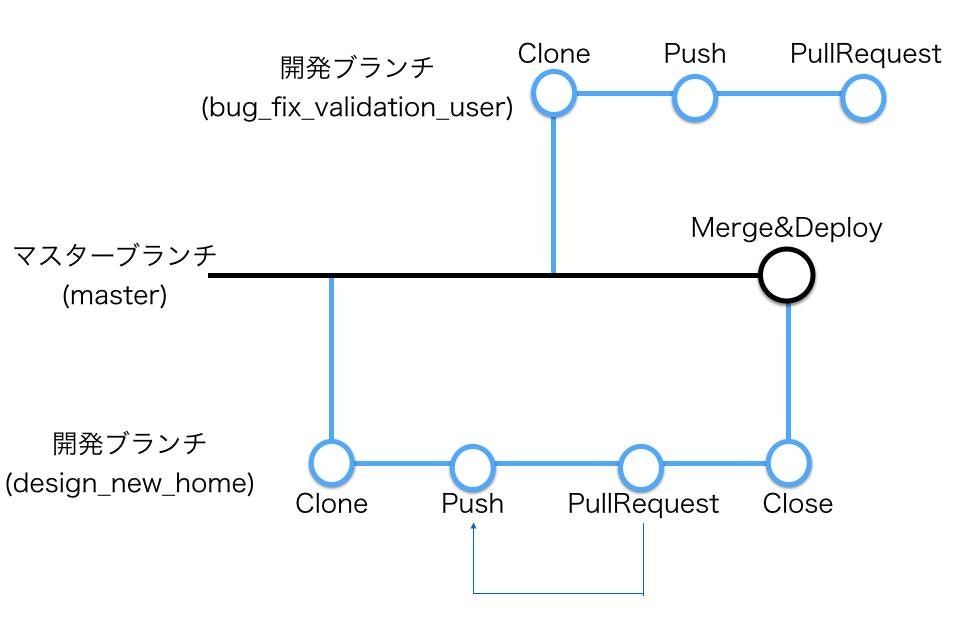Github Flowとは?
GithubFlowは、いつでもデプロイ可能な1つの「masterブランチ」とmasterブランチからcloneされた開発トピックごとに作られる「開発ブランチ」の2種類からなる。特徴は、こまめな2種類のブランチしか無いといううシンプルさと、こまめなアップデートとデプロイができるということである。似たものにGitFlowという考え方があるが、それよりもよりシンプルなものである。
参考①https://gist.github.com/Gab-km/3705015
参考②http://www.atmarkit.co.jp/ait/articles/1401/21/news042.html
参考③http://qiita.com/tbpgr/items/4ff76ef35c4ff0ec8314
登場人物
ブランチの動き
開発の流れ
①clone
masterブランチをcloneし開発トピックが理解できるタイトルで開発ブランチを作成する
②commit
ローカルでこまめにcommitする
③push
リモートの同じ名前のブランチにも定期的にPushする
④PullRequest
Mergeしてほしいときや助言してほしいときには、PullRequestを送る
※助言してほしいときのPull Requestには、WIPとタイトルの頭につける。質問をするときにはメンションを送ることも出来る。
⑤Merge&Deploy
レビューに他の開発者からOKがでればmasterブランチにMergeし、ただちにデプロイする。Pull Requestはここでcloseする。
追記
基本形は、masterブランチと開発ブランチの2種類からなるが、いきなりmasterブランチにmergeするのはちょっと・・という場合には、動作確認用のステージングブランチを作るなど、自分たちのプロジェクトごとに工夫していくのが良いかもしれません。