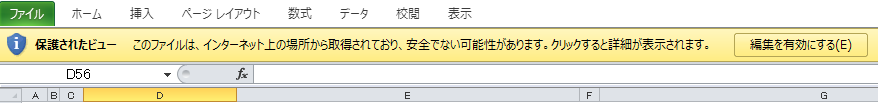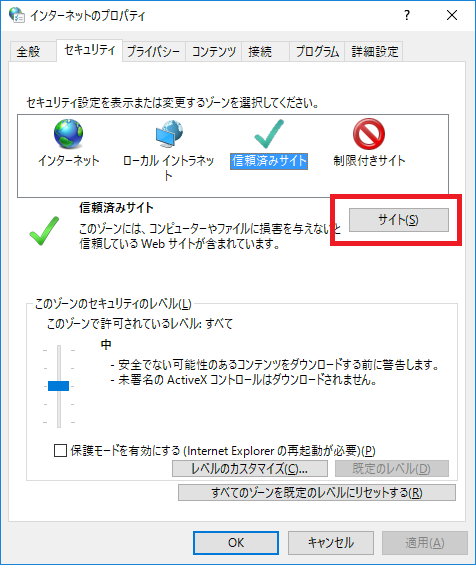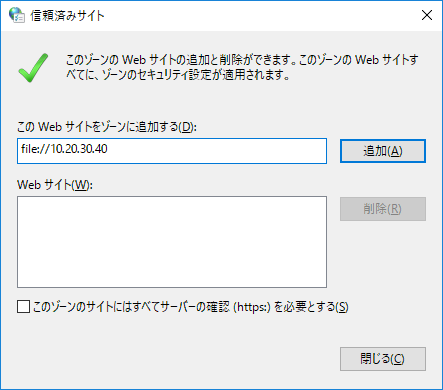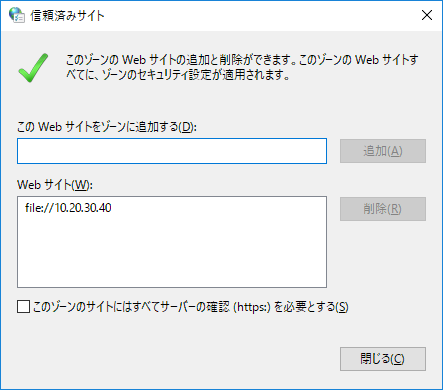はじめに
社内のSamba(SMB)サーバに、Excelファイル等を配置していると、ファイルを開くたびに以下のような表示がされ、編集ができない状態になっています。
社内のSamba(SMB)サーバを信頼済みサイトとして登録することで、「保護されたビュー」でない状態でファイルを開くことができます。
信頼済みサイトの登録をする
インターネットオプション→セキュリティ→信頼済みサイト→サイト
と選択します。
「このWebサイトをゾーンに追加する」にSamba(SMB)サーバを登録します。
例えば、以下のように入力します。
file://10.20.30.40
追加ボタンを押下します。
Webサイトに、先ほど入力したURLが追加されます。
おわりに
Officeの設定と全然違うところの設定なので、発見に手間取りました。
もうちょっとなんとかならなかったのか?と思います。