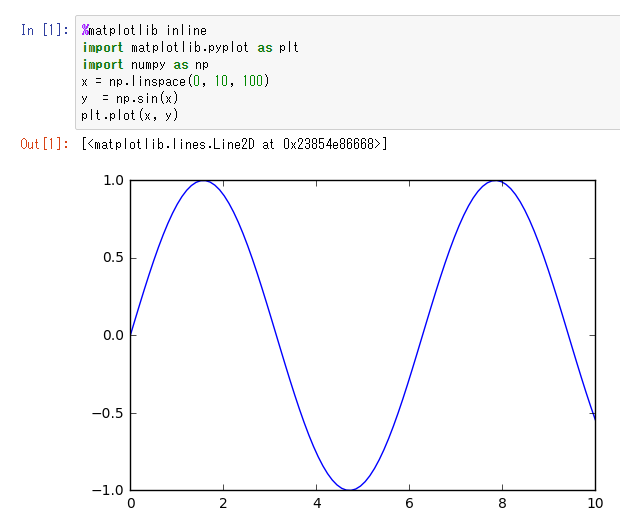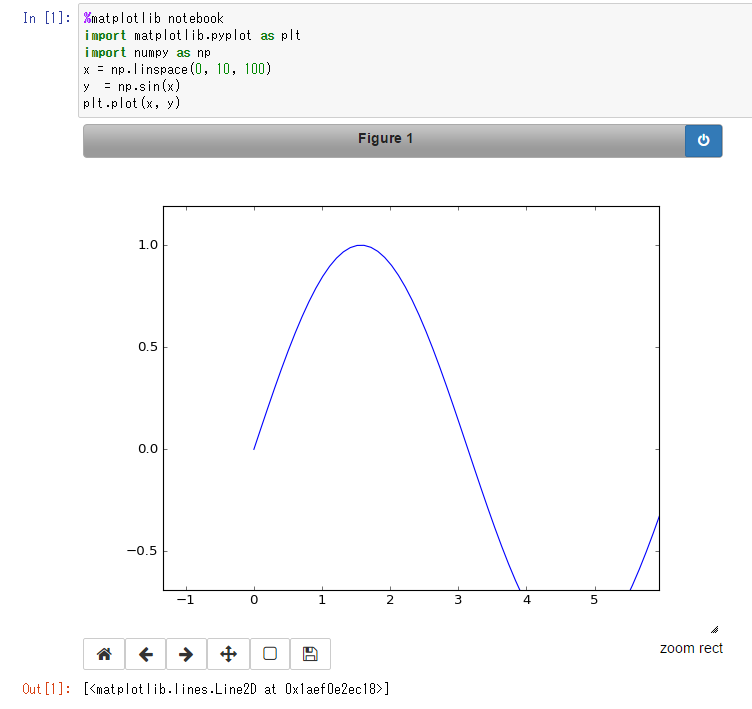matplotlibのグラフをインラインで表示
- グラフ固定の場合
%matplotlib inline
import matplotlib.pyplot as plt
import numpy as np
x = np.linspace(0, 10, 100)
y = np.sin(x)
plt.plot(x, y)
- グラフを移動・拡大縮小したい場合
%matplotlib notebook
import matplotlib.pyplot as plt
import numpy as np
x = np.linspace(0, 10, 100)
y = np.sin(x)
plt.plot(x, y)
下のアイコンで移動や拡大縮小・保存ができます。