「MacでGo」にすると意味が変わってきそうなのでgolangにしました。
インストールからやってみます。
ダウンロード
公式からダウンロードします。
https://golang.org/dl/

インストール
ダウンロードしたpkgファイルを実行してインストールします。
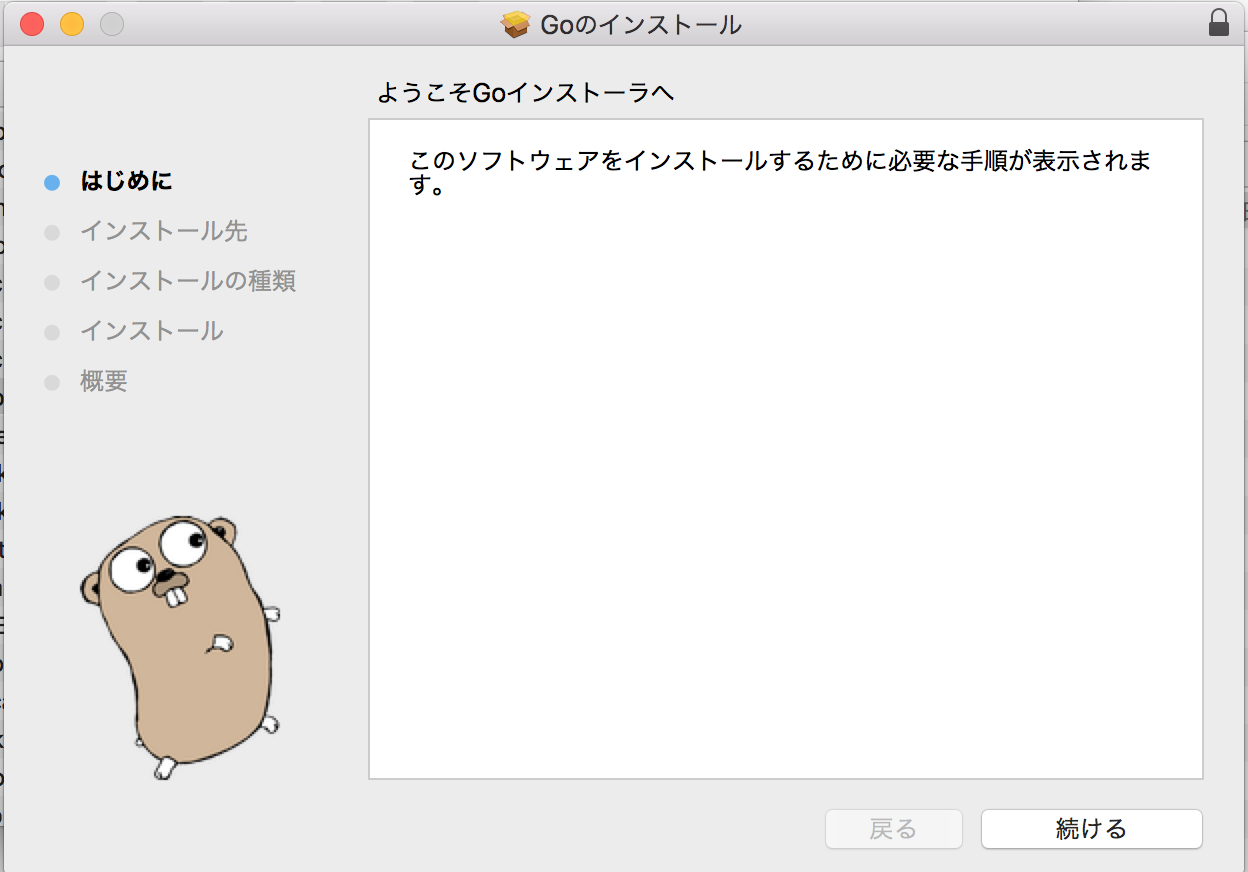
パスを通します。
$ export GO_HOME=/usr/local/go
$ export PATH=$PATH:$GO_HOME/bin
$ go version
go version go1.7.4 darwin/amd64
Hello World
公式のチュートリアルを元にやってみます。
https://go-tour-jp.appspot.com/welcome/1
以下を実行し、ローカルブラウザでGo Tourを開きます
$ go tool tour
2016/12/03 16:17:09 Serving content from /usr/local/go/misc/tour
2016/12/03 16:17:09 A browser window should open. If not, please visit http://127.0.0.1:3999
2016/12/03 16:17:10 accepting connection from: 127.0.0.1:54410
画面右半分のコードの下にある「RUN」ボタンを押下して実行。
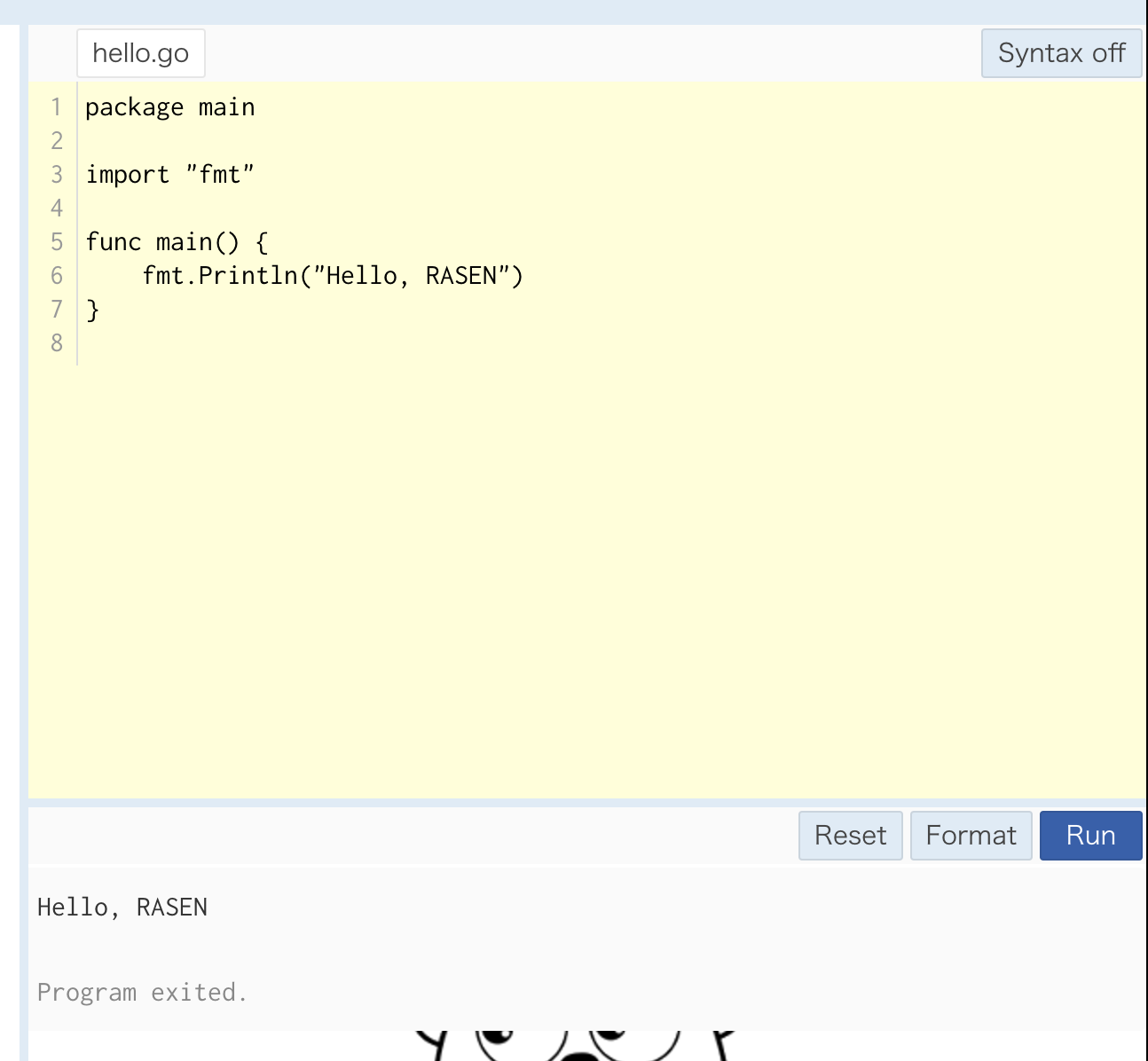
下に結果が表示されます。
引き続き勉強中・・・