仕様
- 指定したキャラを中心に回転できる(マウス左ボタンを押しながらドラッグで操作)
- 指定したキャラを中心に拡大・縮小できる(マウスホイールで操作)
- 指定したキャラが移動しても追従する
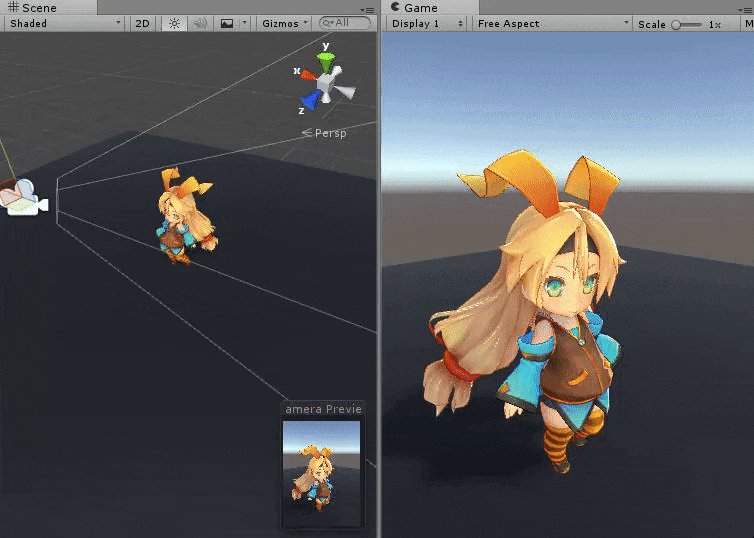
(C)Unity Technologies Japan/UCL
ソースコード
// These codes are licensed under CC0.
// http://creativecommons.org/publicdomain/zero/1.0/deed.ja
using UnityEngine;
/// <summary>
/// The camera added this script will follow the specified object.
/// The camera can be moved by left mouse drag and mouse wheel.
/// </summary>
[ExecuteInEditMode, DisallowMultipleComponent]
public class FollowingCamera : MonoBehaviour
{
public GameObject target; // an object to follow
public Vector3 offset; // offset form the target object
[SerializeField] private float distance = 4.0f; // distance from following object
[SerializeField] private float polarAngle = 45.0f; // angle with y-axis
[SerializeField] private float azimuthalAngle = 45.0f; // angle with x-axis
[SerializeField] private float minDistance = 1.0f;
[SerializeField] private float maxDistance = 7.0f;
[SerializeField] private float minPolarAngle = 5.0f;
[SerializeField] private float maxPolarAngle = 75.0f;
[SerializeField] private float mouseXSensitivity = 5.0f;
[SerializeField] private float mouseYSensitivity = 5.0f;
[SerializeField] private float scrollSensitivity = 5.0f;
void LateUpdate()
{
if (Input.GetMouseButton(0)) {
updateAngle(Input.GetAxis("Mouse X"), Input.GetAxis("Mouse Y"));
}
updateDistance(Input.GetAxis("Mouse ScrollWheel"));
var lookAtPos = target.transform.position + offset;
updatePosition(lookAtPos);
transform.LookAt(lookAtPos);
}
void updateAngle(float x, float y)
{
x = azimuthalAngle - x * mouseXSensitivity;
azimuthalAngle = Mathf.Repeat(x, 360);
y = polarAngle + y * mouseYSensitivity;
polarAngle = Mathf.Clamp(y, minPolarAngle, maxPolarAngle);
}
void updateDistance(float scroll)
{
scroll = distance - scroll * scrollSensitivity;
distance = Mathf.Clamp(scroll, minDistance, maxDistance);
}
void updatePosition(Vector3 lookAtPos)
{
var da = azimuthalAngle * Mathf.Deg2Rad;
var dp = polarAngle * Mathf.Deg2Rad;
transform.position = new Vector3(
lookAtPos.x + distance * Mathf.Sin(dp) * Mathf.Cos(da),
lookAtPos.y + distance * Mathf.Cos(dp),
lookAtPos.z + distance * Mathf.Sin(dp) * Mathf.Sin(da));
}
}
解説
動かしたいカメラにコンポーネントとして追加してtargetにキャラを指定すると動く。そのままだとキャラの足下を見てしまうのでoffsetで適当にずらすと良い。
アルゴリズムは球面座標で検索すべし。数式をUnityで実装する際は軸の対応に注意(Unityではy軸が上方向)