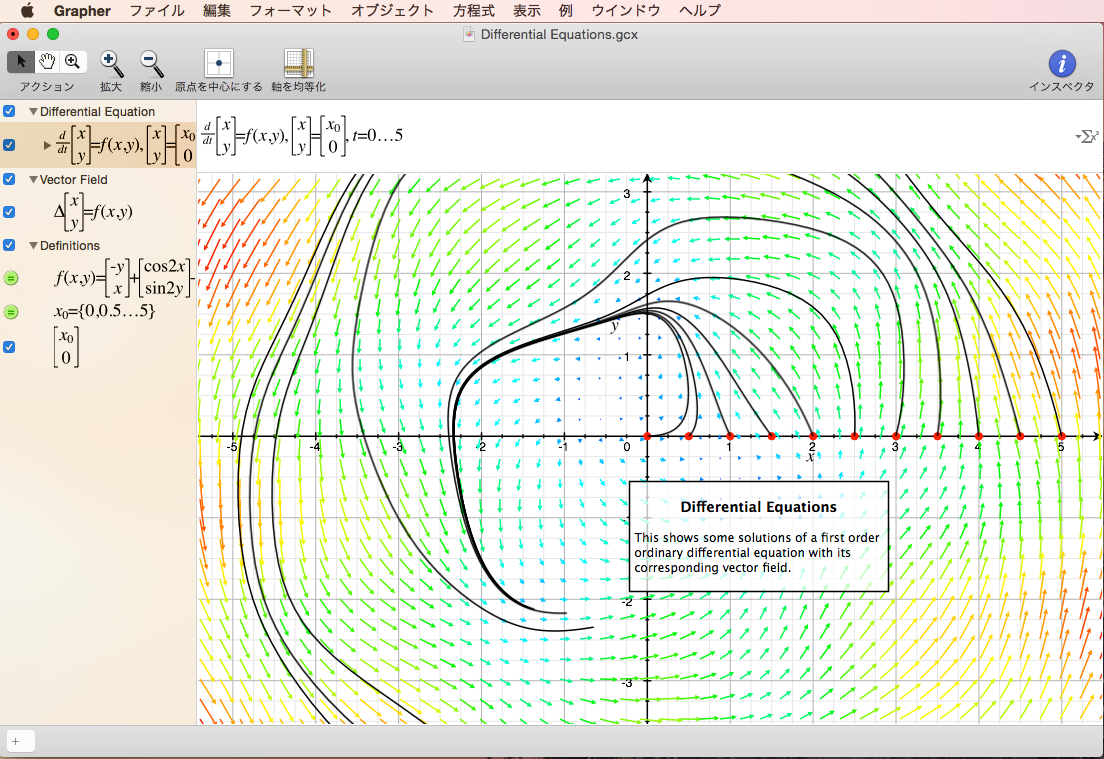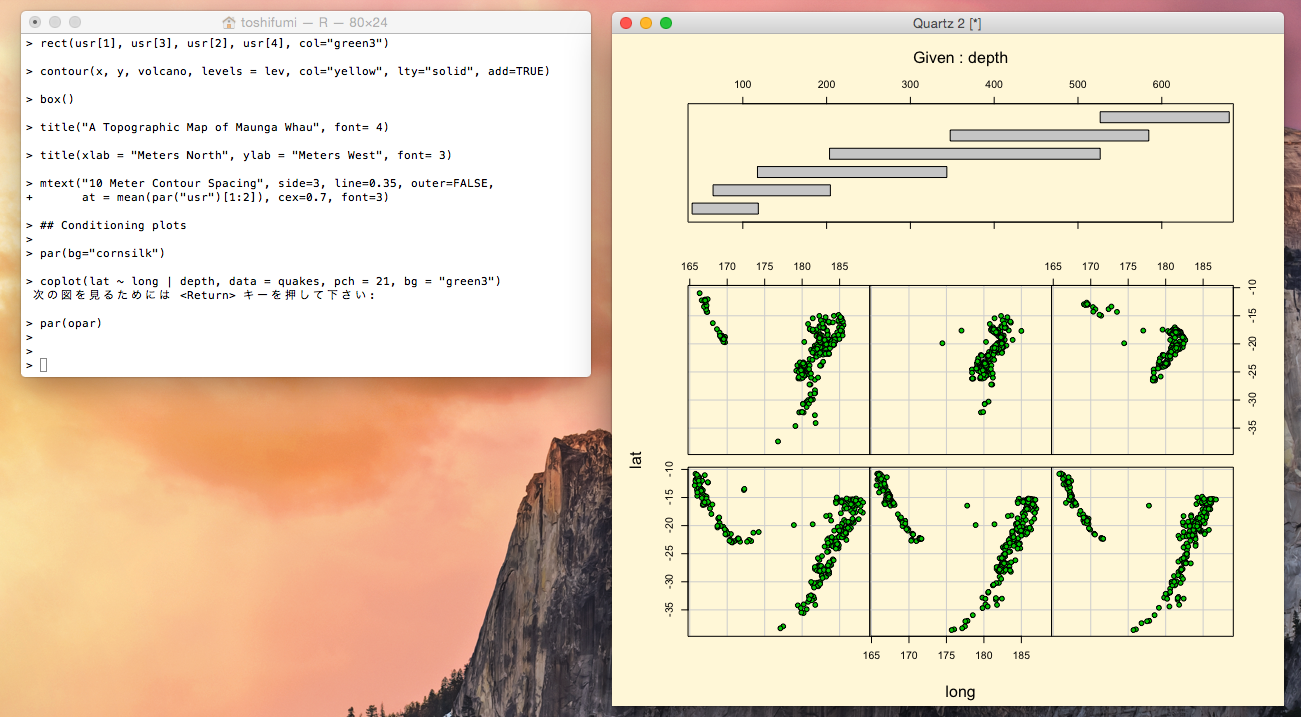結論
Yosemiteをクリーンインストールののち、データマイニングエンジニアが使うであろうソフトウェアが動くか確認してみた。
- Grapher -> Yosemiteにもいます。問題なし
- R -> グラフィックを含め、問題なく動作
- R Studio -> グラフィックを含め、問題なく動作
- Julia -> こちらも問題なく動作
- Python -> デフォルトで2.7.6が入ってることを確認。
- iterm2 -> 問題なく動作。
というわけで、仕事が上記で完結する方は乗り換えても全然いけるんじゃないかな。
各々検証
Yosemiteのクリーンインストール
こちらの記事 http://okaymac.com/2014/10/17/how-to-create-os-x-yosemite-bootable-usb/ を参考に、
SDカードにインストーラーを焼き、クリーンインストールを実施した。
Grapher
OSアップデートのたびに、「消えてしまうんじゃないか」とビクビクしているGrapherさん。
OX標準で付いているグラフ描画ソフトウェアです。
グラフ描画だけでなく、微積までやってくれるのでサクッと可視化するのに便利ですね。
R
これがないと仕事にならん。R。
こちらのページから http://cran.md.tsukuba.ac.jp/bin/macosx/ R-3.1.1-mavericks.pkg をダウンロード。
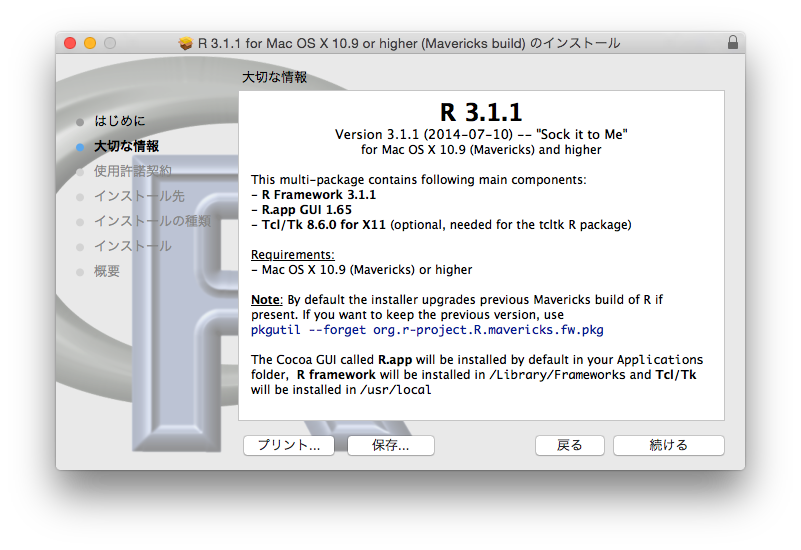
R 3.1.1 binary for Mac OS X 10.9 (Mavericks) and higher と書いてるので軽い気持ちでインストール。
アプリケーションで使う
アプリケーション -> R ダブルクリックで起動。graphicsが動くことを確認。
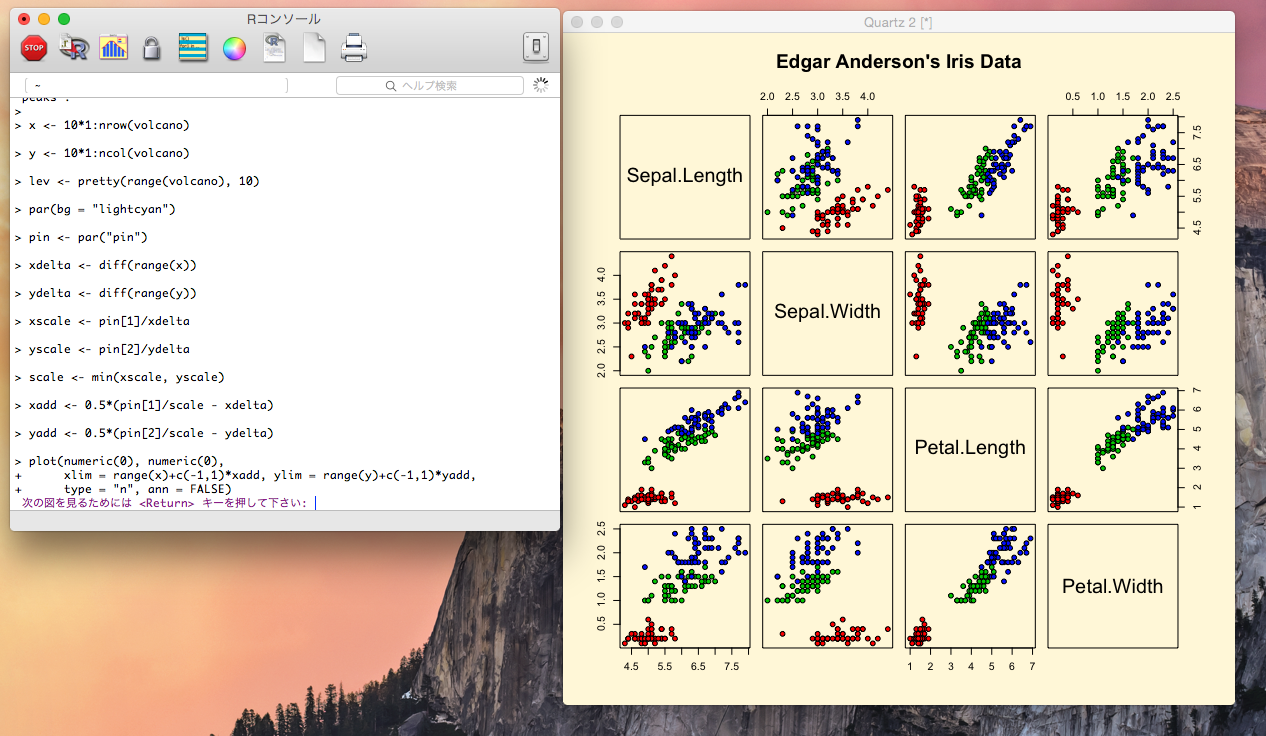
ターミナルから使う
$ r
R Studio
Rの統合開発環境のR Studio。
http://www.rstudio.com/products/RStudio/#Desk のページからダウンロード。
ファイル名は RStudio-0.98.1074.dmg でした。
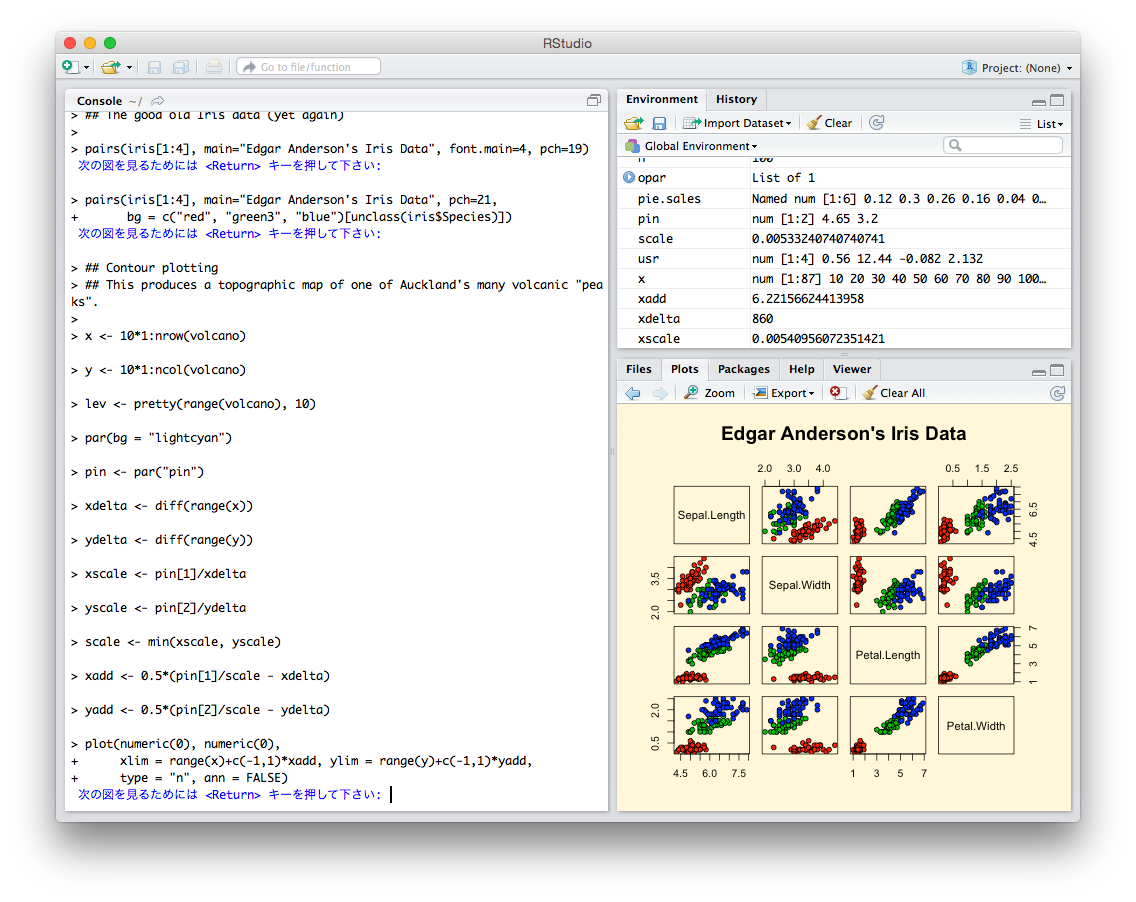
こちらも、graphics含め問題なく動く。
Julia
http://julialang.org/downloads/ こちらからダウンロード。
ファイル名は julia-0.3.1-osx10.7+.dmg でした。
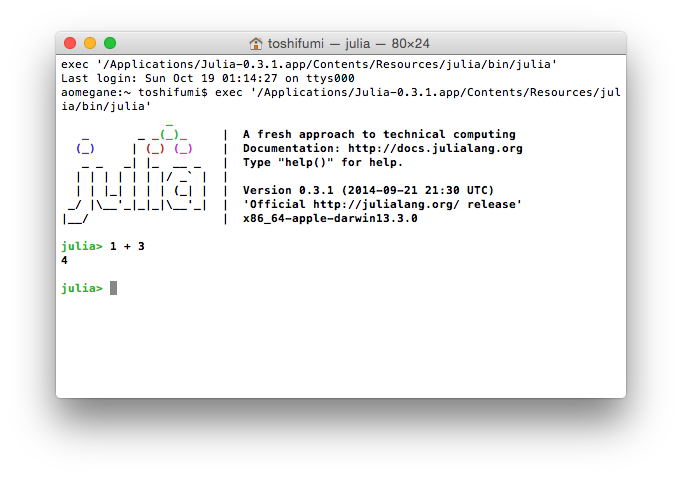
とりあえず起動できて動く事確認。
Python
Yosemiteのデフォルトではpython 2.7.6が入っている。
$ python
Python 2.7.6 (default, Sep 9 2014, 15:04:36)
[GCC 4.2.1 Compatible Apple LLVM 6.0 (clang-600.0.39)] on darwin
Type "help", "copyright", "credits" or "license" for more information.
>>> help()
Welcome to Python 2.7! This is the online help utility.
If this is your first time using Python, you should definitely check out
the tutorial on the Internet at http://docs.python.org/2.7/tutorial/.
Enter the name of any module, keyword, or topic to get help on writing
Python programs and using Python modules. To quit this help utility and
return to the interpreter, just type "quit".
To get a list of available modules, keywords, or topics, type "modules",
"keywords", or "topics". Each module also comes with a one-line summary
of what it does; to list the modules whose summaries contain a given word
such as "spam", type "modules spam".
help>
ごめんね普段ほぼPython使わないので、2.7.6で事足りるかどうかわからないすw
2系と3系の違いは下記にまとまっているのであとでよむ。
https://wiki.python.org/moin/Python2orPython3
おわりに
気のせいかもしれませんが、若干OSが軽くなった気がします。