はじめに
左みたいなポップアップを出したいだけだったのに、かなりハマったので備忘録。
調べて出てくるpopoverの見た目と手元の環境での見た目(右)がまるで違う。昔は左がデフォルトだったのだろう。

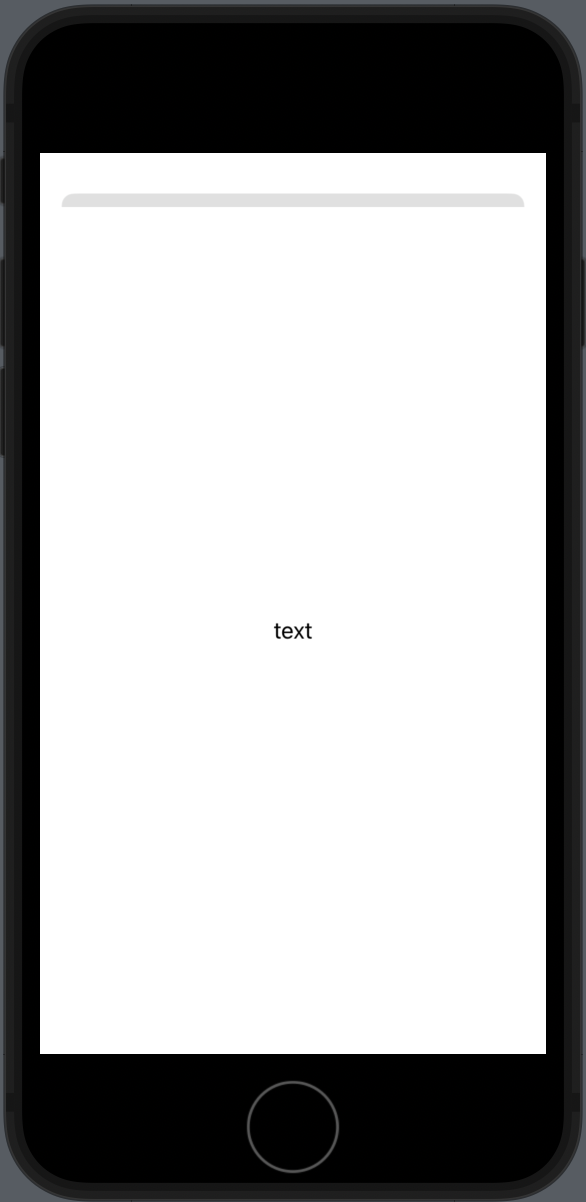
結論
- デプロイの設定を
iOS 16.4以上にする。 -
.presentationCompactAdaptation(.none)をつける。
var body: some View {
@State var popoverVisible = true
VStack {
// メインコンテンツ
...
}
.popover(isPresented: popoverVisible, attachmentAnchor: .point(.bottom), arrowEdge: .bottom) {
Text("text")
.presentationCompactAdaptation(.none)
}
}
参考文献
おわりに
一つ目の記事のHow to set the size and location of a popover in SwiftUI?でかなりサラッと書かれている。
日本語で調べた限りだと解決に繋がる記事は見つからなかった。
iOS(swift)ってポップアップ系のUIこれしかないと思っているのだが、みんな必要としてなかったり別の何かが存在したりするんだろうか。