概要
AndroidStuioを最新版にアップグレードしたところ、logcatが見にくくなった。
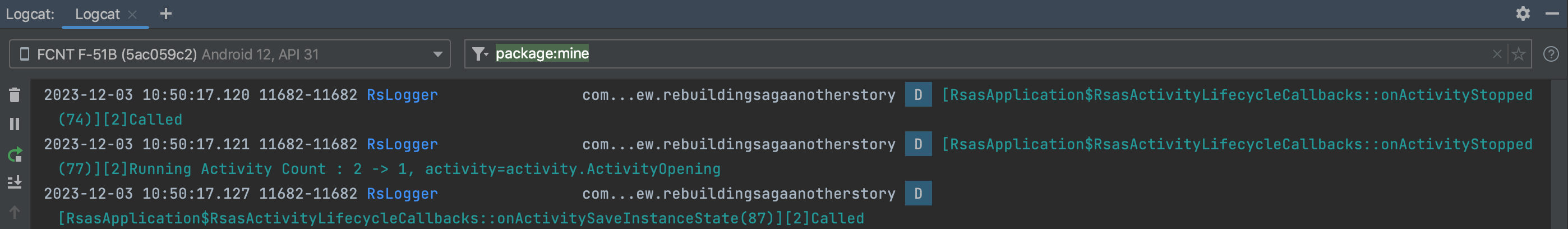
「com...ew.rebuildingsagaanotherstory」の表示などが出るようになり、元々表示したいログが改行されてしまう。(元々のlogcat設定が消えてしまったからかも)
解決方法
Logcatの以下のアイコンをクリックする。
デフォルトで「StandardView」にチェックが入っているため「CompactView」にチェックを入れる
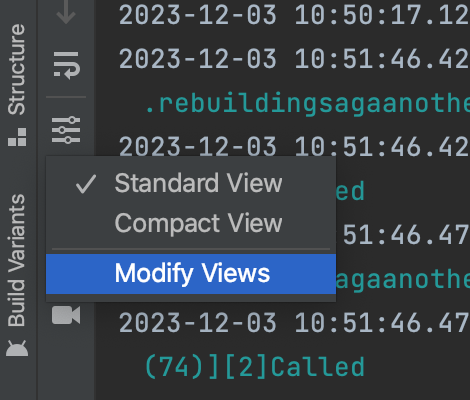
するとpackage名などが消えて、コンパクトな表示に!
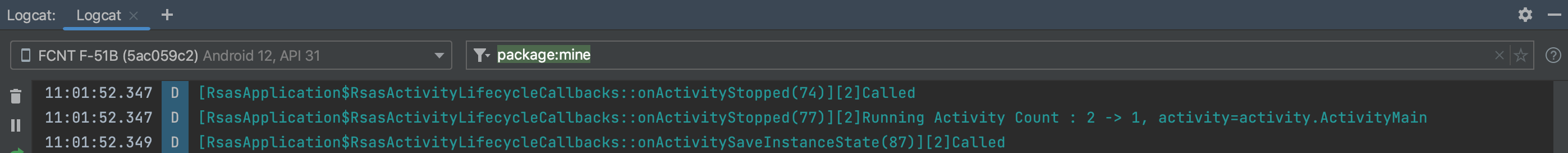
MacPCなど比較的小さな画面で開発している人は
是非「CompactView」にしてみましょう!!
