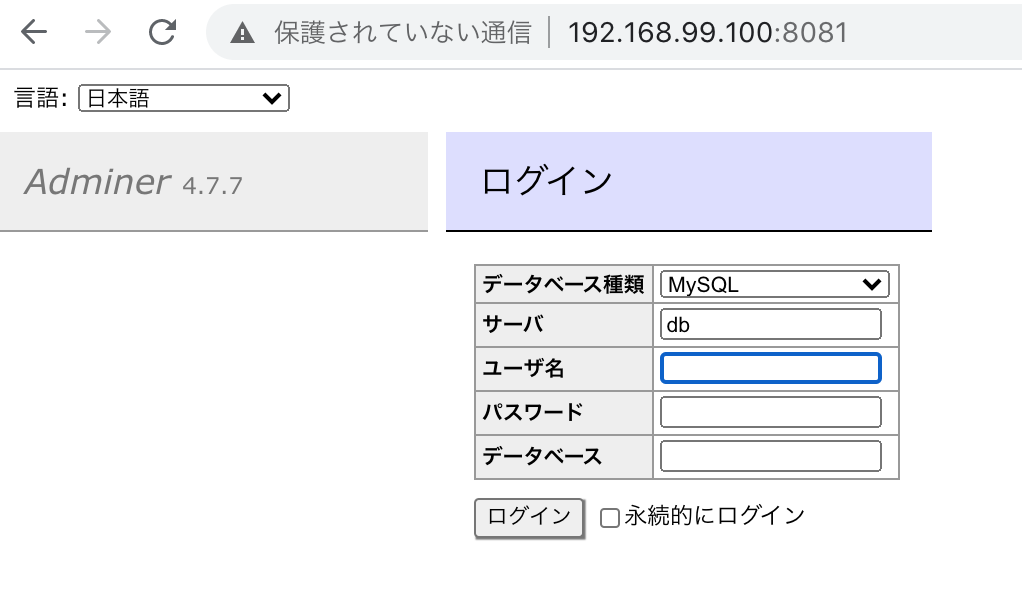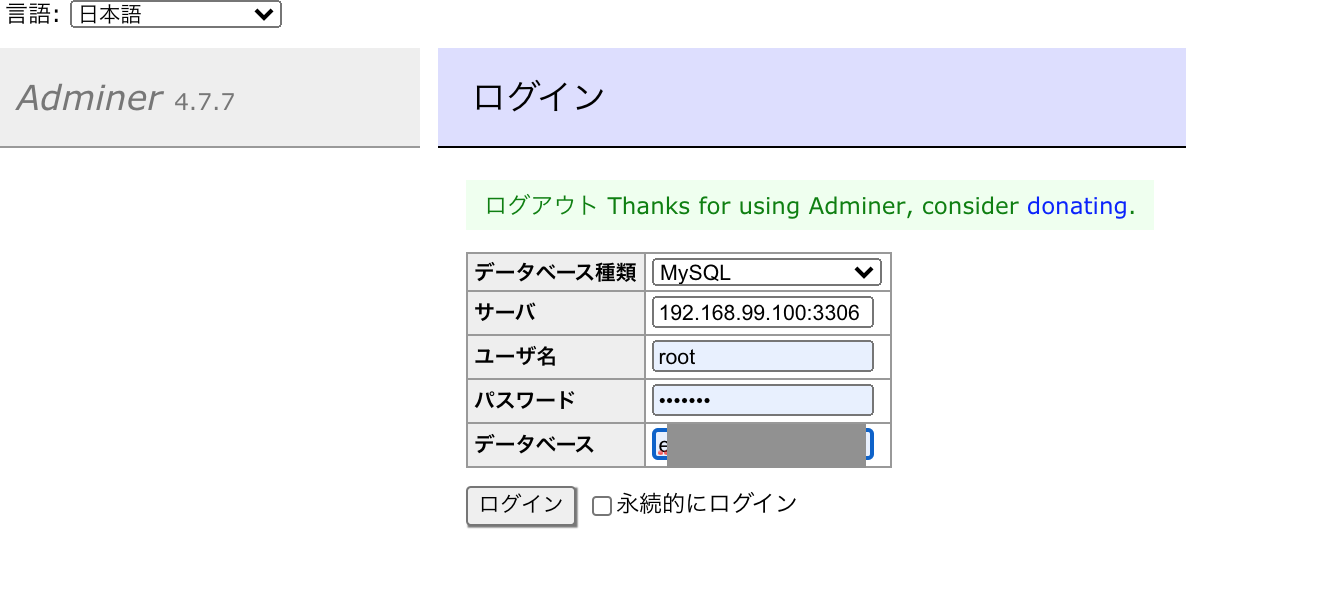状況、、
Dockerで環境構築して、mysqlもコマンドで中入ればみれる、よしよし、、
って思っていたけど、いちいちコマンド叩くの嫌になちゃった、、
そうだ!いいのがあるじゃないか!の共有です!
方法
- docker-compose.ymlに以下を追加
※8081は使っていないポートでお願いします、
docker-compose.yml
adminer:
image: adminer
restart: always
ports:
- 8081:8080
- サービスの再構築コマンド(build)、コンテナ作成してスタート(up)、-d(コンテナに後でコマンドで入れるモードにしたい時に使用)をうつ
$ docker-compose up --build -d
※上記行うとローカルで権限変えたもの元通りになったりするのでご注意ください。