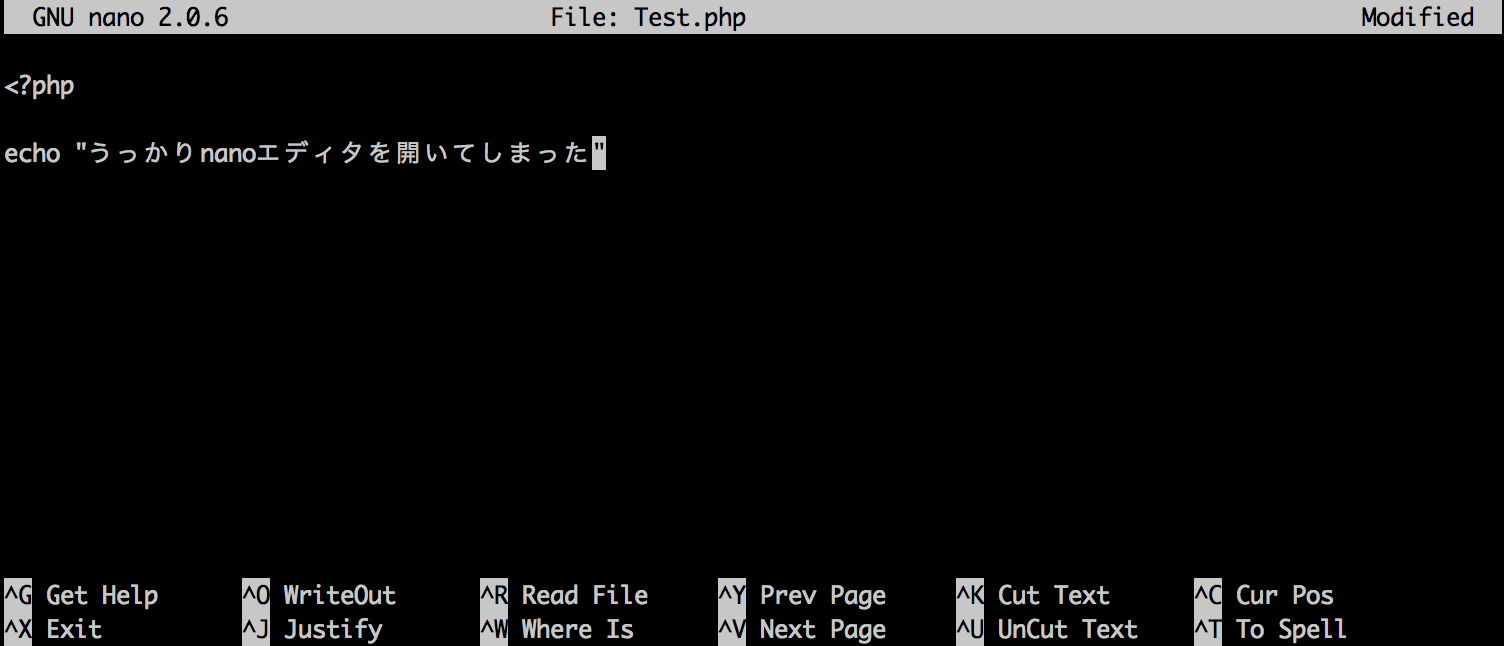処方箋
-
Ctrl + o<-保存 -
Ctrl + x<-終了(保存せずに終わろうとするとたまに怒られます)
これでおk!
nanoエディタとは
nano は Mac OS X に標準搭載されているテキストエディタです。
Mac使っている人は表題のようなことが起こり得るってことですかね(<-Macしか使ったことないユーザー)
Ubuntuだとデフォルトのエディタがnano
あ。git使ってる時にでるからこれっぽい
なったことある?
ない
nanoエディタユーザーじゃない人がうっかりnanoエディタを開いてしまった時の対処法
- ↑こんなこと起きたことないわ!って人はスルーで大丈夫です。生きていく上で全く必要のない記事になります(^^)b
なったことある
- なったことある。
- 何でかわかんないけど設定するほどじゃないから放っておいてる。
- 毎回間違って開いて焦る。
- 毎回間違えて開いて他人に終了させてもらっている。
- 毎回間違えて開いた奴のエディタを終了させている。
↑こんな人に
とりあえずじゃない対処法
- 何でか知らないがデフォルトがnanoで変えたい
sa_as@hoge~
$ update-alternatives --config editor
There are 4 choices for the alternative editor (providing /usr/bin/editor).
Selection Path Priority Status
------------------------------------------------------------
* 0 /bin/nano 40 auto mode
1 /bin/ed -100 manual mode
2 /bin/nano 40 manual mode
3 /usr/bin/vim.basic 30 manual mode
4 /usr/bin/vim.tiny 10 manual mode
Press enter to keep the current choice[*], or type selection number: 3
update-alternatives: using /usr/bin/vim.basic to provide /usr/bin/editor (editor) in manual mode.
↑これでvimになった!
- 自分のgitの環境がUbuntuなのでgit commitとかするとnano出てくるよって人
git config --global core.editor "vi" //viのひと
git config core.editor “mcedit” //mceditのひと
git config core.editor “emacs -nw” //emacsのひと
↑これでおk
- 自分のじゃないVMに入った時にnanoが出て発狂しそうになる
設定を変えるわけにはいかないのでなるべくnanoを開かないように
nanoを開くタイミングはgit commitの瞬間が多いはず
taninno-kankyo@hoge~
$git commit -m "nanowohirakanai" //こんなコメントをしたら殴られる可能性が高いので真似しないでください
↑これでおk
それでも…
うっかり開いちゃったらこの記事の上部にある処方箋使ってください…
最後に
nanoについて興味が出た方、nano使ってるよ!ってユーザーは記事を書いてみてはいいのではないでしょうか。
タグがvim,Emacs共に1000件以上のところ現在nanoタグ1桁でした。
nanoの神になれるかもしれない…