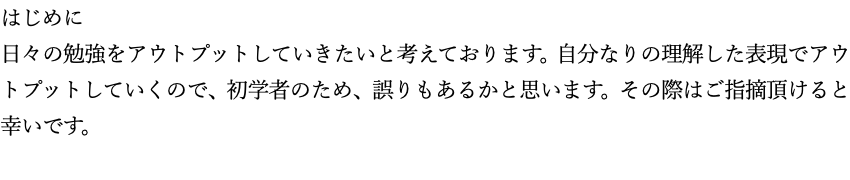
1:deviseを導入し、ログインボタンをクリックしたら、ログイン画面へ遷移するための設定。
<%= form_with model: @user, url: user_session_path, class: 'registration-main', local: true do |f| %>
と記述する。
rails routesコマンドを実行し、pathの確認をすると
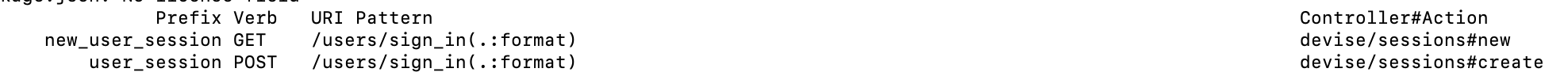
今回、フォームからのログイン情報を送信して、sessions#createを実行し、保存したいため、Prefix:user_sessionをpathとして、sessions/new.html.erbのurlにuser_session_pathを記載することでログイン情報を保存できる。
More than 1 year has passed since last update.
Register as a new user and use Qiita more conveniently
- You get articles that match your needs
- You can efficiently read back useful information
- You can use dark theme