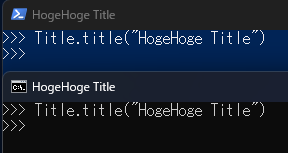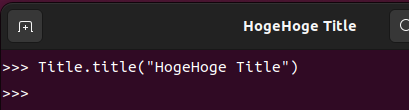タイトルバーに表示する文字列を設定する関数です。
Windowsならコマンドプロンプト・PowerShell、Mac・Linuxならターミナル(端末)のウインドウ上部のタイトルバーに表示されている文字列をいじります。
私の調べる限りだとタイトルを設定する関数がおそらく存在しないっぽいので、自分で作ってやろうって感じです。
環境
- Python - すべて3.10.xに統一
今回は以下の4つのOSで動作検証を行いました。
- Windows - Windows11 Pro 22H2
- Mac - macOS Ventura 13.0
- Linux - Ubuntu 22.04.1 LTS / Fedora Linux 36
ソースコード
Title.py
import os
def title(text):
# OSの種類を判別する
# Windows
if os.name == 'nt':
os.system(f'title {text}')
# Mac / Linux
elif os.name == 'posix':
print(f'\x1b]2;{text}\x07', end='', flush=True)
想像してたより結構シンプルに仕上がりました。内容としては
- OSの種類を判別する
- それぞれのOSに合ったタイトルを設定する命令を実行する
この2ステップのみです。
動かしてみた
Windows
Mac
Linux
参考にさせていただいたサイト