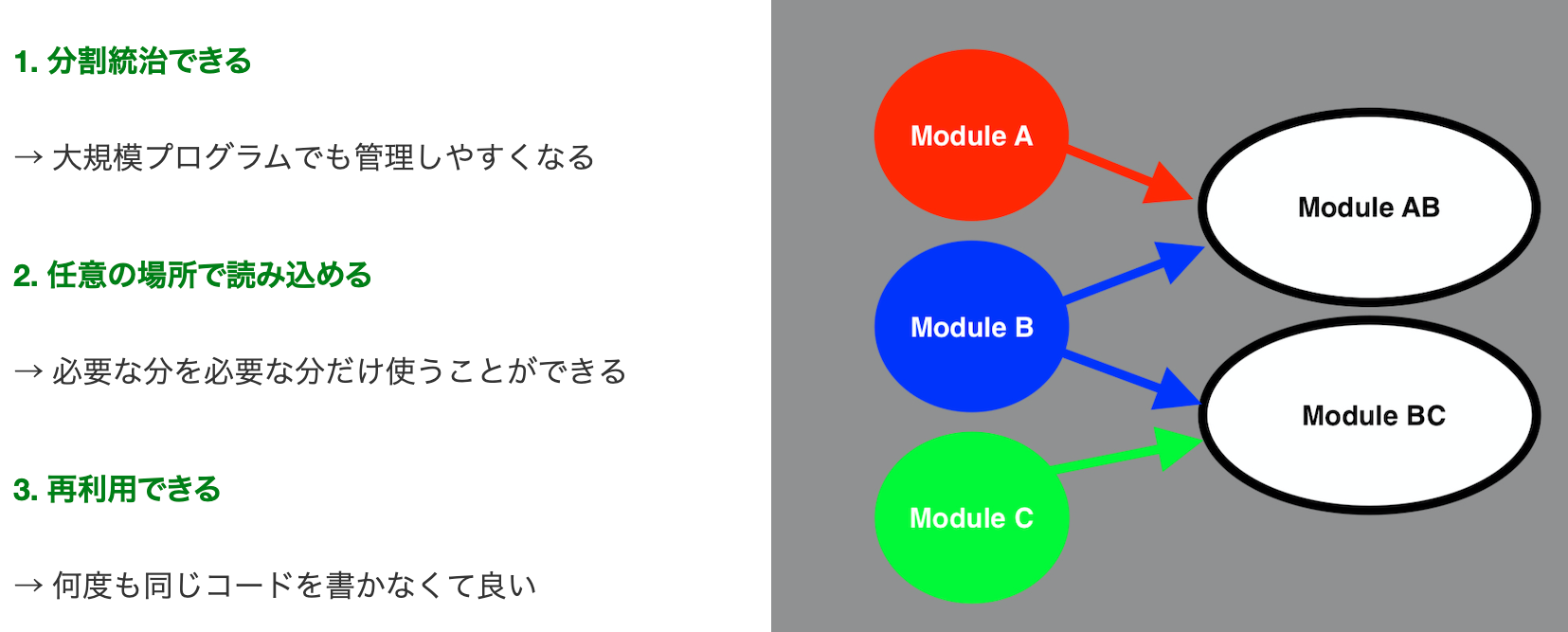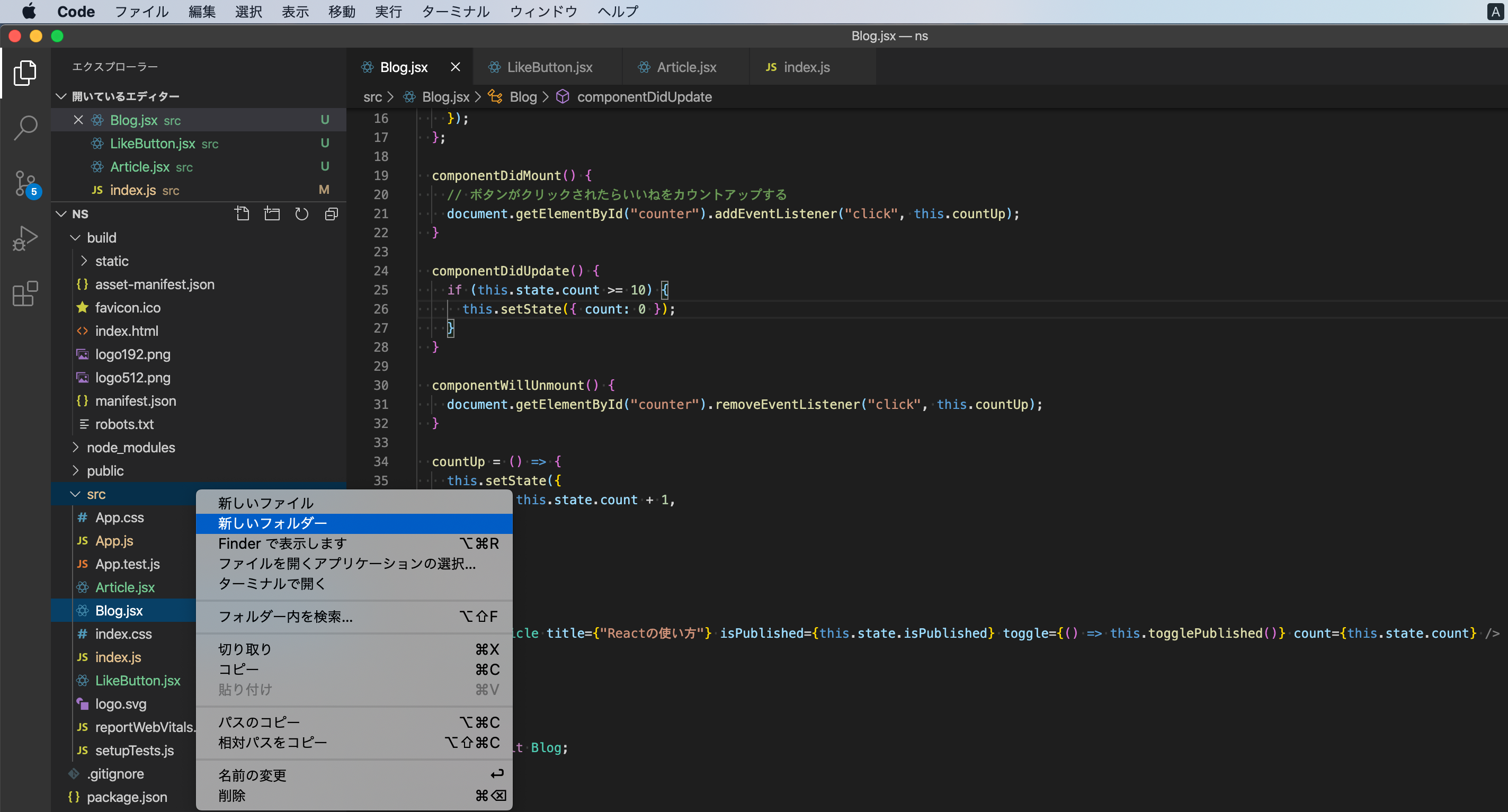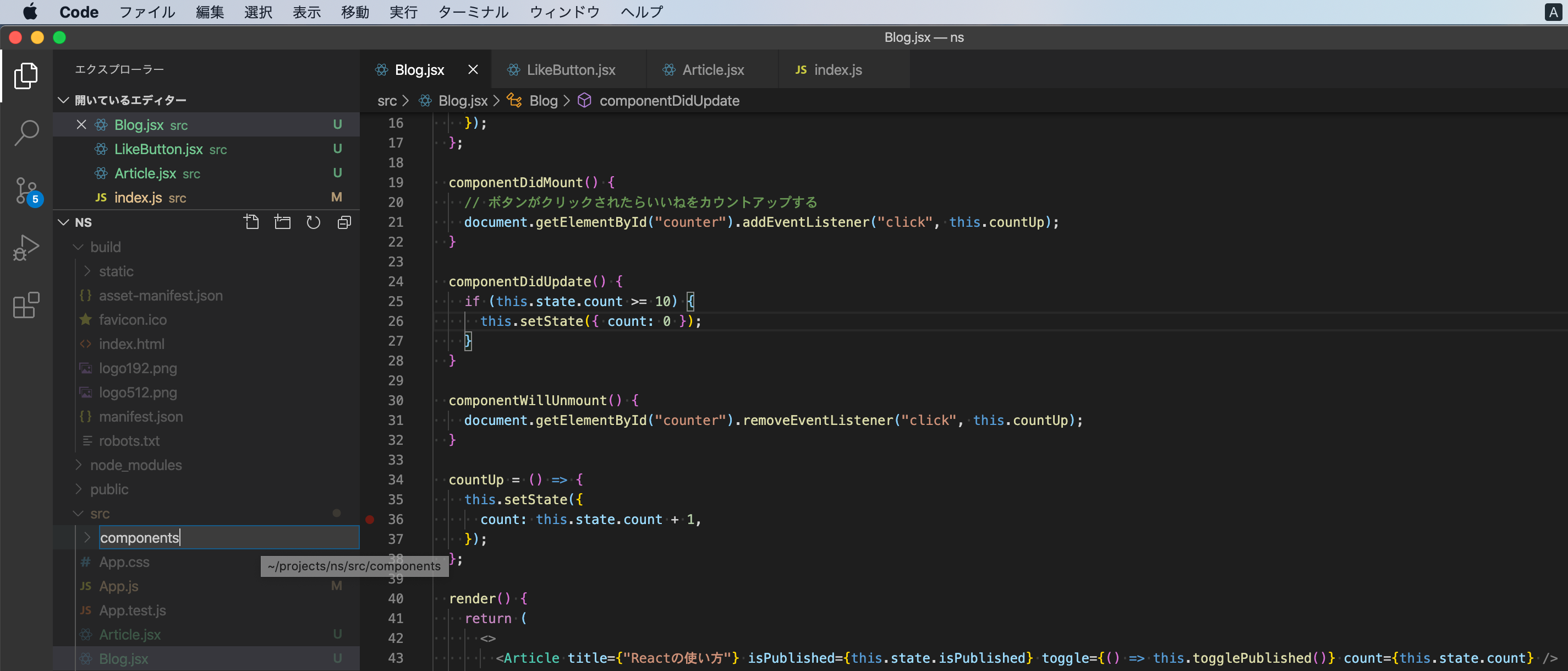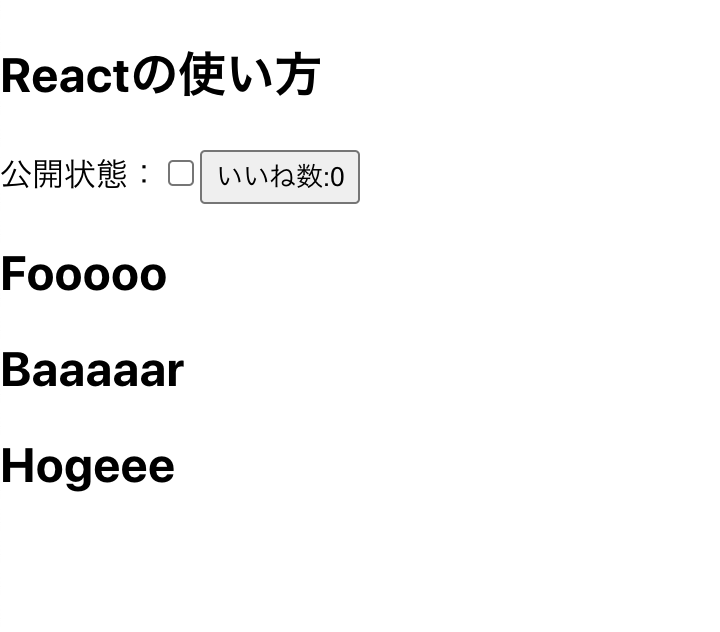■ はじめに
タイトルについて記事にしました。
この記事で得る内容は以下の通りです。
・ Reactの基礎知識が増える
・ importとexportの理解とモジュールについて
■ モジュール化とは
→ 大きなものをいくつかにモジュール毎に分割して管理する
・ 他のJavaScript以外の言語では昔からある概念
・ JavaScriptではES2015(ES6)から採用
・ 基本的に1ファイルに1モジュール
・ モジュールを作ったら、任意の場所でモジュールを読み込んで使用できる
■ モジュール化の効果
Reactは、このモジュールの概念を強く意識して作られています。
Reactのコンポーネントを作ったらそれが1個のモジュールになっており、それを必要な所で読み込んだり・・・
コンポーネントを分ける事で管理をしやすくしたり・・・
同じUIの所であれば、それを何度も何度も使い回して使ったり・・・
Reactとモジュールの関係はお互いに強く結びついていると言えます
■ モジュールを作る
モジュールを作る時は、exportを使います。exportは名前付きexportと名前なしexportの2種類あります
・ 名前付きexport
→ 1つのモジュールから複数の関数をexportできるが、クラスはexportできない
// 関数を用いる
export function foo() {
return (<h1>Foooo</h1>)
}
// 或いはアロー関数を使う
export const Bar = () => {
return (<h1>Baaaar</h1>)
}
exportしたfooという関数を別の所で使ったり、Barという関数をimportして別の所で使うことができます
・ 名前なし(default)export
→ 1ファイル(1モジュール)1つだけexportし、ES6で推奨されているexport方法です
export default function Foo() {
return (<h1>Fooooo</h1>)
}
アロー関数の場合は、export default const hogeの様な書き方はできませんので
先にアロー関数で宣言してからexportします
const Bar = () => {
return (<h1>Baaaar</h1>)
}
export default Bar
そして、名前なしexportであれば、クラスもexportすることができます
// Fugaというクラスを継承したHogeというクラスを作ってexportする
export default class Hoge extends Fuga {
render() {
return (<h1>Hoge</h1>)
}
}
■ import
importする方法は3つあり、モジュール全体をimport・モジュールの一部をimport・別名でimportする方法があります
・ モジュール全体のimport
→ 名前なし(default)exportしたモジュールをimportする時に使う
import React from `react`;
import Article from "./Article";
// npmで管理しているreactパッケージの中のReactというモジュールをimportしている
// ArticleファイルからArticleというモジュールをipmortしている
const Article = (props) => {
return (<div>Articleです!</div>)
};
export default Article
・ 関数ごとのimport
→ 名前付きexportされたモジュールをimportする時に使う
import { Foo, Bar } from "./FooBar";
// {}内にimportした関数名を記述
// FooBarというファイルから、FooとBarをimportする
export function Foo() {
return (<h1>Foooo</h1>)
}
export const Bar = () => {
return (<h1>Baaaar</h1>)
}
// 名前付きexportなので、1ファイルで2つのモジュールがexportされている
・ 別名import
→ importする時は、export元の名前を使うのが一般的だが、別名(エイリアス)をつけてimportできる
・ モジュール全体なら*as name
・ モジュールの一部なら{ A as B }
import React from 'react';
import * as AnotherName from './Article' // ① AnotherNameという名前でArticleのモジュールをimportする
import { Foo as MyFoo } from './FooBar' // ② FooBarファイルからFooという関数をMyFooという名前でimportする
■ 例
① 以前のプロジェクトを流用します。まず、src内に新規ディレクトリを作ります
② 作成した新規ディレクトリの中に、FooBar.jsxというファイルを作成して、名前付き関数を2つ記述します
import React from 'react'
export function Foo() {
return(<h2>Foooo</h2>)
}
export const Bar = () => {
return(<h2>Baaar</h2>)
}
// FooBar.jsxからは、2つ関数をexportしていることになる
③ 作成した新規ディレクトリの中に、Hoge.jsxというファイルを作成して、クラスコンポーネントをexportします
import React from 'react'
export default class Hoge extends React.Component {
render() {
return(<h2>Hogeeee</h2>)
}
}
④ Blog.jsxで先程作ったモジュールをimportしていきます
import { Foo, Bar } from './components/FooBar' // 名前付きexport
// 参照先が相対パス(現在変更しているファイル目線)になるので注意
⑤ 名前なしクラスのHoge.jsxもimportしていきます
import Hoge from './components/Hoge'
⑥ これらのコンポーネントを並べて実際に使ってみます
render () {
return(
<>
<Article title={"Reactの使い方"} isPublished={this.state.isPublished} toggle={() => this.togglePublished()} count={this.state.count} />
<Foo />
<Bar />
<Hoge />
</>
);
}
Foo関数とBar関数、hogeクラスを表示することができました
⑦ 別名importでFooBarを読み込むには、以下の書き方をします
import * as FooBar from './components/FooBar' // FooBarとい名前でファイル全体をimportする
// 中略
render () {
return(
<>
<Article title={"Reactの使い方"} isPublished={this.state.isPublished} toggle={() => this.togglePublished()} count={this.state.count} />
<FooBar.Foo />
<FooBar.Bar />
<Hoge />
</>
);
}
// FooBarの中のFoo関数とBar関数を読み込む