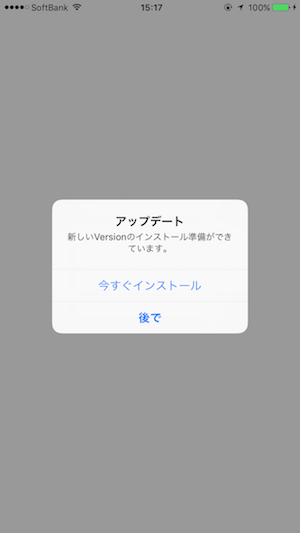端末にインストールしているversionより新しいversionがリリースされていた場合にインストールを促すアラートを表示させるコードです。
以前、Objective-Cで書いてQiitaにあげたのですが、今回はSwift3で書き直しました。
コード
import UIKit
/************変更箇所*************/
private let appId = ""
private let title = "アップデート"
private let message = "新しいVersionのインストール準備ができています。"
private let okBtnTitle = "今すぐインストール"
private let cancelBtnTitle = "後で"
/*******************************/
private var topViewController: UIViewController? {
guard var topViewController = UIApplication.shared.keyWindow?.rootViewController else { return nil }
while let presentedViewController = topViewController.presentedViewController {
topViewController = presentedViewController
}
return topViewController
}
enum UpdateType {
case normal
case force
}
class UpdateChecker {
static func run(updateType: UpdateType) {
guard let url = URL(string: "https://itunes.apple.com/jp/lookup?id=\(appId)") else { return }
let request = URLRequest(url: url)
let session = URLSession(configuration: .default)
let task = session.dataTask(with: request, completionHandler: {
(data, _, _) in
guard let d = data else { return }
do {
guard let results = try JSONSerialization.jsonObject(with: d, options: .allowFragments) as? NSDictionary else { return }
guard let resultsArray = results.value(forKey: "results") as? NSArray else { return }
guard let storeVersion = (resultsArray[0] as? NSDictionary)?.value(forKey: "version") as? String else { return }
guard let installVersion = Bundle.main.infoDictionary?["CFBundleShortVersionString"] as? String else { return }
guard installVersion.compare(storeVersion) == .orderedAscending else { return }
showAlert(updateType: updateType)
} catch {
print("Serialization error")
}
})
task.resume()
}
private static func showAlert(updateType: UpdateType) {
let alert = UIAlertController(title: title, message: message, preferredStyle: .alert)
let okAction = UIAlertAction(title: okBtnTitle, style: .default, handler: { Void in
guard let url = URL(string: "itms-apps://itunes.apple.com/app/id\(appId)") else { return }
UIApplication.shared.open(url, options: [:], completionHandler: nil)
})
alert.addAction(okAction)
if updateType == .normal {
let cancelAction = UIAlertAction(title: cancelBtnTitle, style: .cancel, handler: nil)
alert.addAction(cancelAction)
}
topViewController?.present(alert, animated: true, completion: nil)
}
}
使い方
アラートを表示させたいタイミングで
UpdateChecker.run(updateType: .normal)
強制アップデートさせたい場合は以下のコードをapplicationDidBecomeActiveに書くと良いと思います。
UpdateChecker.run(updateType: .force)
コード上で下記のように括ってある部分は適宜変更してください。
/************変更箇所*************/
/*******************************/
簡単に説明
下記URLを叩くとアプリの情報をjsonで取得できるので、
"https://itunes.apple.com/jp/lookup?id=\(appId)"
パースして、 端末にインストールしているアプリのversionと比較して、新しければshowAlertメソッドに飛ばすようにしています。
do {
guard let results = try JSONSerialization.jsonObject(with: d, options: .allowFragments) as? NSDictionary else { return }
guard let resultsArray = results.value(forKey: "results") as? NSArray else { return }
guard let storeVersion = (resultsArray[0] as? NSDictionary)?.value(forKey: "version") as? String else { return }
guard let installVersion = Bundle.main.infoDictionary?["CFBundleShortVersionString"] as? String else { return }
guard installVersion.compare(storeVersion) == .orderedAscending else { return }
showAlert(updateType: updateType)
}
遷移ボタンをタップしたら、URLスキーム叩いてAppStoreに飛ばしています。
guard let url = URL(string: "itms-apps://itunes.apple.com/app/id\(appId)") else { return }
UIApplication.shared.open(url, options: [:], completionHandler: nil)