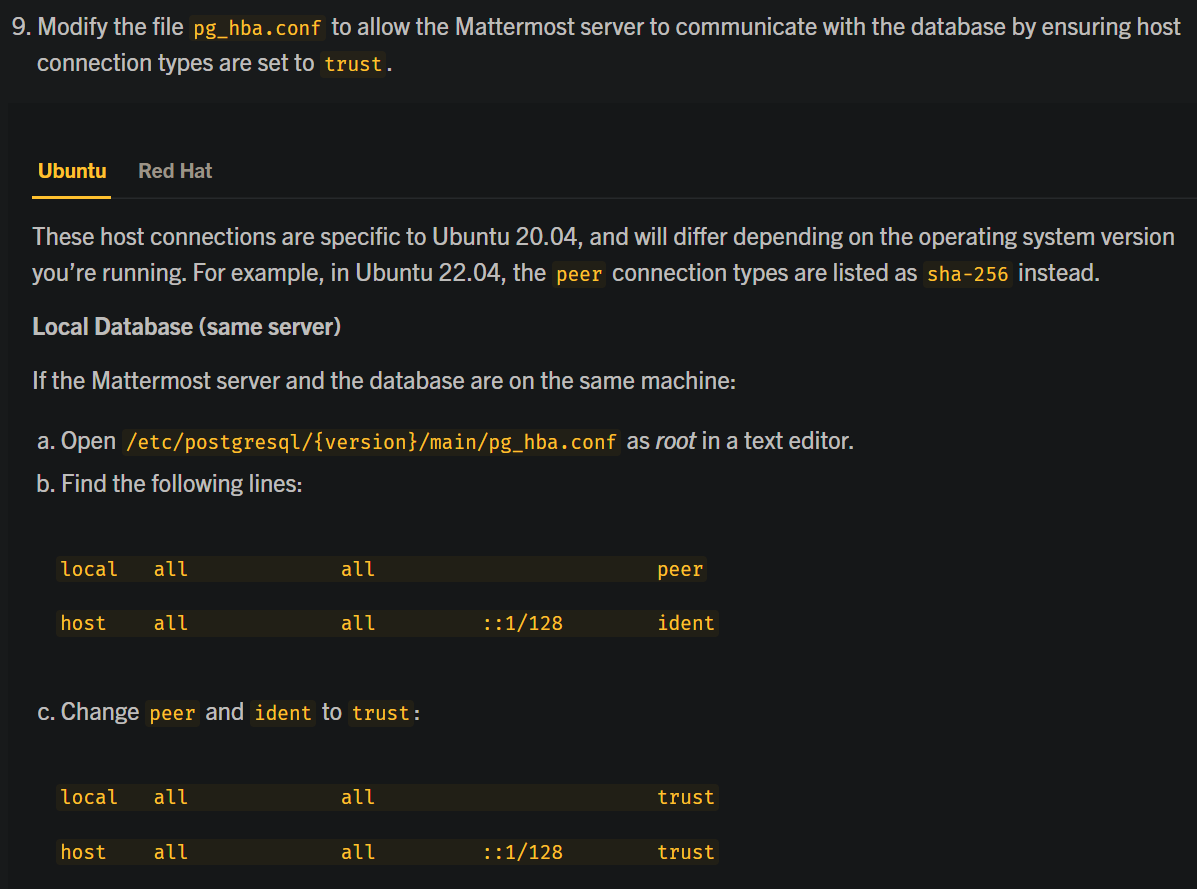Mattermost
- slack クローン
- OSS
Discord と比較して
メリット
- (Discord と同様に) Markdown 記法で書ける
デメリット
あくまでデフォルト設定, 現時点 (2025/3/23) での話
インストール
- 今回は apt でインストール
- mattermost 本体に加えて postgres のセットアップも必要
- docker 版も動作確認したが, WebUI の上部にちょくちょくよくわからないエラーが出るという現象が発生したため, こちらは使用しない.

- 今回は postgres と mattermost は同じサーバーにインストール
実行環境
- OS: Ubuntu Server 24.04 LTS
- CPU: 4 vCPU, Skylake 世代
- RAM: DDR4, 8GB
- SSD: 32GB (SATA)
- hostname: mattermost
インストール手順
DB インストール
公式ドキュメント:
- https://www.postgresql.org/download/linux/ubuntu/
- https://docs.mattermost.com/install/prepare-mattermost-database.html
① postgres インストール
sudo apt install postgresql
バージョン 16 がインストールされる.
② データベースとユーザーの作成
sudo -u postgres psql
CREATE DATABASE mattermost;
\connect mattermost
CREATE USER mmuser WITH PASSWORD 'mmuser-password';
GRANT ALL PRIVILEGES ON DATABASE mattermost to mmuser;
ALTER DATABASE mattermost OWNER TO mmuser;
GRANT USAGE, CREATE ON SCHEMA PUBLIC TO mmuser;
\q
pg_hba.conf をドキュメントに従って修正する
sudo systemctl reload postgresql.service
③ 疎通確認
psql --dbname=mattermost --username=mmuser --password
Mattermost インストール
公式ドキュメント:
① import the new public key
curl -sL -o- https://deb.packages.mattermost.com/pubkey.gpg | gpg --dearmor | sudo tee /usr/share/keyrings/mattermost-archive-keyring.gpg > /dev/null
② add the Mattermost Server repositories
curl -o- https://deb.packages.mattermost.com/repo-setup.sh | sudo bash -s mattermost
③ mattermost インストール
sudo apt install mattermost -y
10.6.1 がインストールされた.
セットアップ
① デフォルト設定ファイルをコピペして, 必要箇所を修正する.
sudo install -C -m 600 -o mattermost -g mattermost /opt/mattermost/config/config.defaults.json /opt/mattermost/config/config.json
postgres 接続設定の修正が必須.
"SqlSettings": {
...
"DataSource": "postgres://mmuser:mmuser-password@localhost:5432/mattermost?...",
...
}
② mattermost 起動
sudo systemctl start mattermost.service
動作確認
にアクセスして, サインイン画面が出れば完了.