凸包を可視化してみる。https://t.co/4ldAMExlGN pic.twitter.com/ggJ8phaBKE
— s-yoshiki | スクリプトカス (@s_yoshiki_dev) 2018年8月5日
概要
JavaScriptでグラハムスキャンによってソートされていくアニメーションを実装した。
下の方で、デモとして紹介。
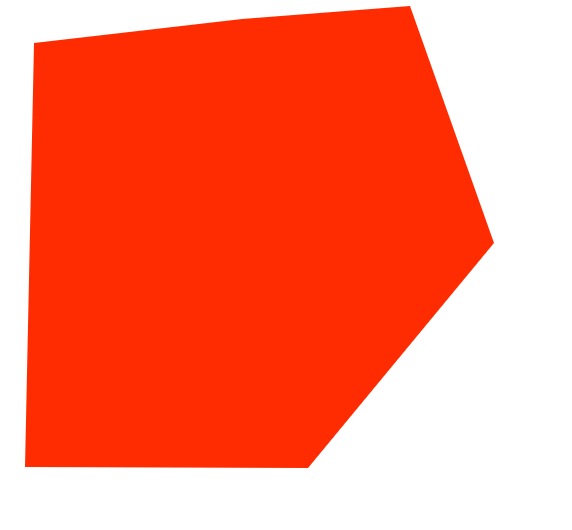 ### 参考
[【JavaScript】凸包(グラハムスキャン)を可視化・アニメーション【Canvas】](https://tech-blog.s-yoshiki.com/2018/06/172/)
[【JavaScript】凸包(ギフト包装法)を可視化・アニメーション【Canvas】](https://tech-blog.s-yoshiki.com/2018/06/152/)
### 参考
[【JavaScript】凸包(グラハムスキャン)を可視化・アニメーション【Canvas】](https://tech-blog.s-yoshiki.com/2018/06/172/)
[【JavaScript】凸包(ギフト包装法)を可視化・アニメーション【Canvas】](https://tech-blog.s-yoshiki.com/2018/06/152/)
環境
JavaScript
Canvas
ライブラリとかは利用せず
デモ
とりあえずデモ。
https://jsfiddle.net/s_yoshiki/wntshy3m/show
実装は、もっと下の方で紹介。
凸包
凸包について
凸包 | Wikipedia
様々なアルゴリズムがあるようだが、
その中でも代表的なグラハムスキャンを実装した。
処理のフローは以下の通り。
- 点群の中からx,y共に最も小さい点を見つけこれを基準点にする(昇順にソートしたときのindex=0)。
- 基準点から残りの点群に対し偏角の順にソートする。
- ソートした配列に対しグラハムスキャンを適用
- 結果を描画
実際には、
※グラハムスキャンの点の比較に関しては、外積を用いて比較している。
※偏角順のソートは、実際には傾きを利用して計算している。
実装
重要な処理だけ抜粋して紹介。
グラハムスキャン
※偏角順にソートされているものとする
//グラハムスキャン
function grahamScan(map){
var path = []
var k = 0
for (var i = 0; i < map.length; ++i) {
while (true) {
if (k < 2) {
break
}
var current = [
map[path[k-1]][0] - map[path[k - 2]][0],
map[path[k-1]][1] - map[path[k - 2]][1]
]
var next = [
map[i][0] - map[path[k - 2]][0],
map[i][1] - map[path[k - 2]][1]
]
if (crossVec(current, next) < 0) {
k--
} else {
break
}
}
path[k++] = i
}
path = path.slice(0, k)
path.push(path[0])
return path
}
//外積
function crossVec(v1,v2){
return v1[0]*v2[1] - v1[1]*v2[0]
}
昇順ソート
function sortMat(map ,index) {
if (index === null || index === undefined) {
index = 0
}
return map.sort(function(a,b){
if( a[index] > b[index] ) {
return 1
}
if( a[index] < b[index] ) {
return -1
}
return 0
})
}
偏角順のソート
function sortMatByAngle(map ,p) {
function norm(v){
var sum = 0
for (var j = 0; j < v.length; j++) {
sum += v[j]*v[j]
}
sum = Math.sqrt(sum)
for (var i = 0; i < v.length; i++) {
v[i] /= sum
}
return v
}
return map.sort(function(a,b){
var p1 = [
p[0] - a[0],
p[1] - a[1],
]
var p2 = [
p[0] - b[0],
p[1] - b[1],
]
// iOSの場合浮動小数点によるバグが発生する
if(!navigator.userAgent.match(/(iPhone|iPad|iPod|Android)/)){
p1 = norm(p1)
p2 = norm(p2)
}
if (p1[0] === 0 || p2[0] === 0) {
return 1
}
if( p1[1]/p1[0] > p2[1]/p2[0] ) {
return 1
} else {
return -1
}
return 0
})
}
参考
【JavaScript】凸包(グラハムスキャン)を可視化・アニメーション【Canvas】
【JavaScript】凸包(ギフト包装法)を可視化・アニメーション【Canvas】