はじめに
Rails5.1から追加された「form_with」メソッドを使って、簡易な検索機能を実装してみました。
ある教材で学んだ検索機能の実装手段が、Rails5.1以降で非推奨となる「form_tag」を使用していたため、
勉強を兼ねて「form_with」で置き換えてみた際に調べたことを纏めます。
「form_tag」と「form_with」の違いについて
両者の記述方法の違いについては、下記にリンクした投稿記事が大変分かりやすいです。
【Rails 5】(新) form_with と (旧) form_tag, form_for の違い
検索機能の実装結果
細かい話に入る前に、簡単に検索機能を説明します。
簡単な例として、各地の場所と天気の情報を持ったForecastモデルを作成します。

検索窓に例えば「sunny」と入力すると、天気が晴れている場所を検索してくれます。
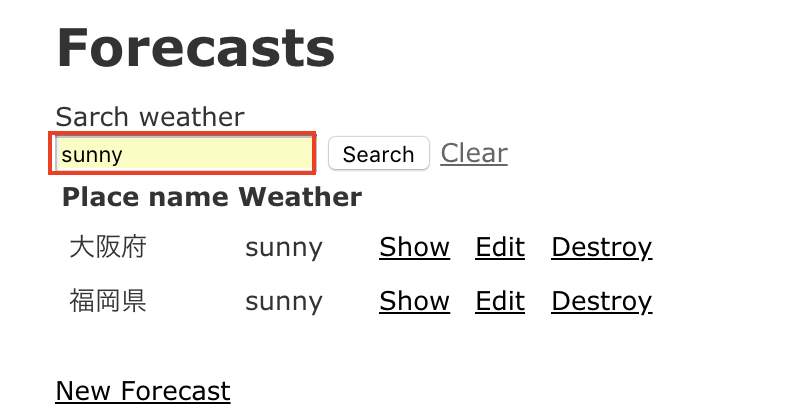
「form_tag」を用いた検索機能の実装例
検索機能の実装部以外は、Railsのscaffold機能で自動生成されたコードです。
簡単に動きを説明すると、「form_tag」で送信先のURL('/forecasts')を指定しています。
また、検索窓の「text_field_tag」に入力されたキーワードは、「weather_key」という名前が付いて、Forecastsコントローラーのindexアクションに送信されます。
<p id="notice"><%= notice %></p>
<h1>Forecasts</h1>
<!--ここから先が検索機能の実装部-->
<%= form_tag('/forecasts', method: 'get') do %>
<%= label_tag(:weather_key, 'Sarch weather') %>
<%= text_field_tag(:weather_key) %>
<%= submit_tag('Search') %> <%= link_to 'Clear', forecasts_path %>
<% end %>
<!--ここまで-->
<table>
<thead>
<tr>
<th>Place name</th>
<th>Weather</th>
<th colspan="3"></th>
</tr>
</thead>
<tbody>
<% @forecasts.each do |forecast| %>
<tr>
<td><%= forecast.place_name %></td>
<td><%= forecast.weather %></td>
<td><%= link_to 'Show', forecast %></td>
<td><%= link_to 'Edit', edit_forecast_path(forecast) %></td>
<td><%= link_to 'Destroy', forecast, method: :delete, data: { confirm: 'Are you sure?' } %></td>
</tr>
<% end %>
</tbody>
</table>
<br>
<%= link_to 'New Forecast', new_forecast_path %>
フォームから送信があると、forecastsコントローラーのindexアクションで、キーワードの有無を判定します。
また、キーワード入力があれば、LIKE検索によりDBの情報をソートし、 @forecastas変数に代入します。その後、index.html.erbに抜き出した情報を出力する流れになっています。
class ForecastsController < ApplicationController
def index
#キーワードが入力されていれば、whereメソッドとLIKE検索(部分一致検索)を組み合わせて、必要な情報のみ取得する。
if params[:weather_key]
@forecasts = Forecast.where('weather LIKE ?', "%#{params[:weather_key]}%")
else
@forecasts = Forecast.all
end
end
end
「form_with」を用いた検索機能の実装例
「form_tag」と「form_with」との間で大きな違いはありませんが、「form_with」では「local: true」を指定していることに注意してください。
「form_with」はデフォルトで、remote: trueとなり、送信したデータがAjax通信で処理されます(XMLHTTPRequest経由でフォームを送信するようです)。その場合、検索ボタンを押した時に画面が遷移しないため、indexの一覧画面の情報が更新されません。そのため、「local: true」を指定して、検索ボタンを押した時に画面が遷移するようにしましょう。
<!--ここから先が検索機能の実装部-->
<%= form_with url:'/forecasts', method: :get, local: true do |f| %>
<%= f.label :weather_key, 'Sarch weather' %>
<%= f.text_field :weather_key %>
<%= f.submit 'Search' %> <%= link_to 'Clear', forecasts_path %>
<% end %>
<!--ここまで-->
最後に
Rails5.1以降は「form_with」が正式に標準として使用されるようなので、これからも「form_with」に置き換えた機能実装について投稿していきたいと思います。初心者の投稿ですので、ご指摘等あればコメントして頂ければ幸いです。